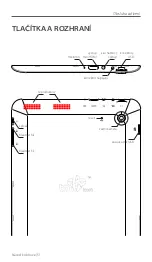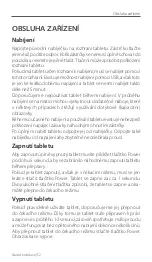User Manual | 38
Language selection
Tablet supports several different languages, including Polish.
To change the language, go to Settings, and then select the Lan-
guage & input tab. After selecting Language choose the desired
language.
Factory reset
Tablet is capable to reset settings to original factory state. This is
useful when the tablet operation is unstable and causes problems.
Because of the openness of the system, not all applications are
properly designed by the authors and as a result may adversely
affect the operation of the device. Uninstall often does not solve
the problem because it does not restore the original state, but only
removes the selected files.
To turn on factory settings reset go to the Settings tab and then
Backup & reset. Select the Factory data reset. We recommend
setting the option Erase SD card. After completion tablet reboots.
Caution!
Factory reset permanently erases all data, we recommend making a copy of the
necessary data.
Содержание A80.01
Страница 2: ...TABLET Instrukacja obs ugi A80 01...
Страница 25: ...TABLET User Manual EN A80 01...
Страница 48: ...TABLET N vod k obsluze A80 01 CZ...
Страница 71: ...TABLET N vod na obsluhu A80 01 SK...
Страница 93: ...DE TABLET Bedienungsanleitung A80 01...
Страница 117: ...TABLET A80 01 RU...
Страница 119: ...119 0 C 35 C 30 0 C 35 C...
Страница 120: ...120 HDMI USB microSD...
Страница 121: ...121 USB 5 Power 5 Power 1...
Страница 122: ...122 1 2 Power Power 5 Power 10 USB USB...
Страница 123: ...123 USB USB USB Windows...
Страница 124: ...124 USB USB...
Страница 125: ...125 MICROSD microSD microSD microSD...
Страница 126: ...126 microSD microSD microSD mnt sd ext sdcard microSD...
Страница 127: ...127...
Страница 128: ...128 Home...
Страница 129: ...129 WiFi WiFi WiFi WiFi...
Страница 130: ...130...
Страница 131: ...131 Settings Language Input Language Factory reset...
Страница 132: ...132 SD Play...
Страница 133: ...133...
Страница 134: ...134 10 Reset 3 Power 10 300MB microSD 4 Class 4 Google Google...
Страница 135: ...135...
Страница 136: ...136 LAN LAN LAN IEEE 802 11b g n 1 13 2 4 2 4835 1 6 WLAN 1 6 1 6 RLAN 01 08 2003 259 104 105 WLAN 28 05 2003 25...
Страница 137: ...137 20 WEEE Hg Pb 0 0005 0 004...
Страница 138: ...138 DOT http safetravel dot gov whats_new_batteries html TB TOUCH or Pb...
Страница 139: ...139 230...
Страница 140: ...140...
Страница 141: ...141 19 50 TB TOUCH TB TOUCH LAN LAN TB TOUCH LAN TB TOUCH...
Страница 142: ...142 TB TOUCH TB TOUCH RoHS RoHS...
Страница 143: ......