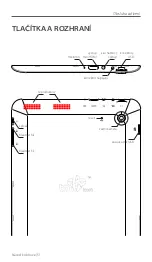User Manual | 36
Connecting to WiFi
Tablet comes with WiFi module that allows you to connect to wi-
reless networks.
To connect to the network, go to settings and turn on the WiFi
module by moving the slider to „On”. The available networks
to which you can connect will be shown.
When connected, the icon indicating connection with WiFi will
appear in the lower right corner. Gray icon indicates the connection
to the network, and change color to blue indicates the connection
to the Internet and Google services.
Caution!
Due to its construction, limitations and materials, the received signal strength may
be weaker than the other devices (eg phones or notebooks), which have more
powerful antennas.
The tablet is also more sensitive to the quality of the signal sent by the router, and
interference from the outside.
Содержание A80.01
Страница 2: ...TABLET Instrukacja obs ugi A80 01...
Страница 25: ...TABLET User Manual EN A80 01...
Страница 48: ...TABLET N vod k obsluze A80 01 CZ...
Страница 71: ...TABLET N vod na obsluhu A80 01 SK...
Страница 93: ...DE TABLET Bedienungsanleitung A80 01...
Страница 117: ...TABLET A80 01 RU...
Страница 119: ...119 0 C 35 C 30 0 C 35 C...
Страница 120: ...120 HDMI USB microSD...
Страница 121: ...121 USB 5 Power 5 Power 1...
Страница 122: ...122 1 2 Power Power 5 Power 10 USB USB...
Страница 123: ...123 USB USB USB Windows...
Страница 124: ...124 USB USB...
Страница 125: ...125 MICROSD microSD microSD microSD...
Страница 126: ...126 microSD microSD microSD mnt sd ext sdcard microSD...
Страница 127: ...127...
Страница 128: ...128 Home...
Страница 129: ...129 WiFi WiFi WiFi WiFi...
Страница 130: ...130...
Страница 131: ...131 Settings Language Input Language Factory reset...
Страница 132: ...132 SD Play...
Страница 133: ...133...
Страница 134: ...134 10 Reset 3 Power 10 300MB microSD 4 Class 4 Google Google...
Страница 135: ...135...
Страница 136: ...136 LAN LAN LAN IEEE 802 11b g n 1 13 2 4 2 4835 1 6 WLAN 1 6 1 6 RLAN 01 08 2003 259 104 105 WLAN 28 05 2003 25...
Страница 137: ...137 20 WEEE Hg Pb 0 0005 0 004...
Страница 138: ...138 DOT http safetravel dot gov whats_new_batteries html TB TOUCH or Pb...
Страница 139: ...139 230...
Страница 140: ...140...
Страница 141: ...141 19 50 TB TOUCH TB TOUCH LAN LAN TB TOUCH LAN TB TOUCH...
Страница 142: ...142 TB TOUCH TB TOUCH RoHS RoHS...
Страница 143: ......