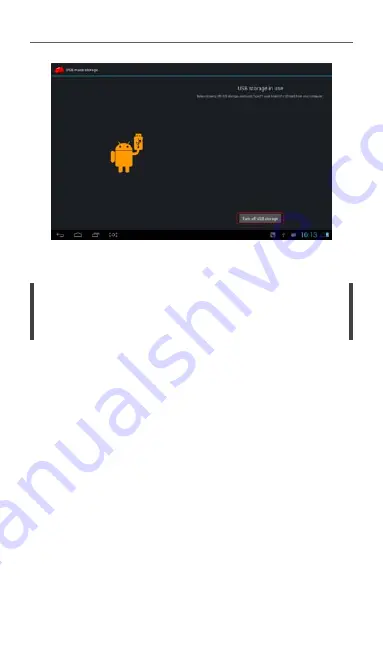
User Manual | 32
Now you can safely disconnect the tablet from your PC.
Caution!
Tablet can be disconnected from the USB port only after its mode is switched via the
„Turn off storage”. Because of the delayed write, no to do so may result in incorrect
saving of data transferred to your tablet.
Charging
Tablet is equipped with a new generation of cells that do not
require formatting and allow you to use the tablet immediately
after purchase.
If you do not intend to use the tablet for a long time, charge it
fully and leave charged. Leaving tablet with discharged cells can
significantly shorten their life and have a negative impact on the
tablet working time.
Charge tablet using the original charger only. The use of substitu-
tions may result in cell damage and void the warranty.
When charging, be sure that tablet works in temperature specified
in the manual. Charging tablet at temperature outside the range
may cause damage both to the cells and to the power supply and
charging module.
Operating the device
Содержание A80.01
Страница 2: ...TABLET Instrukacja obs ugi A80 01...
Страница 25: ...TABLET User Manual EN A80 01...
Страница 48: ...TABLET N vod k obsluze A80 01 CZ...
Страница 71: ...TABLET N vod na obsluhu A80 01 SK...
Страница 93: ...DE TABLET Bedienungsanleitung A80 01...
Страница 117: ...TABLET A80 01 RU...
Страница 119: ...119 0 C 35 C 30 0 C 35 C...
Страница 120: ...120 HDMI USB microSD...
Страница 121: ...121 USB 5 Power 5 Power 1...
Страница 122: ...122 1 2 Power Power 5 Power 10 USB USB...
Страница 123: ...123 USB USB USB Windows...
Страница 124: ...124 USB USB...
Страница 125: ...125 MICROSD microSD microSD microSD...
Страница 126: ...126 microSD microSD microSD mnt sd ext sdcard microSD...
Страница 127: ...127...
Страница 128: ...128 Home...
Страница 129: ...129 WiFi WiFi WiFi WiFi...
Страница 130: ...130...
Страница 131: ...131 Settings Language Input Language Factory reset...
Страница 132: ...132 SD Play...
Страница 133: ...133...
Страница 134: ...134 10 Reset 3 Power 10 300MB microSD 4 Class 4 Google Google...
Страница 135: ...135...
Страница 136: ...136 LAN LAN LAN IEEE 802 11b g n 1 13 2 4 2 4835 1 6 WLAN 1 6 1 6 RLAN 01 08 2003 259 104 105 WLAN 28 05 2003 25...
Страница 137: ...137 20 WEEE Hg Pb 0 0005 0 004...
Страница 138: ...138 DOT http safetravel dot gov whats_new_batteries html TB TOUCH or Pb...
Страница 139: ...139 230...
Страница 140: ...140...
Страница 141: ...141 19 50 TB TOUCH TB TOUCH LAN LAN TB TOUCH LAN TB TOUCH...
Страница 142: ...142 TB TOUCH TB TOUCH RoHS RoHS...
Страница 143: ......






























