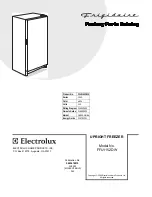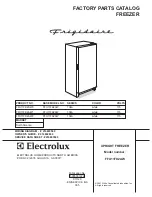OPERATING PROCEDURES
6-9
Model 736
Operating Procedures
6
5. Press the Wash button. Open and close the draw
valve six times to complete the priming procedure.
Note:
Use extreme caution when opening the draw
valve because the mix is pressurized.
6. Press the Auto button.
7. Fill the hopper with
fresh
mix and place the cover in
its correct position.
Daily Closing Procedures
This procedure must be performed once daily!
The function of the Heat Treatment Cycle is to destroy
bacteria by raising the temperature of the mix in the
barrel and the hopper to a specified temperature for a
specified period of time, and then bringing the
temperature back down low enough to retard spoilage.
The Heat Treatment Cycle will start at the time
designated in the Auto Heat Time.
Important!
The level of mix in the mix hopper must be
enough to cover the level probe.
Note:
If the BRUSH CLEAN COUNTER display has
counted down to one day, do not add mix. The machine
must be disassembled and brush-cleaned within 24
hours.
The freezer must be in Auto (Auto button illuminated) or
in Standby/Storage mode (Standby button illuminated)
before the Heat cycle may be started.
1. Remove the hopper cover.
Important!
Make sure your hands are clean and
sanitized before performing the following steps.
2. Remove the hopper agitator from the mix hopper.
3. Take the agitator and the hopper cover to the sink for
further cleaning and sanitizing.
4. Rinse these parts in cool, clean water.
5. Prepare a small amount of an approved 100 PPM
sanitizing solution (example: Kay-5
®
or
Stera-Sheen
®
). Use warm water and follow the
manufacturer's specifications. Brush-clean the
agitator and the hopper cover.
6. Install the agitator back onto the agitator driveshaft
housing. Replace the hopper cover.
Important!
Make sure the agitator is installed and the
switch is in the Auto or Standby/Storage mode or the
machine will not have a successful Heat cycle.
7. Return to the freezer with a small amount of cleaning
solution. Dip the door-spout brush into the cleaning
solution and brush-clean the door spout and the
bottom of the draw valve.
Note:
To ensure sanitary conditions are maintained,
brush each item for a total 60 seconds, repeatedly
dipping the brush in cleaning solution.
8. Remove, clean, and reinstall the drip tray and splash
shield.
9. Using a clean, sanitized towel, wipe down the freezer
door, front panel, the area around the bottom of the
freezer door, and any other areas that shows a
buildup of either moisture or food substance.
The Heat cycle will start when the clock on the
machine reaches the Auto Heat Time setting in the
Manager's Menu.
There are three phases of the Heat cycle; heating,
holding, and cooling. Each phase has a time limit. If
any one of three phases fail to reach the proper
temperatures within the time limit, the cycle will
automatically abort and return to the Standby/
Storage mode.
A failure message will appear on the LCD to inform
the operator that the machine did not successfully
complete the Heat Treatment Cycle. The product
may not be safe to serve. The freezer will be locked
out (soft lock) of the Auto mode. The operator will be
given the option of selecting the Heat Cycle button,
which will begin a new Heat cycle or pressing the
main power switch, which will place the freezer in the
Off mode to allow a brush-clean of the machine.
Note:
Once the Heat cycle has started, it cannot be
interrupted. The Heat cycle will take a maximum of
4 hours to complete with a full hopper.
Important! Do not
attempt to draw product or
disassemble the machine during Heat cycle. The product
is hot and under extreme pressure.
When the Heat cycle is complete, the machine will
enter the Storage mode.
Содержание SLIM7
Страница 32: ...5 10 USER INTERFACE Model 0736 User Interface 5 Notes...
Страница 52: ...8 4 TROUBLESHOOTING GUIDE Model 0736 Troubleshooting Guide 8 Notes...
Страница 54: ...9 2 PARTS REPLACEMENT SCHEDULE Model 0736 Parts Replacement Schedule 9 Notes...
Страница 58: ...10 4 LIMITED WARRANTY ON MACHINES Model 0736 Limited Warranty on Machines 10 Notes...
Страница 62: ...11 4 LIMITED WARRANTY ON PARTS Model 0736 Limited Warranty on Parts 11 Notes...