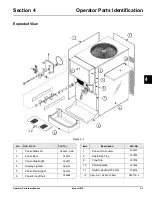5-2
USER INTERFACE
Model C300
User Interface
5
This display will remain on the LCD for 60 seconds
unless a key is pressed. If any key is pressed (or 60
seconds pass), then the next screen appears.
Note:
Syrup, CO
2,
and water are satisfied.
Pressing the AUTO (- ->) keys on both sides of the unit
will display this screen.
Line 1 indicates the operating mode for each freezing
cylinder.
Line 2 indicates the status of the syrup systems in each
freezing cylinder. As long as syrup is available, the word
OK will appear on the LCD. When the syrup supply is
insufficient, the word OUT will flash on the LCD. The
same rules apply to the fourth line, which indicates the
status of the CO
2
and the H
2
O.
The third line of this display is a fault indicator. If an error
in machine operation occurs, the word FAULT will be
displayed on the LCD.
Operator Menu Display
The
OPERATOR MENU
is used to enter into the
operating screens. To access the OPERATOR MENU,
simply press the MENU (SEL) key. The cursor will flash
under the letter A, indicating that this is screen A. To
select a different screen, use the AUTO (- ->) and OFF
(<- -) keys to move the cursor to the desired screen
selection and press the MENU (SEL) key.
Operator Menu Timeout
If the display is left in the operator menu or any of the
operator menu selections, except for Current Conditions,
the display will return to the system mode screen 60
seconds after the last key press. The Current Conditions
screen will be displayed until manually changed.
Finding Current Fault Conditions
Screen B—FAULT DESCRIPTION
The fault description will indicate if there is a fault in one
of the freezing cylinders. When the actual fault is
corrected, the warning tone will stop. Only BRL NOT
COOLING shown in table 5-1 requires pressing the OFF
(<- -) key to clear the fault message and the warning
tone.
Table 5-1
The following are explanations of the possible faults and
the display screens. Fault messages 2 and 3 indicate the
faults found in freezing cylinders 1 and 2 respectively.
OFF
MODE
OFF
OK
SYRUP
OK
K
O
-
R
E
T
A
W
K
O
-
2
O
C
AUTO
MODE
AUTO
OK
SYRUP
OK
K
O
-
R
E
T
A
W
K
O
-
2
O
C
BEATER
MODE
BEATER
OUT
SYRUP
OUT
-
-
T
L
U
A
F
-
-
-
-
T
L
U
A
F
-
-
T
U
O
-
O
2
H
T
U
O
-
2
O
C
Fault Messages
No Fault Found
No fault conditions are
apparent.
Beater Overload
Beater is out on overload.
Chk Refrig Sys Psi
Compressor is out on high
head pressure.
Thermistor Short
Shorted thermistor probe.
Thermistor Open
Open thermistor probe.
Syrup Pressure Low
Syrup is no longer present.
CO2 Pressure Low
CO
2
pressure is low.
H2O Pressure Low
Water pressure is low.
BRL Not Cooling
Freezing cylinder is not cooling
after 5 minutes.
BRL Temp 2 High
Freezing cylinder temperature
is above 120°F (49°C).
OPERATOR MENU
A B C D E F G H I
EXIT MENU
L
E
S
>
-
-
-
-
<
Содержание C300 NP
Страница 14: ...3 4 SAFETY Model C300 Safety 3 Notes...
Страница 18: ...4 4 OPERATOR PARTS IDENTIFICATION Model C300 Operator Parts Identification 4 Notes...
Страница 26: ...5 8 USER INTERFACE Model C300 User Interface 5 Notes...
Страница 40: ...6 14 OPERATING PROCEDURES Model C300 Operating Procedures 6 Notes...
Страница 42: ...7 2 OPERATOR CHECKLIST Model C300 Operator Checklist 7 Notes...
Страница 46: ...9 2 Model C300 Parts Replacement Schedule PARTS REPLACEMENT SCHEDULE 9 Notes...
Страница 52: ...LIMITED WARRANTY ON PARTS 11 4 Model C300 Limited Warranty on Parts 11 Notes...