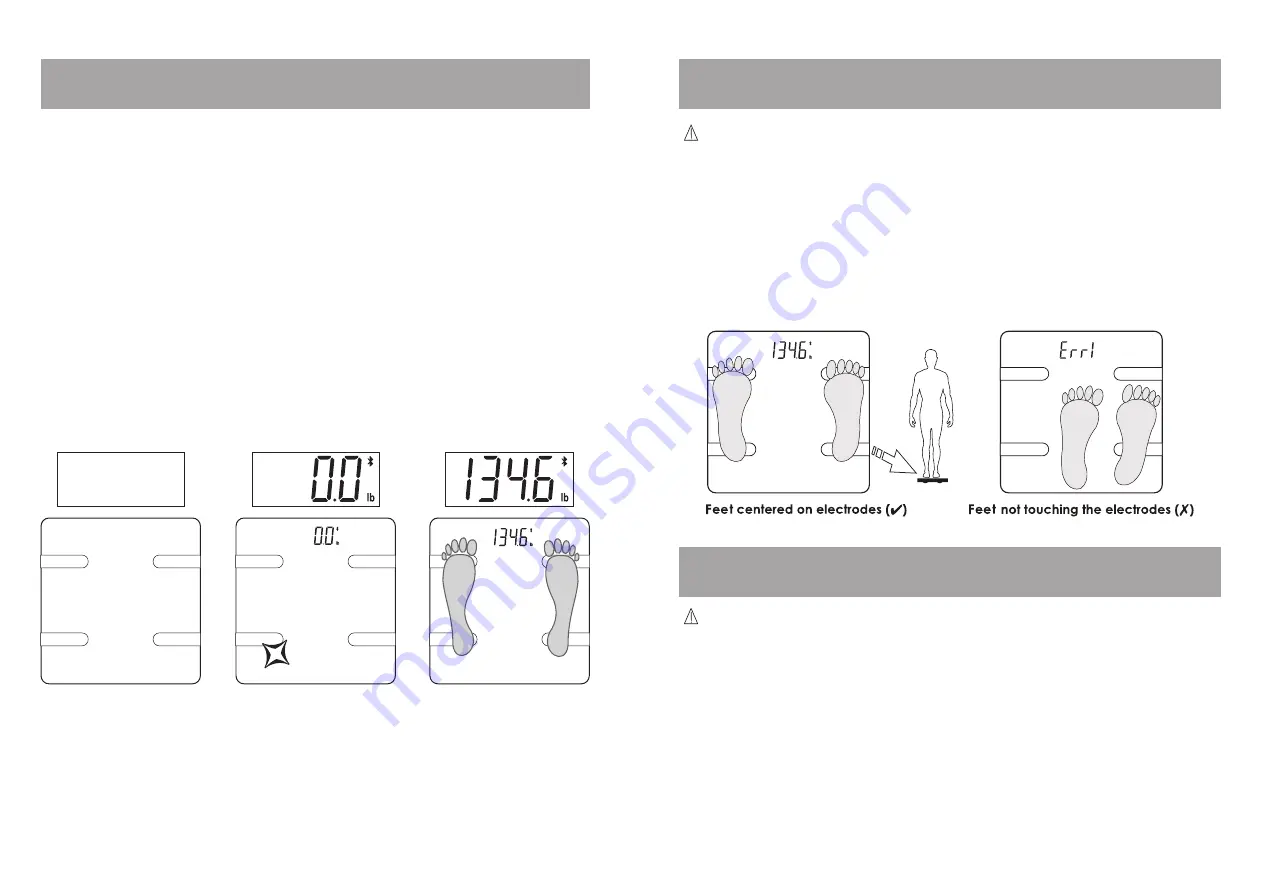
7
The accuracy of the results depends on how you stand on the scale.
See diagram below
.
1.
Select your desired measurement unit. Your scale is set to default to pounds at the factory
but you can switch the measurements to kilograms or stones by pressing the “
UNIT
” button,
located on the bottom of your scale.
2.
Place the scale on a hard, flat surface. Carpeted or uneven floors may affect accuracy.
3.
Before first use, after battery replacement, or if the scale has been moved or bumped, press
firmly on the scale platform. The scale will turn on and automatically turn off. Your scale is
now ready for use. At all other times step straight onto the scale.
4.
Step onto the scale and stand still while your weight is being measured.
5.
The display will flash digits and then your weight. The scale will beep and the display will
flash when the weight is locked. The scale will hold the display with the weight showing.
6.
The scale turns off automatically after use.
Place scale with installed
battries on a hard flat
surface
Press on the platform to
turn the scale on and then
allow it to turn off
Step evenly on to the scale
and your weight will be
displayed
Weighing-Only Operation
Body Composition Estimating Operation
IMPORTANT NOTICE TO USERS
•
Before starting you must download and install the AIFit app on a smart phone with
bluetooth technology and pair it with the scale.
•
You will need a user name and will need to imput your personal information; such as high,
age and gendor among others
•
With bare feet, turn on the bluetooth feature on your phone, start the app, go to the home
screen and step on the scale to measure yourself.
Before activating your scale
IMPORTANT NOTICE ABOUT THE APP
1. Open your app and stay on the home page of app, you can see that the app
is scanning and connecting with the device. Then the top of app will display
"
Connected:XX:XX:XX:XX:XX:XX
" after connecting.
2. If the user does not close their app after using the scale, and the screen of phone not
shut down. The app will always display "
Please board now...
"
3. If the user does not close their app after using the scale, and the screen of phone will
shut down automatically or manually. After around 3 minutes, the app will display
"
(!) Disconnect from the device, click here to Retry
". After clicking, the app will connect
with the scale.


























