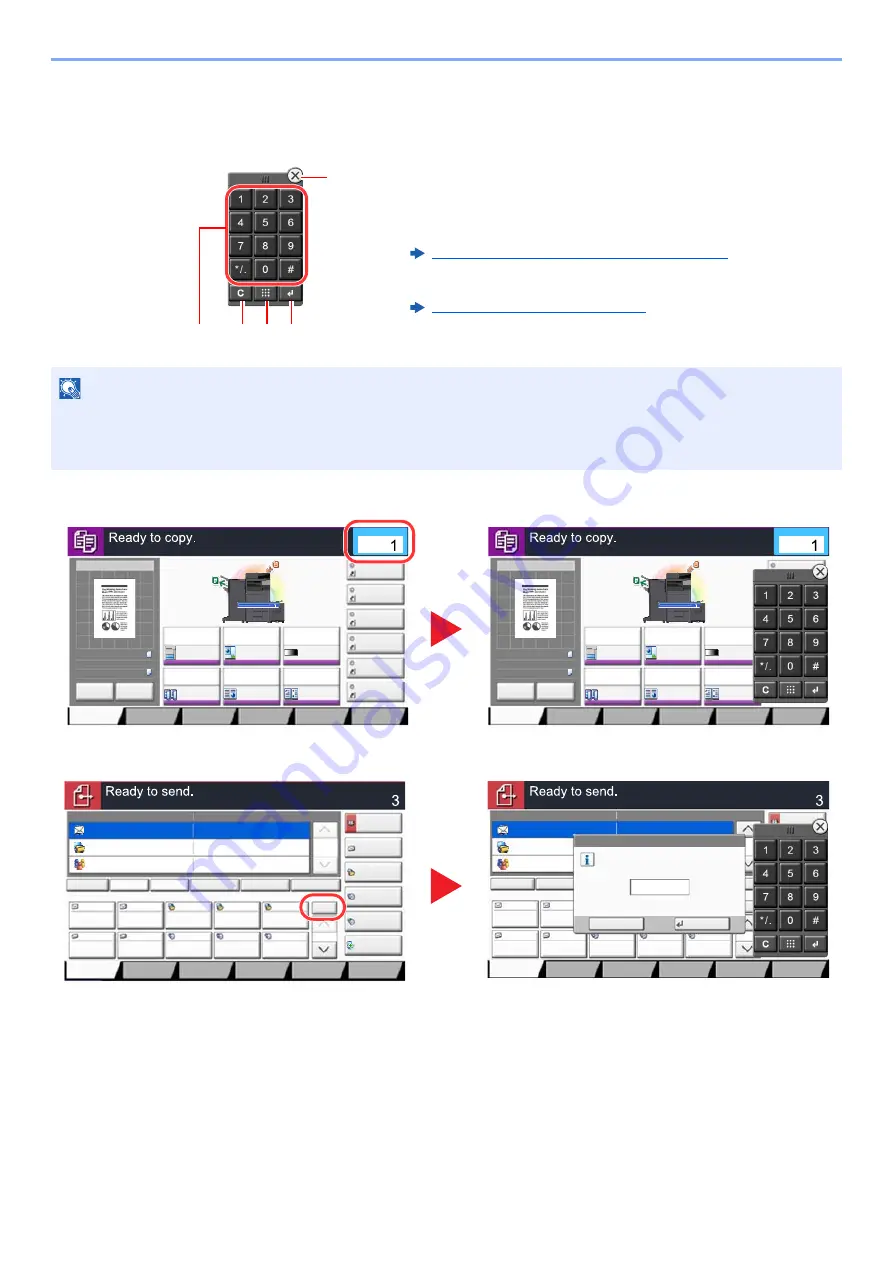
2-23
Installing and Setting up the Machine > Touch Panel
Entering Numbers
When entering numbers, numeric keys appear on the touch panel if you select the [
Numeric Keypad
] key on the
operation panel or select the area in which the number is entered.
Example: When entering the number of copies
Example: When entering a one-touch key number
1 Enter numbers and symbols.
2 Clear entered numbers.
3 Quick No. Search key.
Using the Quick No. Search Key (page 2-24)
4 Entry by numeric keys is confirmed.
Using the Enter Key (page 2-24)
5 Close the numeric keypad.
NOTE
• Numeric keys do not appear on the touch panel if an optional numeric keypad is installed.
• Alphabetic letters appear on numeric keys if an optional FAX Kit is installed. Alphabetic letters are used to
remember the FAX number.
1
5
2 3 4
Image Quality
Org./Paper/
Finishing
Quick Setup
Layout/Edit
Advanced
Setup
Shortcut 1
Shortcut 4
Shortcut 3
Shortcut 2
Shortcut 6
Shortcut 5
Program
:
:
:
100%
A4
A4
Preview
Original
Zoom
Paper
Preview
Proof Copy
c010101_01
Copies
Staple
/Punch
Normal 0
Density
Paper
Selection
Auto
Zoom
100%
Off
1-sided
>>1-sided
Duplex
Off
Combine
Image Quality
Org./Paper/
Finishing
Quick Setup
Layout/Edit
Advanced
Setup
Shortcut 1
Shortcut 4
Shortcut 3
Shortcut 2
Shortcut 6
Shortcut 5
Program
:
:
:
100%
A4
A4
Preview
Original
Zoom
Paper
Preview
Proof Copy
c010101_01
Copies
Staple
/Punch
Normal 0
Density
Paper
Selection
Auto
Zoom
100%
Off
1-sided
>>1-sided
Duplex
Off
Combine
Status
Destination
Detail
Address
Book
Folder Path
Entry
E-mail
Addr Entry
1/100
AAA
BBB
FFF
GGG
HHH
III
JJJ
0001
0006
0007
0008
0009
0010
1/1
i-FAX
Addr Entry
FAX No.
Entry
WSD Scan
/DSM Scan
Enter Destination.
Destination
Direct
On Hook
A OFFICE
B OFFICE
C OFFICE
Org./Sending
Data Format
Quick Setup
Destination
Color/
Image Quality
Advanced
Setup
Program
Enter One Touch key number
using # keys.
s0101_03
Cancel
OK
(0001 - 1000)
0011
Status
Destination
Detail
Address
Book
Folder Path
Entry
E-mail
Addr Entry
No.
1/100
AAA
BBB
CCC
DDD
FFF
GGG
HHH
III
JJJ
0004
0003
0005
0001
0002
0006
0007
0008
0009
0010
1/1
i-FAX
Addr Entry
FAX No.
Entry
WSD Scan
/DSM Scan
Destination
EEE
Detail/Edit
Delete
Recall
Chain
Direct
On Hook
Org./Sending
Data Format
Quick Setup
Destination
Color/
Image Quality
Advanced
Setup
Program
Enter Destination.
s0101_05
A OFFICE
B OFFICE
C OFFICE
Member:
3
10.181.56.22:65535
Содержание TASKalfa 4002i
Страница 1: ...PRINT COPY SCAN FAX OPERATION GUIDE TASKalfa 4002i TASKalfa 5002i TASKalfa 6002i ...
Страница 515: ...10 16 Troubleshooting Regular Maintenance 4 Install the Staple Cartridge Holder B or C 5 Close the covers ...
Страница 521: ...10 22 Troubleshooting Regular Maintenance 5 Close the cover ...
Страница 600: ...10 101 Troubleshooting Clearing Paper Jams 15Return the covers to the original position ...
Страница 613: ...10 114 Troubleshooting Clearing a Staple Jam 18Return the folding unit to the original position ...
Страница 659: ......
Страница 662: ...Rev 1 2016 5 2NKKDEN001 ...






























