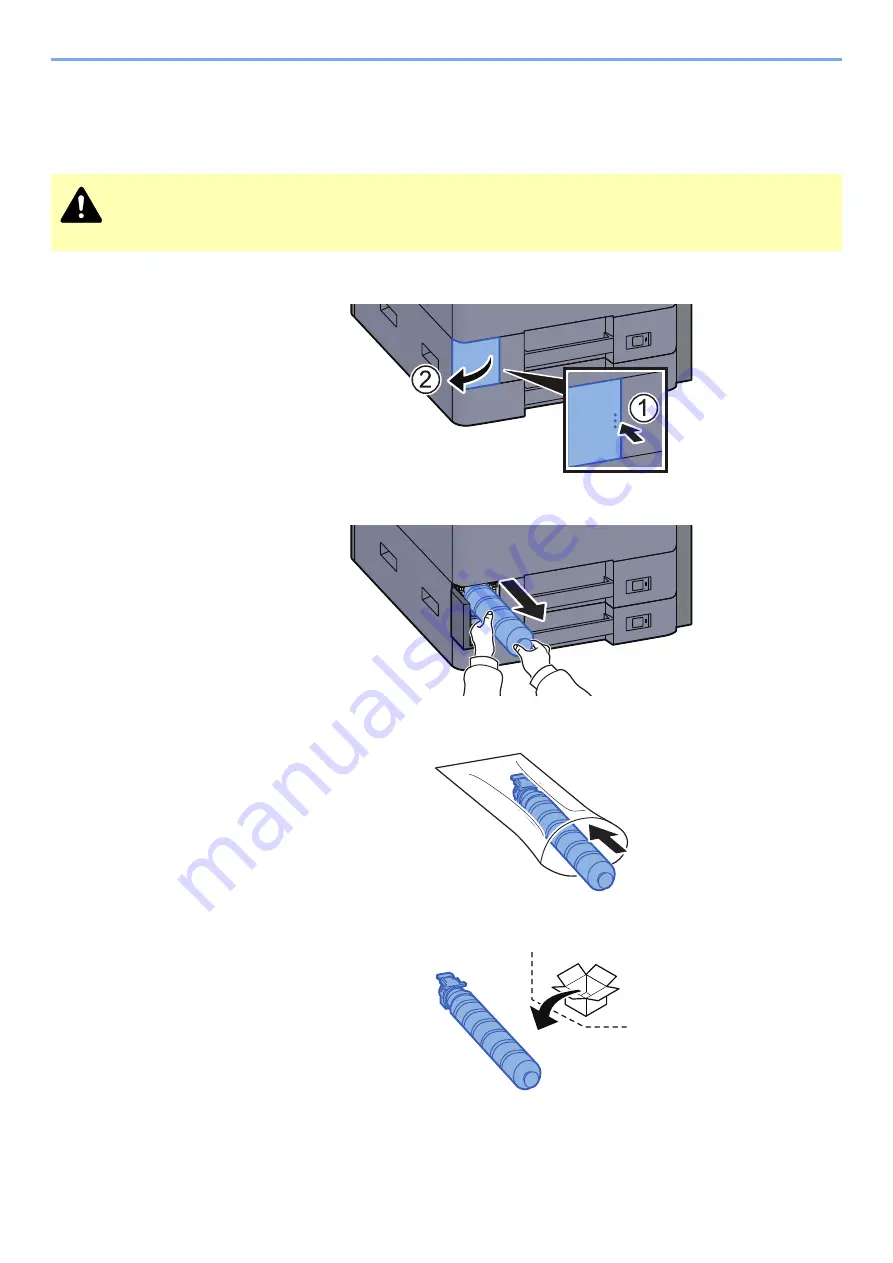
10-7
Troubleshooting > Regular Maintenance
Replace the Waste Toner Box
When the waste toner box is full, the following message will be displayed. Immediately replace the waste toner box.
"Waste toner box is full."
1
Open the waste toner box cover.
2
Remove the Waste Toner Box.
3
Put used Waste Toner Box into the plastic waste bag.
4
Remove the new Waste Toner Box.
CAUTION
Do not attempt to incinerate parts which contain toner. Dangerous sparks may cause burns.
Содержание TASKalfa 4002i
Страница 1: ...PRINT COPY SCAN FAX OPERATION GUIDE TASKalfa 4002i TASKalfa 5002i TASKalfa 6002i ...
Страница 515: ...10 16 Troubleshooting Regular Maintenance 4 Install the Staple Cartridge Holder B or C 5 Close the covers ...
Страница 521: ...10 22 Troubleshooting Regular Maintenance 5 Close the cover ...
Страница 600: ...10 101 Troubleshooting Clearing Paper Jams 15Return the covers to the original position ...
Страница 613: ...10 114 Troubleshooting Clearing a Staple Jam 18Return the folding unit to the original position ...
Страница 659: ......
Страница 662: ...Rev 1 2016 5 2NKKDEN001 ...
















































