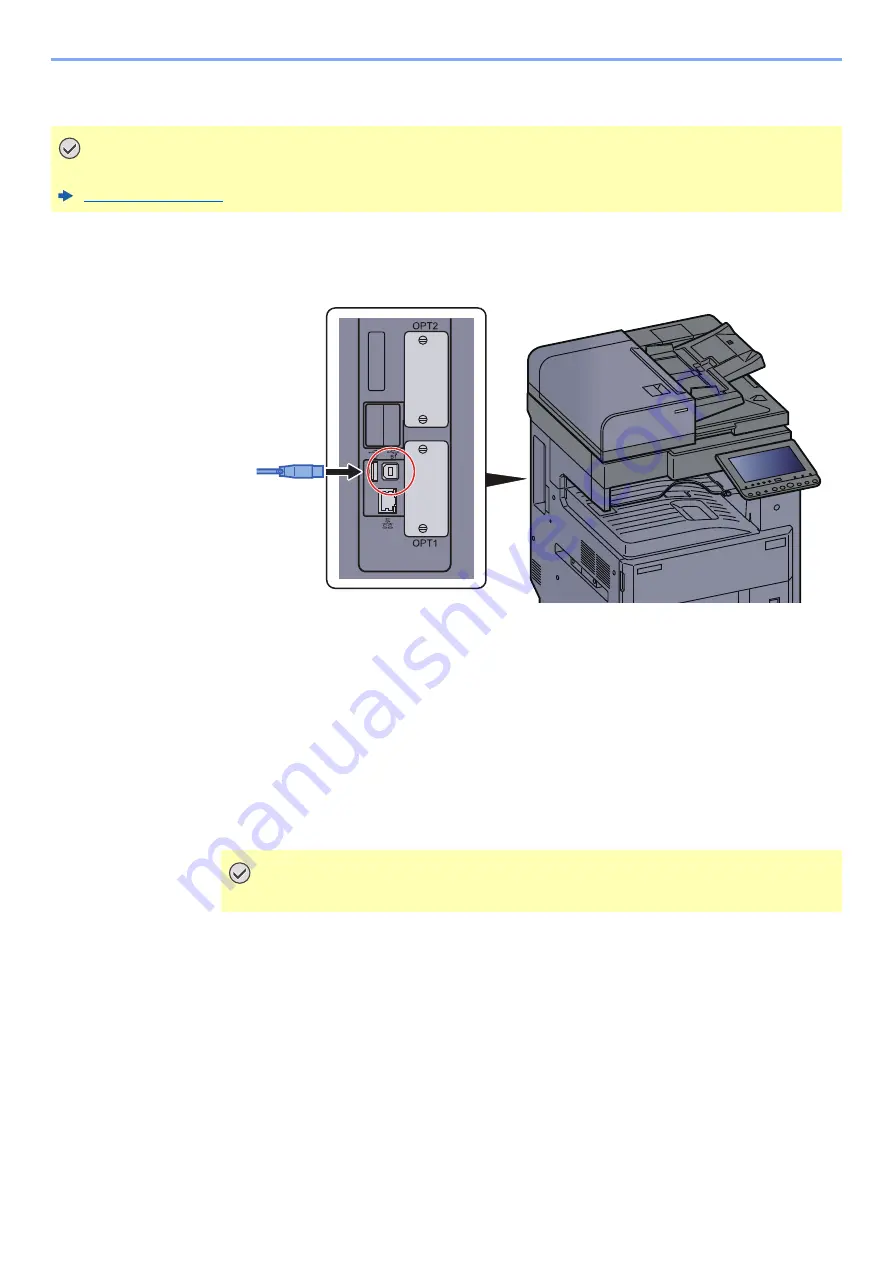
2-8
Installing and Setting up the Machine > Connecting Cables
Connecting USB Cable
1
Connect the cable to the machine.
1
Connect the USB cable to the USB interface connector located on the left side of the body.
2
Connect the other end of the cable to the PC.
2
Power on the machine.
Connecting the Power Cable
1
Connect the cable to the machine.
Connect one end of the supplied power cable to the machine and the other end to a power
outlet.
IMPORTANT
Make sure that the power to the machine is turned off.
IMPORTANT
Only use the power cable that comes with the machine.
Содержание 3011i
Страница 1: ...PRINT COPY SCAN FAX OPERATION GUIDE TASKalfa 3011i TASKalfa 3511i ...
Страница 607: ......
Страница 610: ...Rev 1 2016 7 2RHKDEN001 ...






























