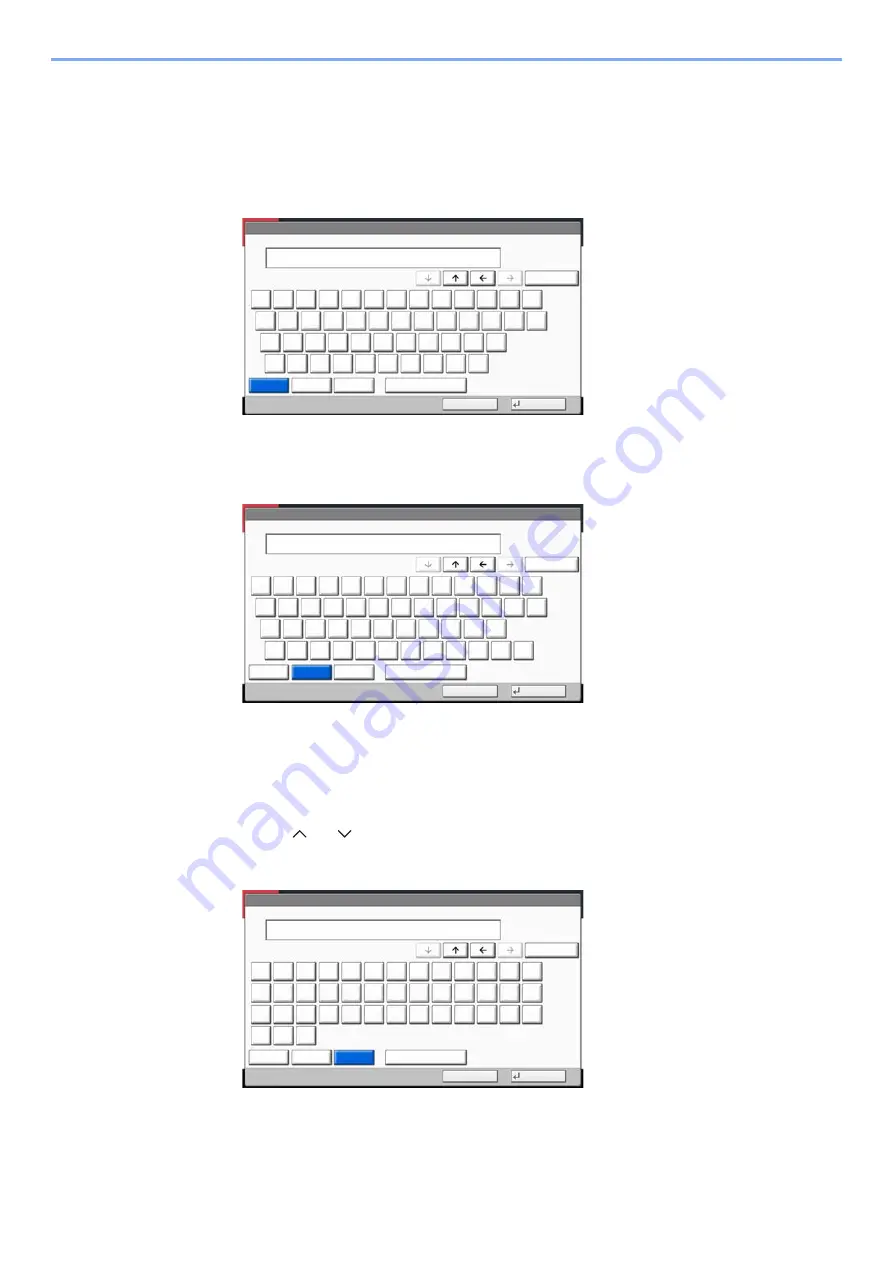
11-11
Appendix > Character Entry Method
Entering Characters
Follow the steps below to enter 'List A-1' for an example.
1
Select [
Upper-case
].
2
Select [
L
]. The letter "L" is shown on the display.
3
Select [
Lower-case
].
4
Select [
i
], [
s
], [
t
] and [
Space
].
5
Select [
Upper-case
].
6
Select [
A
].
7
Select [
No./Symbol
].
8
Select [ ] or [ ] repeatedly to view the keyboard containing [
-
] and [
1
].
9
Select [
-
] and [
1
].
10
Check that the entry is correct. Press [
OK
].
Status
Use the keyboard to enter.
Backspace
Upper-case
Lower-case
No./Symbol
Space
Cancel
OK
Lower-case
L
!
@
#
$
%
^
&
*
(
)
_
+
Q
W
E
R
T
Y
U
I
O
P
{
}
A
S
D
F
G
H
J
K
L
:
"
Z
X
C
V
B
N
M
<
>
?
|
Input: characters
Limit: characters
1
32
k0101_03_al
Status
Use the keyboard to enter.
Backspace
Upper-case
No./Symbol
Space
Cancel
OK
Lower-case
1
2
3
4
5
6
7
8
9
0
!
=
`
q
w
e
r
t
y
u
i
o
p
[
]
a
s
d
f
g
h
j
k
l
;
z
x
c
v
b
n
m
,
.
/
\
@
_
List
Input: characters
Limit: characters
4
32
k0101_04_al
Status
Use the keyboard to enter.
Backspace
Upper-case
Lower-case
No./Symbol
Space
Cancel
OK
Lower-case
1
2
3
4
5
6
7
8
9
0
!
"
#
$
%
&
(
)
*
+
,
-
.
/
:
;
<
=
>
?
@
[
\
]
^
_
`
{
|
}
List_A-1
Input: characters
Limit: characters
8
32
k0101_05_al
Содержание 3011i
Страница 1: ...PRINT COPY SCAN FAX OPERATION GUIDE TASKalfa 3011i TASKalfa 3511i ...
Страница 607: ......
Страница 610: ...Rev 1 2016 7 2RHKDEN001 ...
















































