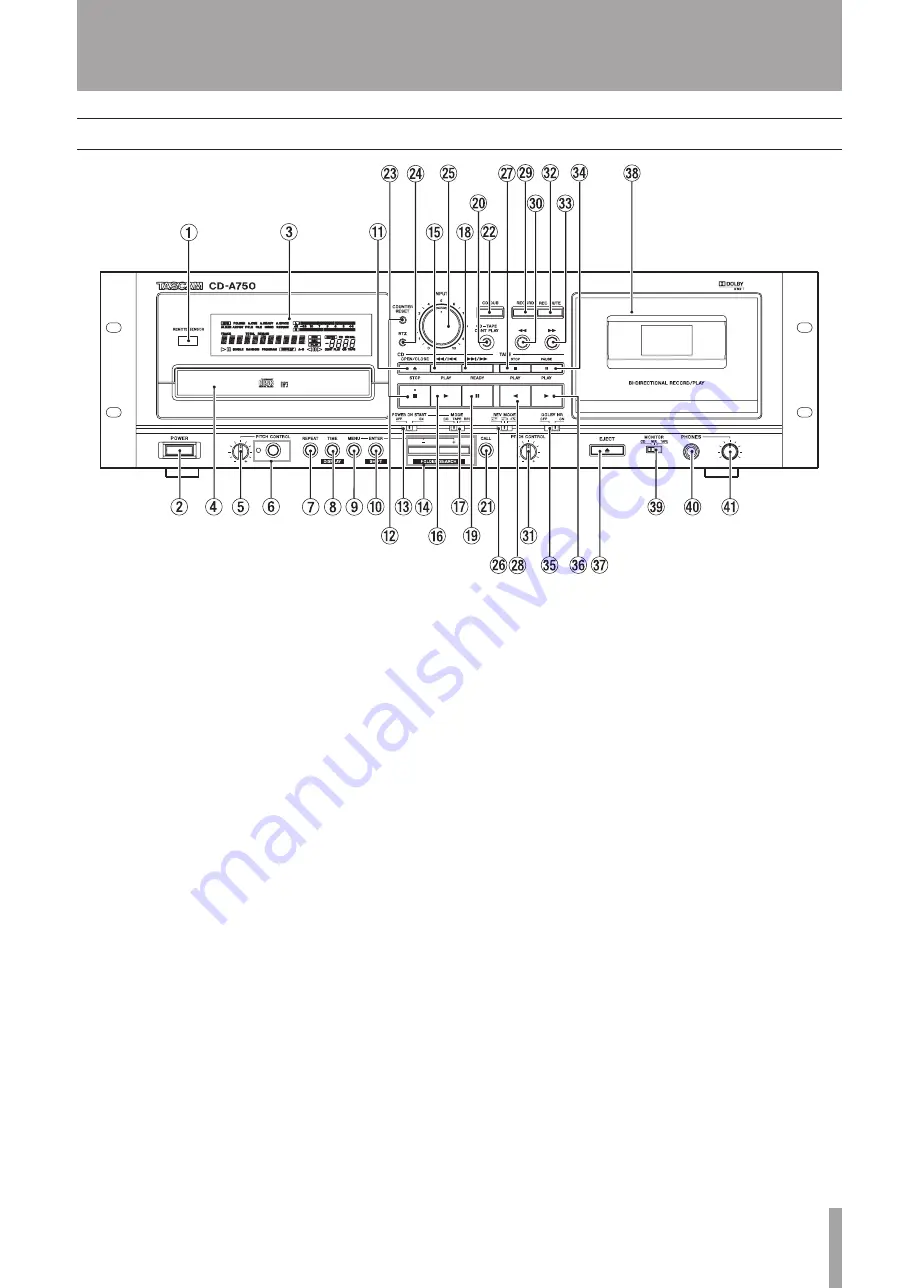
TASCAM CD-A550/CD-A750
11
2 – Names and Functions of Parts
11
Remote sensor
Signals from the included wireless remote control
(RC-A550) are received here. When using the remote
control, point it towards this sensor.
21
POWER button
Use to turn the unit’s power ON and OFF.
31
Display
Shows the transport status, currently selected input
source, record and playback signal levels, menus, etc.
CD section
Disc tray
41
Press the
OPEN/CLOSE
key to open the disc tray and
insert and remove discs. Press the
OPEN/CLOSE
key
again to close the disc tray.
PITCH CONTROL knob
51
Use to adjust the playback pitch of a CD. (See “Pitch
control” on page 31.)
61
PITCH CONTROL key/indicator
Use this key to turn the CD pitch control function ON
and OFF. (See “Pitch control” on page 31.) The indicator
lights when ON.
71
REPEAT key
Press to turn the repeat playback function ON and OFF.
(See “Repeat playback” on page 30.)
81
TIME/DISPLAY key
When the playback time is displayed, press this key
to cycle the playback time display mode through track
elapsed time, track remaining time and total remaining
time. When text information is displayed, press this key
to switch to playback time display. (See “Playback time
display mode” on page 29.)
When the playback time is displayed, press this key
while holding down the
SHIFT
key to switch to text
information display, which includes album name, song
name, artist name and file name.
During text information display, press this key while
holding down the
SHIFT
key to switch between text
information contents (album name, song name, artist
name and file name).
Press and hold this key during text information
display to scroll through the display items. (See “Text
information display mode” on page 29.)
MENU key
91
When in standard display mode, press this key to switch
to menu mode, which allows menu items to be selected.
When in menu item selection mode, press this to return
to the standard display mode. When editing a menu
item, press this key to return to menu item selection
display. (See “Menu” on page 17.)
0
ENTER/SHIFT key
When in menu mode, press this to make a selection
or confirm a setting. When not in menu mode, this
functions as the
SHIFT
key.
q
OPEN/CLOSE key
Press to open and close the disc tray.
w
STOP key
Press to stop CD playback.
Front panel












































