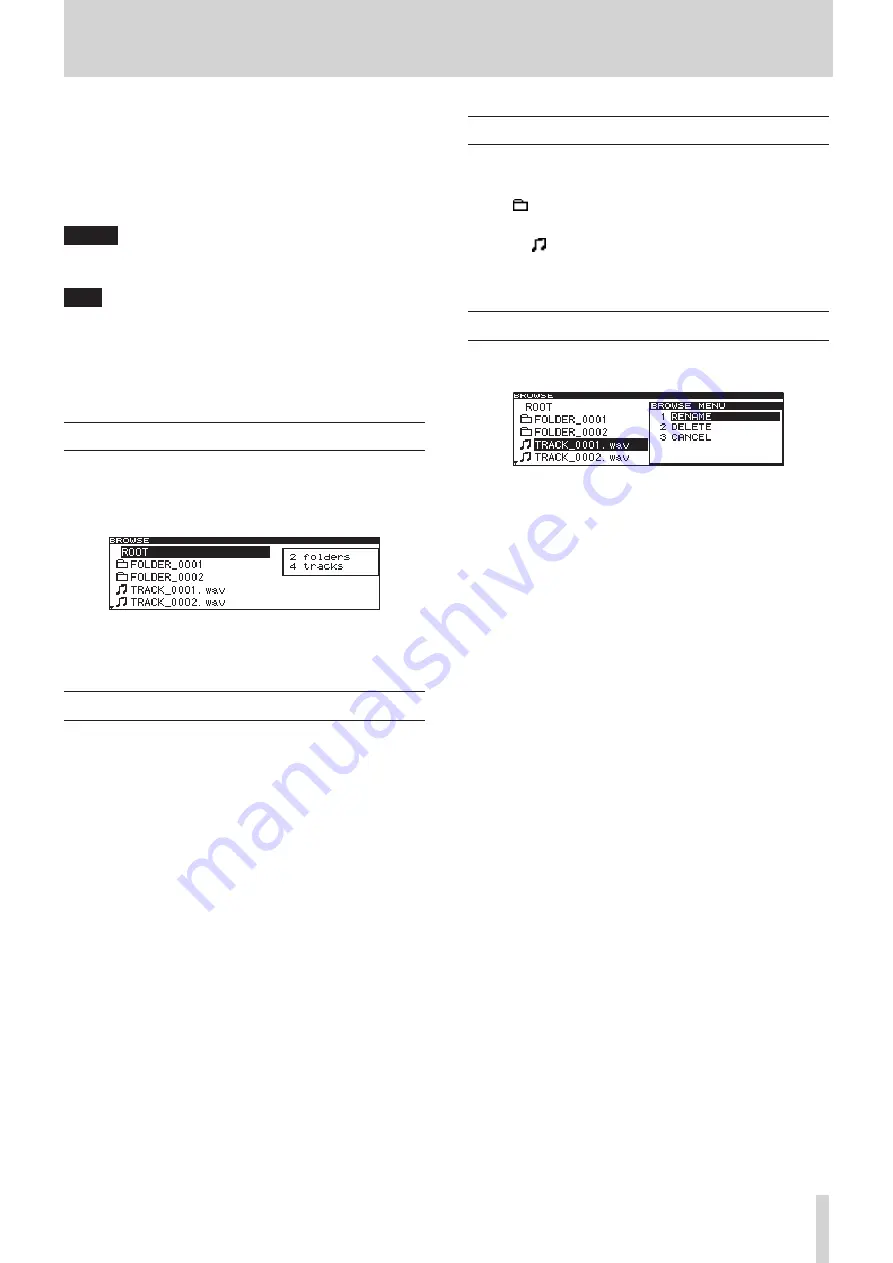
TASCAM CD-9010CF
35
6 – Working with files and folders
Using the
BROWSE
screen, you can manage audio files on CF
cards in a folder structure. You can also manage WAV files on a
data CD in a folder structure. You can select folders and files, and
then enter folders and work with files.
When working with CF cards, you can create folders, edit the
names of folders and files, and delete folders and files, for
example.
NOTE
You cannot use this screen with unfinalized data CDs containing
WAV files.
TIP
By using a card reader or other interface connected to a
computer to read files on a CF card, you can modify the folder
structure, edit folder and file names, and delete folders and files
using the computer. If you perform this type of editing from your
computer, be aware that the playback order of the files on the
unit may change.
Opening the BROWSE screen
The following operations assume that a CF card or a data CD
containing WAV files is loaded.
When stopped, in playback standby or playing back, press the
BROWSE button to open the
BROWSE
screen.
When in playback standby, the
BROWSE
screen for the folder
containing the currently selected file opens and that file is
highlighted.
Navigating the BROWSE screen
When the
BROWSE
screen is open, use the DATA dial to select
folders and files.
Press the
•
DATA dial to open the
BROWSE MENU
pop-up for
that file or folder. (See “File operations” on page 35 and
“Folder operations” on page 36.)
When the
•
BROWSE
menu is open, press the BROWSE button
to close the
BROWSE
menu.
When a folder or file is selected, press the
•
BROWSE button
to scroll through folder and file names.
When the
•
BROWSE
screen is open, press the HOME button to
return to the Home Screen.
When a file or folder is selected, press the
•
PLAY button to
return to the Home Screen and play that file or folder.
When a file or folder is selected, press the
•
STANDBY button
to return to the Home Screen and put that file or folder into
playback standby.
Icons on the BROWSE screen
The icons that appear on the
BROWSE
screen have the following
meanings.
Folder ( )
Folders are shown with this icon.
Audio file ( )
The names of music files appear next to these icons.
Track titles are shown when CD-TEXT is available.
File operations
Select the desired audio file on the BROWSE screen, and press
the DATA dial to open the file
BROWSE MENU
pop-up.
Turn the DATA dial to select the desired item, and press the
DATA dial to execute one of the following operations.
RENAME
Opens the
RENAME
screen where you can edit the selected file
name. (See “Editing file names (CF cards)" on page 37.)
DELETE
Deletes the selected file. (See “Deleting folders and files (CF
cards)” on page 37.)
CANCEL
Cancels any operation with the selected file, closes the
BROWSE
MENU
and returns to the
BROWSE
screen.
Содержание CD-9010CF
Страница 1: ...D01164320A OWNER S MANUAL CD 9010CF CD Solid State Player...
Страница 55: ...TASCAM CD 9010CF 55 Notes...






























