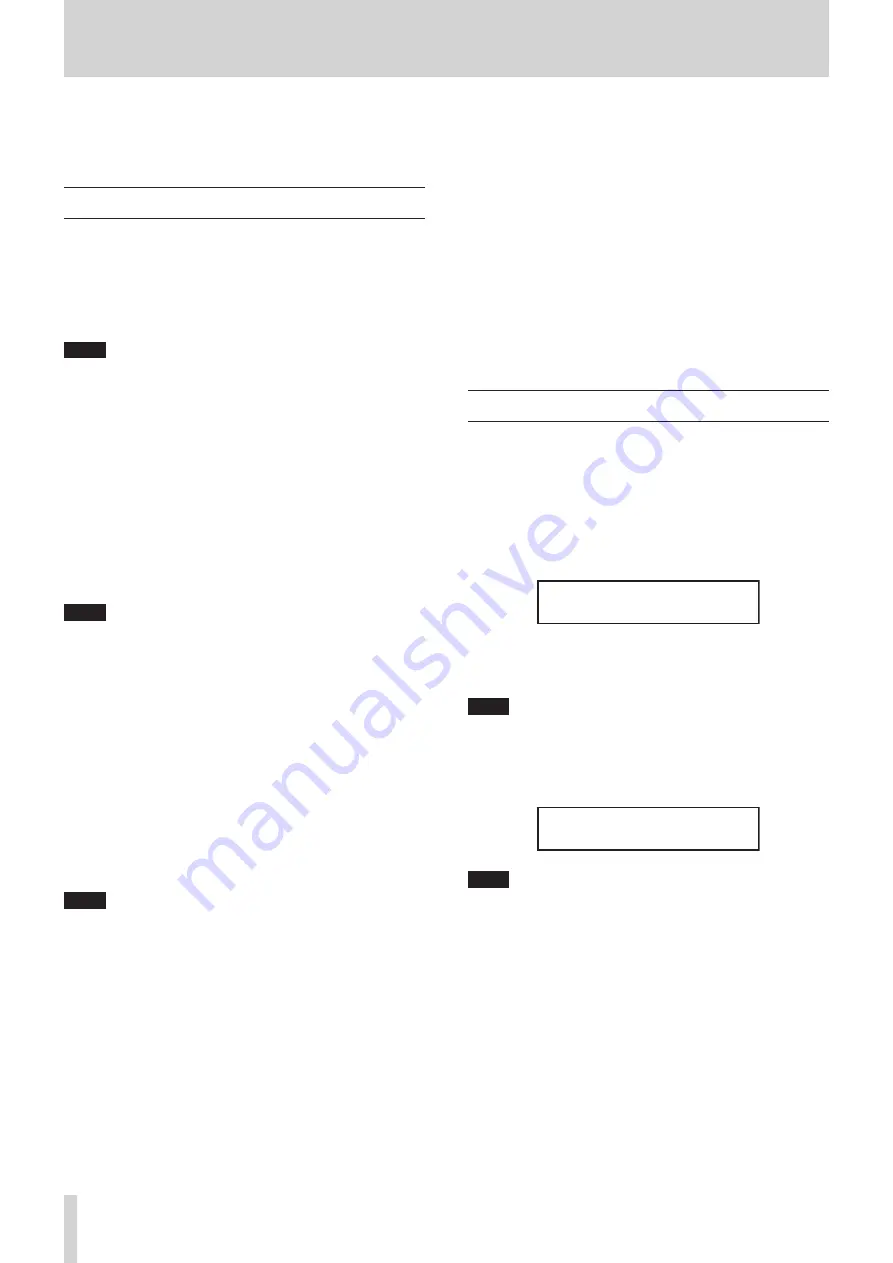
38
TASCAM CD-400U DAB
8 – Dubbing (copying) functions
Using the dubbing (copying) functions of this unit, the content
of audio CDs and DAB/FM broadcasts can be copied to SD cards
and USB flash drives. The format used for the files on the dubbing
destination can also be changed.
Dubbing overview
Regardless of the playback mode setting, audio CDs are played
continuously while being dubbed to SD cards and USB flash
drives. This unit can record DAB/FM broadcasts to SD cards and
USB flash drives.
Some dubbing operations might delete existing files.
Dubbing never deletes existing files.
NOTE
This unit cannot simultaneously dub to both an SD card and
a USB flash drive.
Dubbing file formats
This unit can write the following file formats to the dubbing des-
tination.
0
Dubbing from audio CDs
MP3 files (96/128/192/320 kbps)
0
Dubbing from DAB/FM radio
MP3 files (96/128/192 kbps)
For details about setting the MP3 file bit rate, see “Make dubbing
format settings” on page 39.
NOTE
When dubbing, a folder named “
DUBBING
” is created and files
named “
RECXXX.mp3
” are created for each CD track on the
destination. (“
XXX
” are three-digit numbers such as “001”.)
Operation when dubbing
Operation is as follows when the unit is dubbing.
0
Actions other than dubbing are not possible.
0
While dubbing, the audio of the CD being dubbed is output.
The
DUB AutoMute
item can be set to
ON
to stop output. (see
“Muting analog outputs while dubbing” on page 39)
0
Playback of SD cards and USB flash drives is not possible while
dubbing.
0
Regardless of the playback mode setting, audio CDs are
played continuously while dubbing.
NOTE
i
Depending on the SD card or USB flash drive used while dub-
bing, errors could occur if writing cannot keep up with audio
input.
i
When copying from an audio CD, silent gaps will occur even
between tracks that sounded continuous on the CD.
Dubbing from content on SD cards and USB flash drives
This unit can only dub from CD and DAB/FM radio sources.
This unit cannot dub from data CDs, SD cards, USB flash drives,
Bluetooth devices or the AUX input.
Dubbing to write-protected media
Can not DUB
will appear on the Home Screen and dubbing
will not start. Press the CLEAR or STOP button to return to the
previous screen.
Dubbing to media that does not have enough open space
Media Full
will appear on the Home Screen and dubbing will
not start. Press the CLEAR or STOP button to return to the pre-
vious screen. Moreover, if the dubbing destination runs out of
space during dubbing,
Media Full
will appear on the Home
Screen and dubbing will stop. Press the CLEAR or STOP but-
ton to return to the previous screen.
Dubbing procedures
1.
Load the audio CD or tune in the radio frequency that you
want to dub.
2.
Select the media to copy as the current source (
CD
,
DAB
or
FM
).
(see “Selecting the playback source” on page 22)
3.
When stopped, press the main unit 0 [DUB] button when
shift mode is active (SHIFT indicator lit) or press the remote
control DUB button to activate dubbing mode.
CD DUBBING
*USB <> SD
4.
Turn the main unit MULTI JOG dial or use the remote control
.
/
/
[
l
/
;
] buttons to select the dubbing destination
(
USB
or
SD
).
NOTE
This unit cannot simultaneously dub to both an SD card and
a USB flash drive.
5.
Press the main unit 0 [DUB] button or remote control DUB
button again to start dubbing.
CD ->USB DUBBING
01 00:01
NOTE
i
If the dubbing destination medium is write-protected, a
Write
Protected
message will appear. Press the main unit or remote
control CLEAR button to close the message and return to the
Home Screen.
i
If the dubbing destination medium does not have enough
open space, a
Media Full
message will appear. Press the
main unit or remote control CLEAR button to close the mes-
sage and return to the Home Screen. Moreover, if the dubbing
destination runs out of space while dubbing, a
Media Full
message will appear and dubbing will stop. Press the main
unit or remote control CLEAR button to close the message
and return to the Home Screen.Press the main unit 0 [DUB]
button or remote control DUB button again to start dubbing.
Содержание CD-400U DAB
Страница 213: ...TASCAM CD 400U 213...
Страница 214: ...214 TASCAM CD 400U...
















































