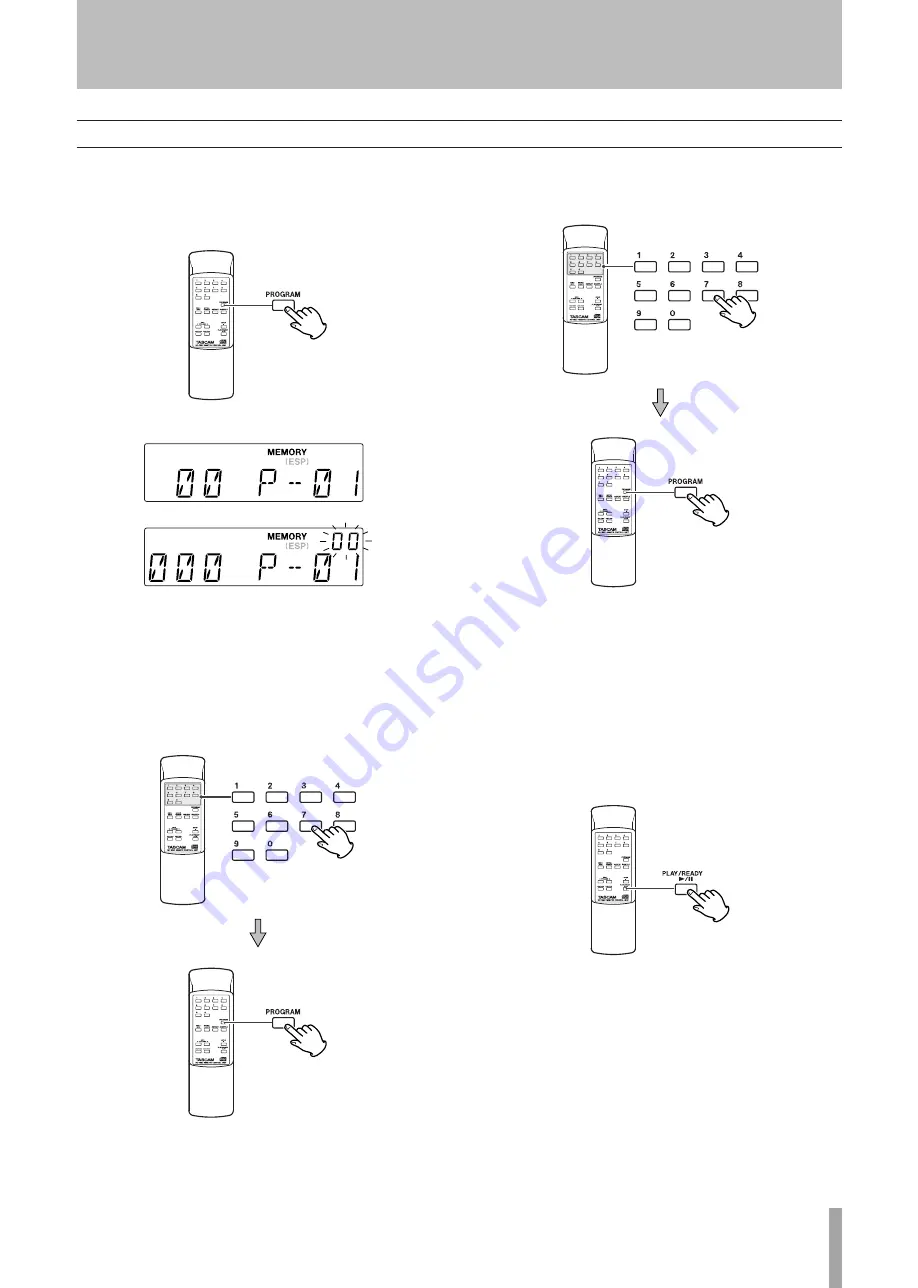
TASCAM CD-160MKll
1
3 − Disc operations
Up to 64 tracks can be programmed in the desired order.
Shuffle function doesn’t work during programmed playback.
1. Press the
PROGRAM
key in the stop mode.
CD
MP3
The
MEMORY
indicator appears on the display.
To cancel the program mode, press the
STOP
key (
ª
).
2. Press the numeric keys (or press the skip key (
Â
or
¯
) repeatedly) to select a folder on a MP3
disc, then press the
PROGRAM
key.
MP3 tracks recorded out of folders are in the “01”
(ROOT) folder.
Skip this step when playing a CD.
•
•
•
3. Press the numeric keys (or press the skip key (
Â
or
¯
) repeatedly) to select a track, then press the
PROGRAM
key.
The track is programmed, and
P-02
is displayed.
Repeat steps 2 and 3 to program more tracks.
You can program up to 64 tracks.
4. When the selection of track numbers is completed,
press the
PLAY/READY
key (
¥
/
π
) to start pro-
grammed playback.
When the playback of all the programmed tracks
has finished, or if the
STOP
key is pressed, the
MEMORY
indicator will go off and the program mode
will be cancelled.
The program is retained in memory until the
OPEN/
CLOSE
key or the
POWER
switch is pressed. You can
return to the programmed playback by pressing the
PROGRAM
key and the
PLAY/READY
key (
¥
/
π
).
•
•
•
Programmed Playback






















