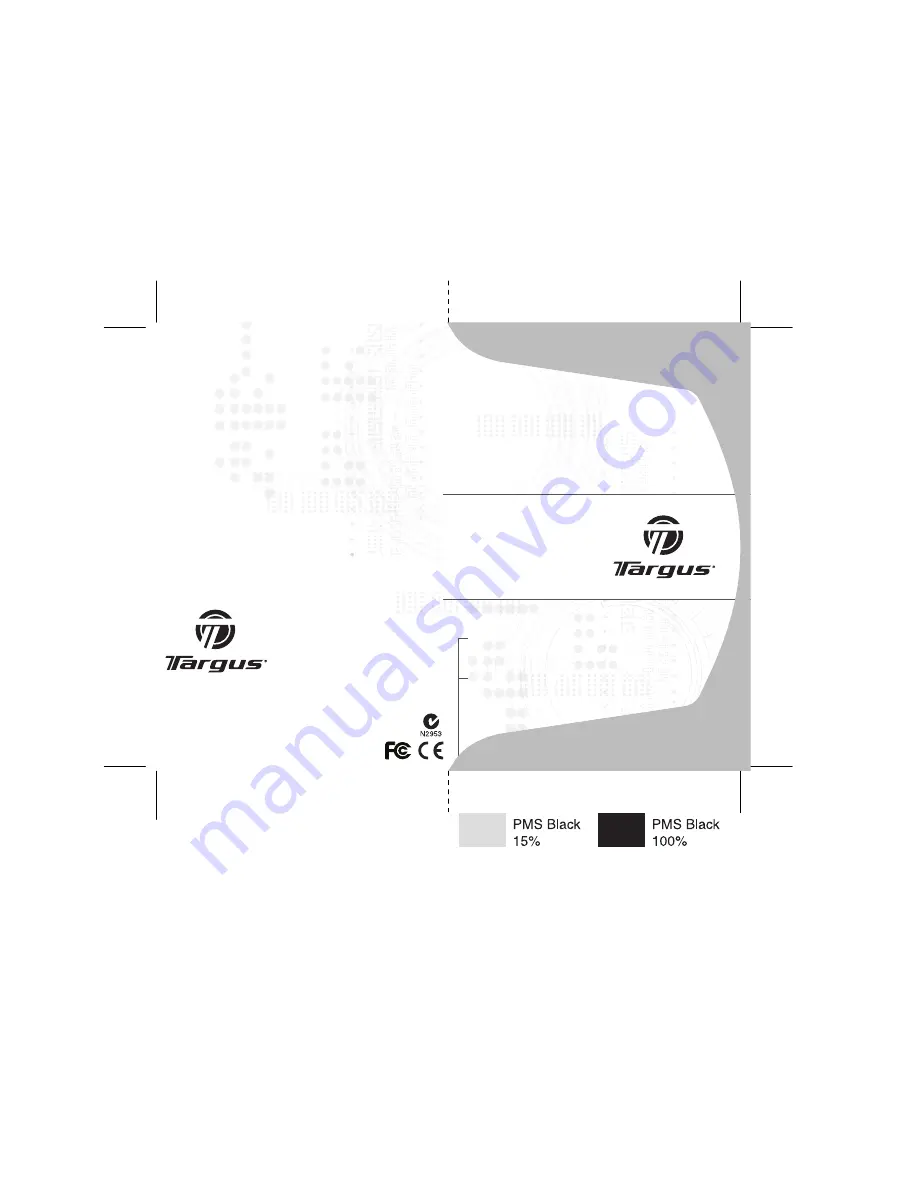
USER GUIDE
MANUEL DE
L'UTILISATEUR
mobile
docking station
with video
station d’accueil
mobile
avec vidéo
Visit our website at www.targus.com/ca
Features and specifications are subject to change without notice.
© 2009 Targus Group International, Inc. and Targus, Inc.
Visitez notre Site: www.targus.com/ca
Caractéristiques et spécifications sujettes à modification sans préavis.
© 2009 Targus Group International, Inc. et Targus, Inc.
ACP50CA / 410-0003-002C
















