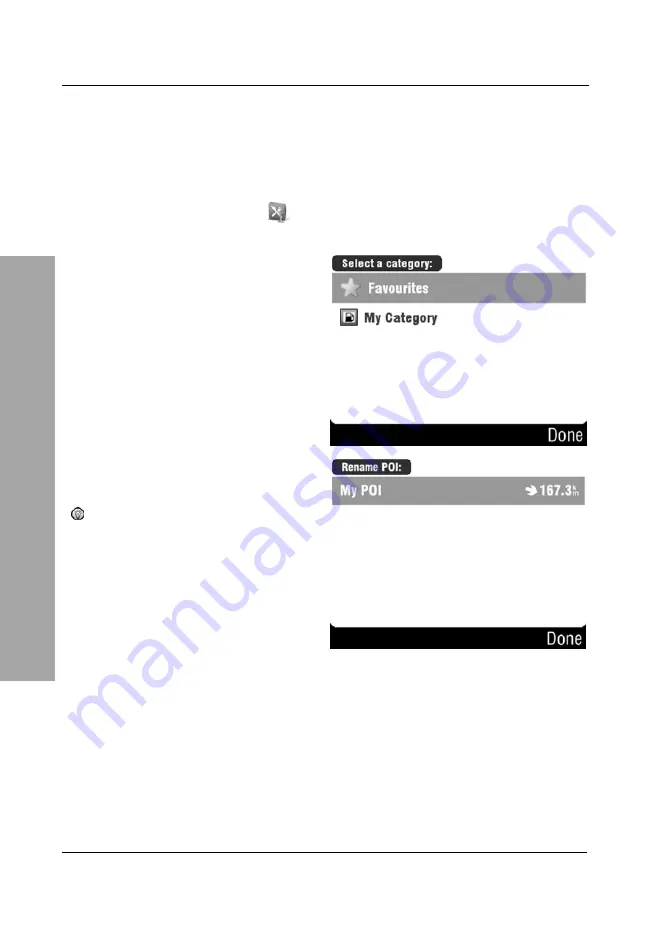
POI - Points of Interest
80 English
Navigation
3.8.2 Edit
POI
name
You may rename any custom POIs. This will not affect the category or the POI
position.
On the POI menu, tap
Edit POI name
.
Select the desired category by
tapping on it.
Select the POI that you want to
rename by tapping on it.
Tap
Done
to cancel the process
without making any changes.
Содержание PNA-E3530N
Страница 1: ...PNA E3530N User manual and service information MOBILE NAVIGATION SYSTEM GB IE...
Страница 12: ...Package Contents Navigation Device PNA E3530N 11 Introduction...
Страница 13: ...Overview 12 English Introduction 2 2 Overview...
Страница 112: ...Details of Guarantee Navigation Device PNA E3530N 111 Appendix 4 6 Details of Guarantee...
Страница 113: ...Details of Guarantee 112 English Appendix...
Страница 114: ...Serial number Navigation Device PNA E3530N 113 Appendix 4 7 Serial number PNA Serial Number...
Страница 116: ...TARGA GmbH Lange Wende 41 D 59494 Soest Germany Targa Nr 1474141 1474123 1474143...






























