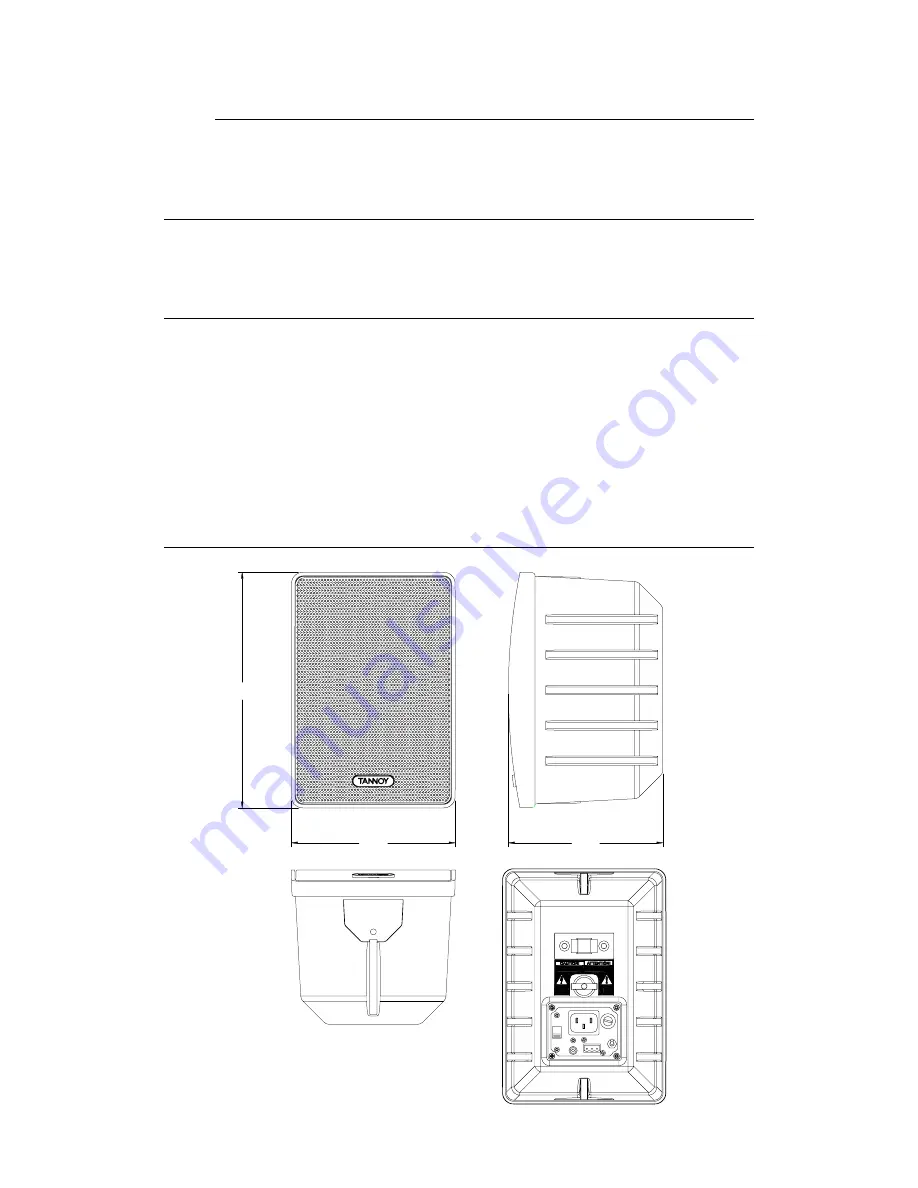
5
4.3. Controls
The input level volume control is located on the front of the unit. This has been se t to
maximum when shipped. To adjust the level, simply remove the badge and adjust the
gain using a screw driver.
5. Operation close to TV screens and video monitors
As the i5 MP contains a powerful magnet, avoid placing the unit closer than 6" to a
TV s creen or video monitor in order to avoid any picture distortion.
6. Equalisation
The i5 MP is designed to need no equalisation or correction to overcome system
limitations. As a result, it will only need equalisation to compensate for difficult
acoustic environments.
Excess equalisation can reduce system headroom, and introduce phase distortion
resulting in greater problems than it cures. If equalisation is required then it should be
applied gently and smoothly. Violent equalisation will be detrimental to the overall
sound quality. If the loudspeakers were being used consistently at high levels it would
be beneficial to introduce a high- pass filter at 70Hz to protect the loudspeaker from
any unnecessary subsonic frequencies.
7. Dimensions
100-120V / 220-240V~ 50-60Hz 45W
110/120V
230V
220/240V
INPUT
2
1
3
+
G
-
T1AL 125V
T500mAL 250V
FUSE
ON
OFF
224mm
8
7
/
8
"
163mm
6
3
/
8
"
153mm
6
1
/
8
"
Содержание i5 MP
Страница 1: ...i5 MP USER MANUAL ...
Страница 7: ...7 9 Performance Data Frequency Response Off Axis Frequency Response ...
Страница 8: ...8 Polar Plots 1 Octave Band Pink Noise ...






























