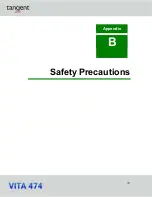64
4.4.2.2 HD Audio Configuration
Use the
HD Audio Configuration
submenu (
BIOS Menu 21
) to configure the High
Definition Audio codec.
Aptio Setup Utility
–
Copyright (C) 2017 American Megatrends, Inc.
Chipset
HD Audio Configuration
HD Audio
[Enabled]
Control Detection of
the Azalia device.
Disable = Azalia will
be unconditionally
disabled
Enabled = Azalia will
be unconditionally
Enabled.
---------------------
→
: Select Screen
: Select Item
EnterSelect
+ - Change Opt.
F1 General Help
F2 Previous Values
F3 Optimized
Defaults
F4 Save & Exit
ESC Exit
Version 2.17.1255. Copyright (C) 2017 American Megatrends, Inc.
BIOS Menu 21: HD Audio Configuration
➔
HD Audio [Enabled]
Use the
HD Audio
BIOS option to enable or disable the High Definition Audio controller.
➔
Disabled
The High Definition Audio controller is disabled.
➔
Enabled
D
EFAULT
The High Definition Audio controller is enabled.
Содержание VITA 474
Страница 1: ...tan g ent USER MANUAL...
Страница 8: ...8 Chapter 1 Introduction...
Страница 20: ...20 Unpacking Chapter 2...
Страница 23: ...23 Item and Part Number Image Stand for VESA 100 Stand for VESA 75 VESA 100...
Страница 24: ...24 Installation Chapter 3...
Страница 34: ...34 BIOS Setup Chapter 4...
Страница 70: ...70 Appendix A Regulatory Compliance...
Страница 74: ...74 Appendix B Safety Precautions...
Страница 80: ...80 Appendix C Watchdog Timer...
Страница 83: ...83 Appendix D Hazardous Materials Disclosure...