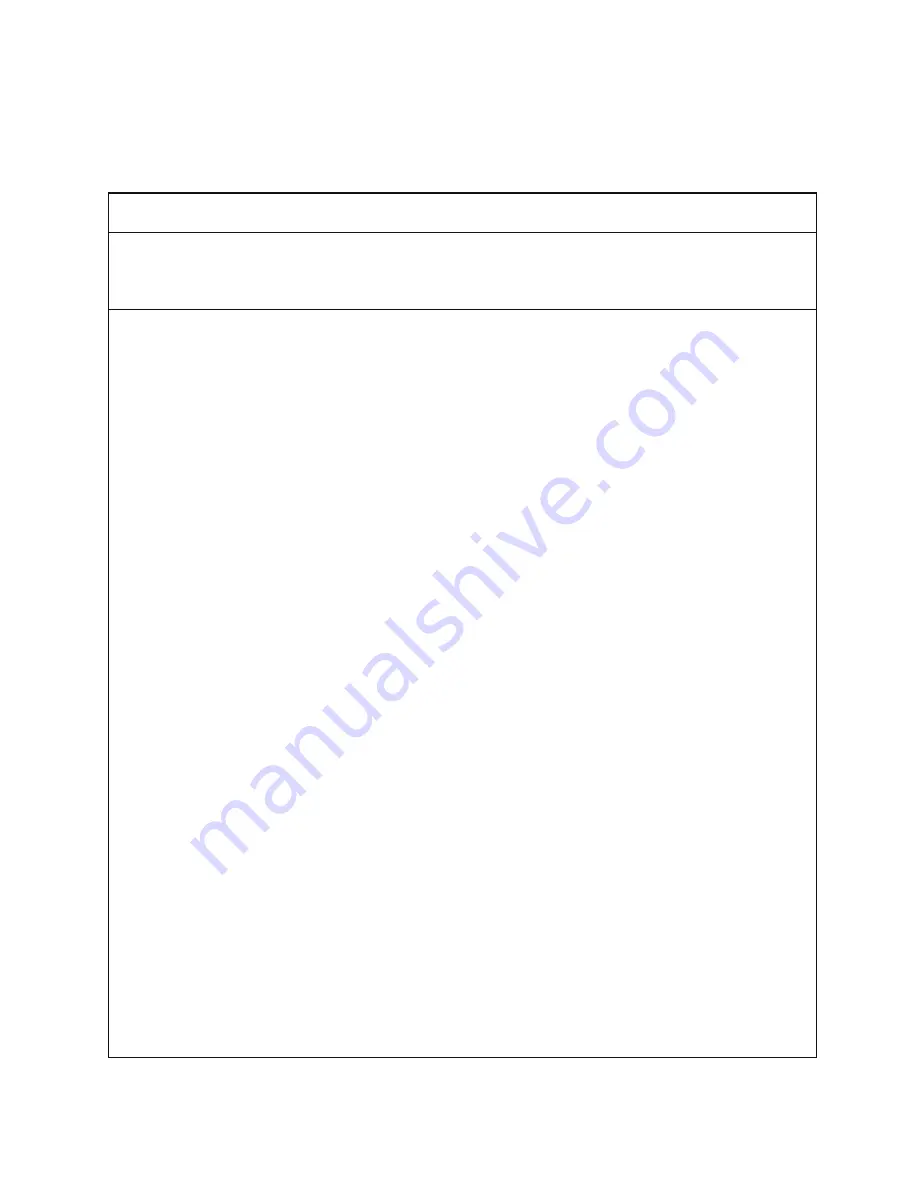
TallyGenicom TechNote GET_T_013
Platen Gap Adjustment to Allow for Paper - Models T62XX
Issue / Symptom:
Papers other than the "normal" type may require some minor printer adjustments for
optimum printing results.
Solution/Action:
As delivered, your T62xx printer is initially setup to perform optimally on "normal" paper. "normal"
means plain white or greenbar paper, 1- or 2-part, carbon or carbonless, continuous tractor-fed forms of
a 14.875"W x 11"H size. Papers other than the "normal" type may require some minor printer
adjustments for optimum printing results.
1.
ADJUST THE PLATEN GAP TO MATCH YOUR FORMS
You must adjust the Platen Gap wheel to the right setting for your forms. The indicators on the
Platen Gap wheel are: -1/GREEN/A/B/C/D/E/F/G/H, with -1 being fully closed and H being fully
open. In addition, the 1/2/3/4 markers give you a fine-adjust capability that can be applied to
any indicator setting.
The nominal setting for single-part paper is GREEN-3, or GREEN indicator at marker 3. Multi-
part or extra-thick paper will require a higher setting.
Here is an easy way to determine the right platen gap for any type of paper:
a. Open the platen lever & insert the paper, moving the tractors out of the way;
b. Close the platen lever but open the platen gap wheel to E-3;
c. Slide the paper up & down in the platen, making sure an outer perf "tent" passes over
the print station;
d. Slowly close the platen gap until the paper starts to resist the up & down motion, then
open the gap a little to let the paper move freely again. Open & close the Platen lever to
make sure it is in the fully-closed position; sometimes it can open slightly during gap
adjustment, and that will throw off your platen measurements.
e. Re-position the tractors and lock the paper in them.
f.
Try printing some text (menu TEST->Print->Upper).
g. Examine the print closely and make sure all of the dots forming each character are
printing with uniform darkness and to your satisfaction. If using multi-part forms,
examine the print quality of the characters on the bottom-most form. If dots are missing,
the platen gap is too loose; close the gap a little and retry.
h. Continue to print over the outer perf "tent". Examine the paper, especially at the perf,
for ink smudging or hammer dragging (swirly vertical lines). If smudging or dragging is
present, the platen gap is too tight; open the gap a little and retry.
i.
Now you have the optimum platen gap setting for this form. Record the form name and
print-gap setting on the label provided for this purpose; you'll find it on the ribbon
platform.
2.
TROUBLESHOOTING PLATEN-GAP PROBLEMS
Here's the advice from our R&D Department on how to troubleshoot T62xx platen-gap





















