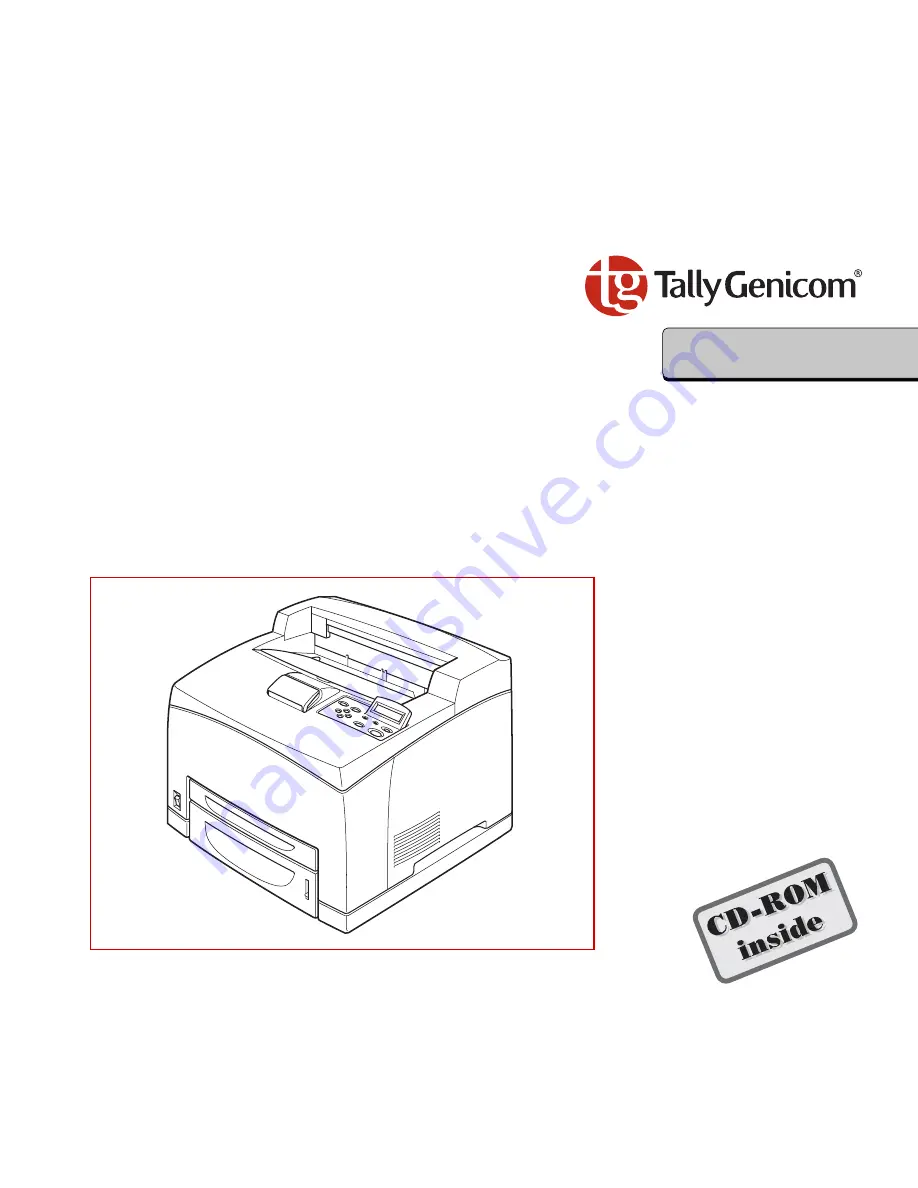Содержание Intelliprint 9035
Страница 23: ...Quick Start Guide Chapter 2 Setting Up Your Printer 19 ENGLISH Example of a Configuration Summary...
Страница 54: ...Kapitel 2 Drucker einrichten Kurzanleitung 20 Beispiel f r eine Konfigurations bersicht...
Страница 64: ......
Страница 96: ......
Страница 118: ...Capitolo 2 Installazione della stampante Guida di avvio rapida 20 Esempio di riassunto di configurazione...
Страница 128: ......
Страница 150: ...Cap tulo 2 Instalaci n de su impresora Gu a de instalaci n 20 Ejemplo de un resumen de la configuraci n...
Страница 160: ......