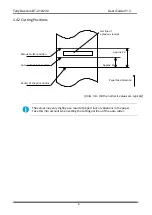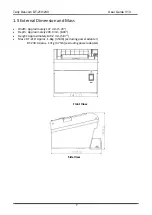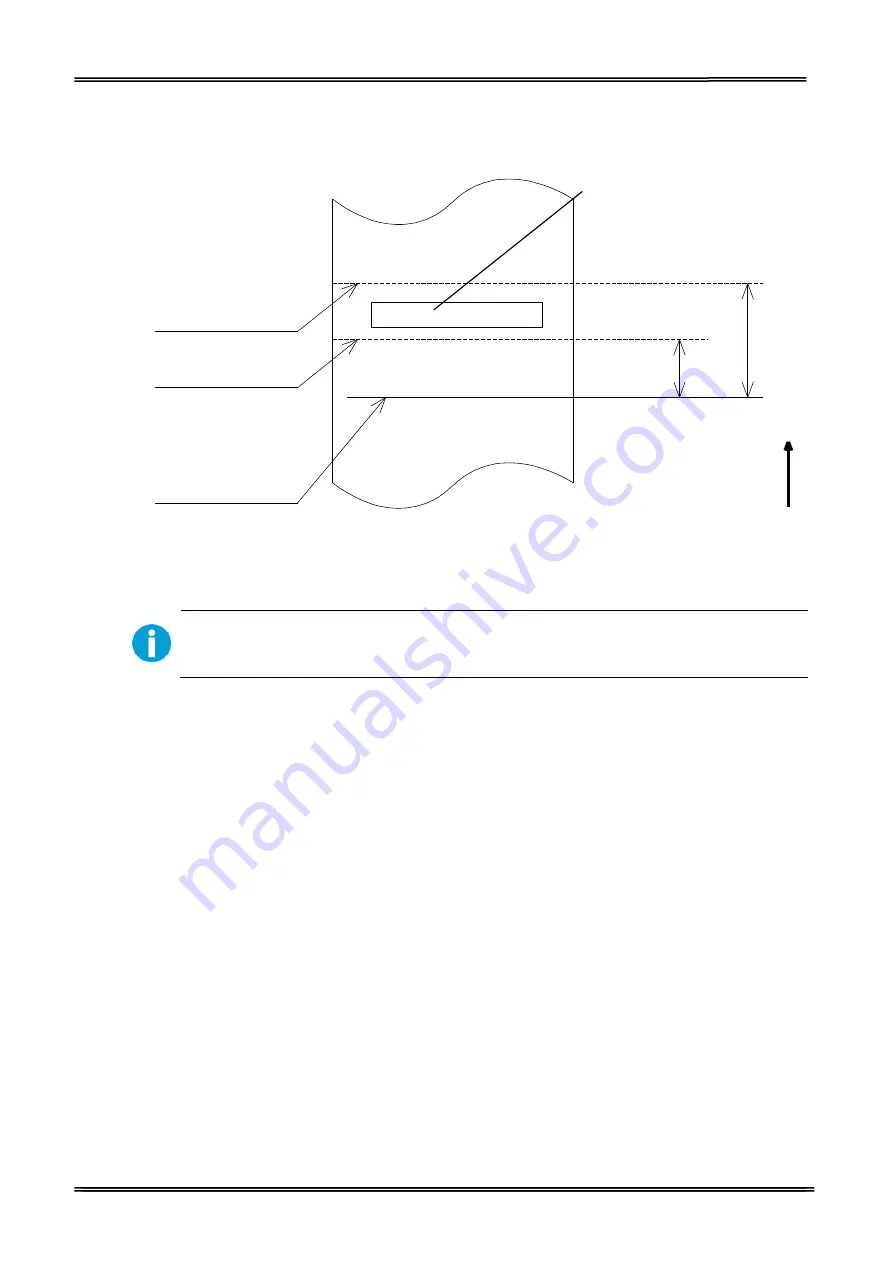
Tally Dascom DT-210/230 User Guide V1.3
6
1.4.2 Cutting Positions
Last line of
a previous receipt
Approx. 29
Manual-cutter position
Auto-cutter blade position
Approx. 15
Paper feed direction
Center of the print dotline
[Units: mm (All the numeric values are typical.)]
The values may vary slightly as a result of paper slack or variations in the paper.
Take this into account when setting the cutting position of the auto cutter.
Содержание DT-210
Страница 1: ...User Guide DT 210 230 Thermal Receipt Printer ...
Страница 15: ...Tally Dascom DT 210 230 User Guide V1 3 DASCOM REPRESENTATIVES 96 ...
Страница 44: ...Tally Dascom DT 210 230 User Guide V1 3 29 3 Select the installation path to the tool 4 Click Next ...
Страница 45: ...Tally Dascom DT 210 230 User Guide V1 3 30 5 Click Install 6 Wait for a sec ...
Страница 46: ...Tally Dascom DT 210 230 User Guide V1 3 31 7 Installation complete Click Finish ...
Страница 48: ...Tally Dascom DT 210 230 User Guide V1 3 33 Enable the Black Mark ...
Страница 53: ...Tally Dascom DT 210 230 User Guide V1 3 38 9 Click Finish to complete the printer driver installation ...