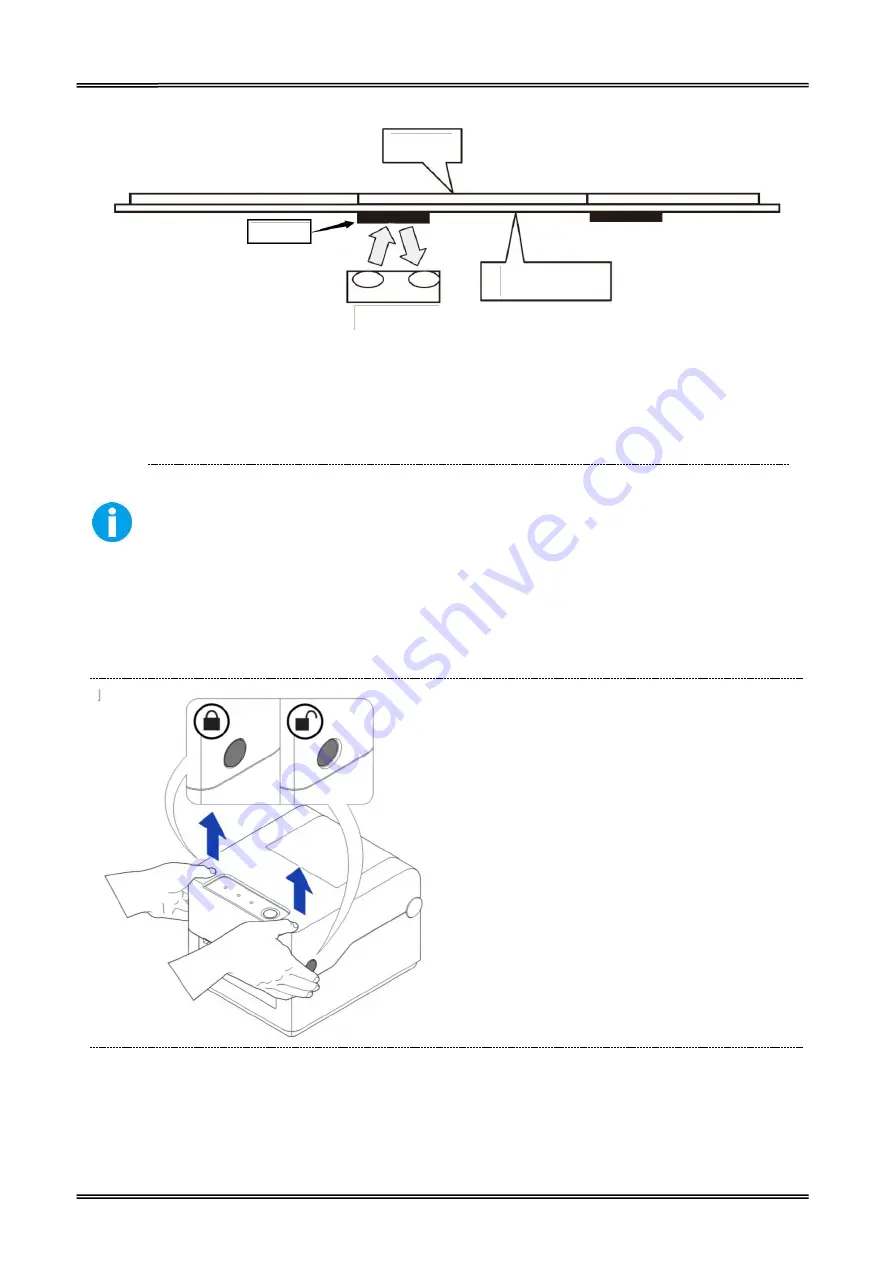
Tally Dascom DL-200
User Guide V1.3
15
Label
Black Mark Sign
liner
Lower Sensor
(4) Put the media between the media compartment and the tear bar. And then close the mechanism
and the top cover.
2.5 Loading Roll Media
Must use thermal media in case of no ribbon in the printer. If using ribbon, you
have to use thermal transfer media.
Tips for avoiding media jam:
Make sure the media is aligned in the center of the
printer and the media fixers are firmly pressed against both sides of the roll.
Before printing, it is necessary to check whether the media you use is appropriate or not. You can
scratch the media surface, if the scratch turns black, it is direct thermal media. In this case, you do
not need to load ribbon. Otherwise, it is thermal transfer media, you have to use a ribbon.
(1) Lift the top cover.
Содержание DL-200
Страница 1: ...User Manual DL 200 Label Barcode Printer ...
Страница 18: ...Tally Dascom DL 200 User Guide V1 3 5 runs out 1 4 External Dimensions Standard Model Big Roll Model ...
Страница 38: ...Tally Dascom DL 200 User Guide V1 3 25 3 Select the installation path to the Driver 3 Click Finish ...
Страница 39: ...Tally Dascom DL 200 User Guide V1 3 26 4 Click Yes 5 Click Next ...
Страница 41: ...Tally Dascom DL 200 User Guide V1 3 28 8 Enter printer name Click Next 9 Click Finish ...
Страница 42: ...Tally Dascom DL 200 User Guide V1 3 29 10 Restart the computer to complete the process ...
Страница 44: ...Tally Dascom DL 200 User Guide V1 3 31 3 Select the installation path to the tool 4 Click Finish ...
Страница 45: ...Tally Dascom DL 200 User Guide V1 3 32 5 Click Install 6 Click Install ...
Страница 46: ...Tally Dascom DL 200 User Guide V1 3 33 7 Installation complet Click Finish ...
Страница 54: ...Tally Dascom DL 200 User Guide V1 3 41 4 Click the model name and enter Next to continue ...
Страница 56: ...Tally Dascom DL 200 User Guide V1 3 43 7 Check the port type in this case it is COM4 ...
Страница 58: ...Tally Dascom DL 200 User Guide V1 3 45 9 Then COM4 for the printer is checked ...
Страница 96: ...Tally Dascom DL 200 User Guide V1 3 83 5 Activate the Peeler in the printer settings ...






























