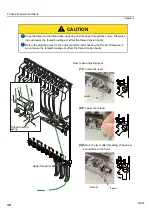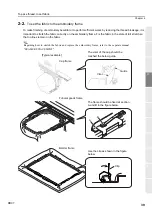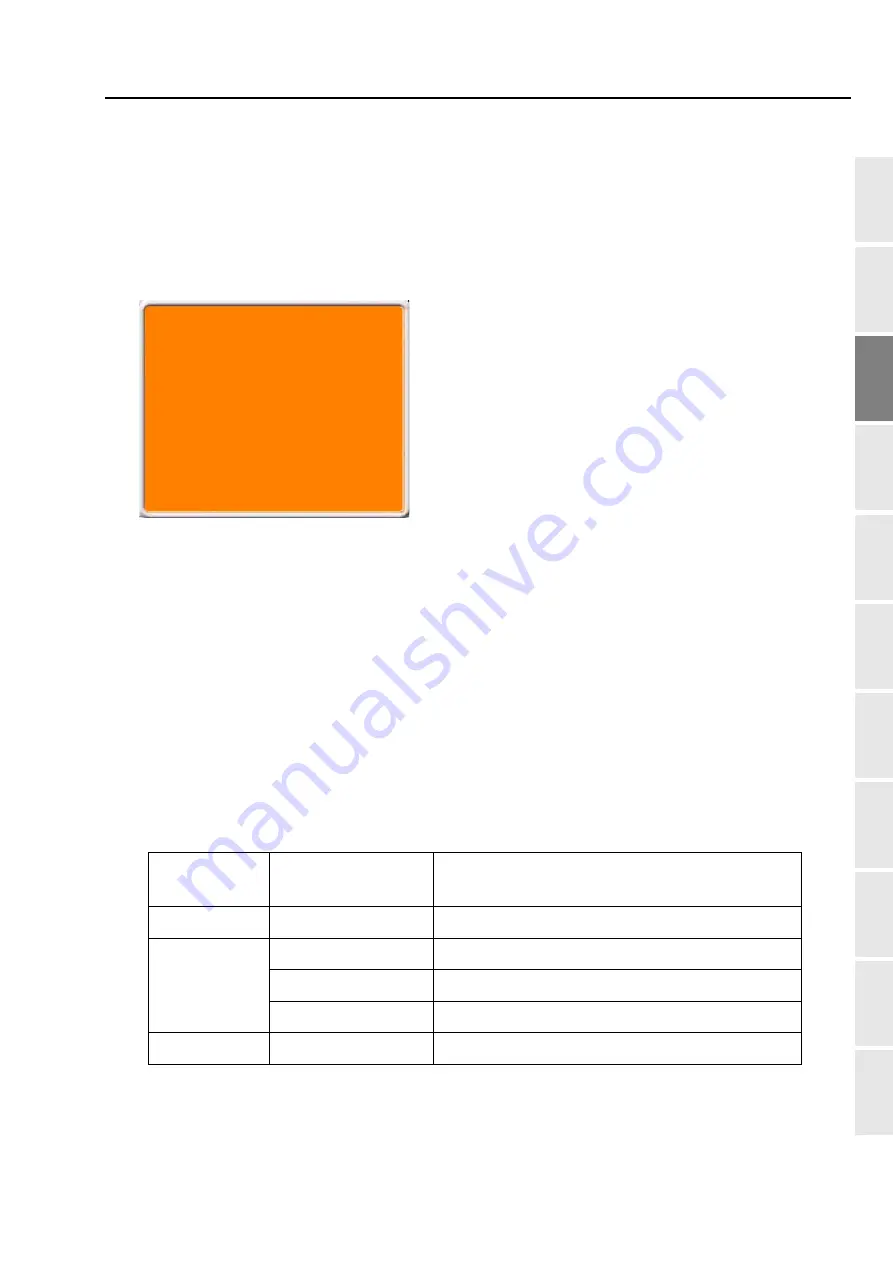
Message display
31
1
2
3
4
5
6
7
8
9
10
11
Chapter 3
PT11
2.
Message display
2-1.
Condition data
When registering a design (storing mode is T3, or T2 design) stored in USB memory into the memory of the
machine, the following message will appear.
There are following three items of condition data except the one described above. By setting them after data
set, each setting contents will be added in a design. Therefore, it is unnecessary to perform setting again
when you embroider this design next time.
(1)
Enlargement/reduction/reversion of design (p.92)
(2)
Repeat of design (p.94)
(3)
Automatic offset (p.153)
2-1-1.
When reading a design (Example: TAJIMA_W), stored in USB memory, by a personal computer
Indications in a personal computer are different as shown in the chart below depending on the storing mode
(T3, T2, T) of the design.
[About T2]
One design will be generated by three types of file indication (TAJIMA_W.CT0, TAJIMA_W.DGF,
TAJIMA_W.TBF). Therefore, please handle these three files as a set.
Storing mode
Indication in a
personal computer
Application
T3
TAJIMA_W.TCF
Data integrating CT0, DGF and TBF of T2
T2
TAJIMA_W.CT0
Color change order, design start point
TAJIMA_W.DGF
Image data on a personal computer
TAJIMA_W.TBF
Stitch data of TAJIMA binary format
T
TAJIMA_W.DST
Stitch data of TAJIMA ternary format
Condition data means the following two items in this
case.
(1)
Color change order
The whole color change order included in the design
can be registered in the memory of the machine.
Therefore, it is unnecessary to set again.
(2)
Start position of design
The frame position where the machine started
embroidering last time can be registered in the
memory of the machine. Therefore, it is unnecessary
to adjust position of the frame.
’’YES’’>>SET
’’NO’’ >> E
Read Condition Data?
Содержание TEMX-C Series
Страница 13: ...To search from the menu key ...
Страница 25: ...Inspection before starting work 12 Chapter 1 ...
Страница 39: ...How to use each part 26 Chapter 2 ...
Страница 40: ... E 1 2 3 4 5 6 7 8 9 10 11 27 PT10 Chapter 3 Screen 1 Screen display 28 2 Message display 31 ...
Страница 104: ...To stop the machine 91 1 2 3 4 5 6 7 8 9 10 11 Chapter 5 PT10 4 To make Frame Limit Setting effective YES ...
Страница 147: ...Other functions that must be remembered 134 Chapter 5 ...
Страница 171: ...To move the frame to the position registered 158 Chapter 6 ...
Страница 189: ...Design stored in USB memory 176 Chapter 7 ...
Страница 204: ...Functions concerning optional device 191 1 2 3 4 5 6 7 8 9 10 11 Chapter 8 4 To use air compressor YES RR07 ...