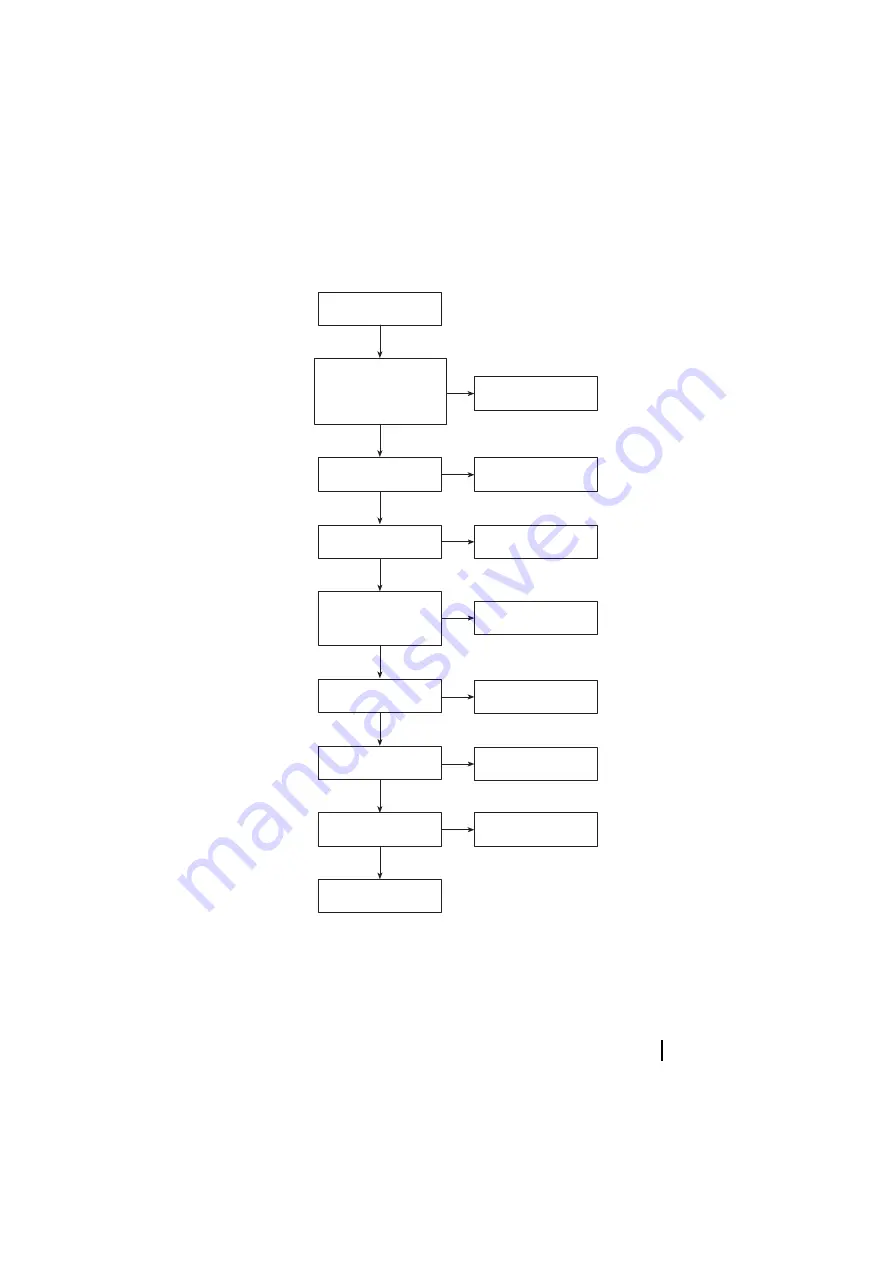
11/98 IPN: 449-51000-01
Diagnostics and fault finding C - 11
Figure C-3: Fault finding – No serial communication
YES
YES
YES
NO
NO
NO
NO
YES
No serial communication
Make sure physical
connections are intact.
Change the ‘COMM Port’ using
Utility | Defaults option.
Replace or repair leads.
Set Tx/Rx switch to Rx.
Replace flexible loom.
Ensure loom is properly fitted
into the socket on the PCB.
Make sure PTT is released.
Leads OK?
Is the Tx/Rx
switch on the calibration
test unit set to Rx?
Is the flexible loom
inserted correctly?
Is the flexible loom
end damaged?
Is the PTT jammed on?
Return to Mobile Radio
Customer Service Department
Is the software using the
correct serial port?
Are the physical connections
correct, e.g. battery charged,
comms lead inserted correctly
into the correct port on the PC,
flexible loom contacts clean, etc.?
NO
YES
NO
YES
NO
YES
Содержание Orca series
Страница 1: ...Tait Orca Handportable Radios Service Manual December 1998 IPN 449 51000 01 ...
Страница 8: ...A 2 Introduction 11 98 IPN 449 51000 01 ...
Страница 16: ...A 10 Introduction 11 98 IPN 449 51000 01 ...
Страница 18: ...B 2 Radio specifications and circuit descriptions 11 98 IPN 449 51000 01 ...
Страница 26: ...C 2 Diagnostics and fault finding 11 98 IPN 449 51000 01 ...
Страница 58: ...D 20 Servicing the radio 11 98 IPN 449 51000 01 ...
Страница 60: ...E 2 Battery packs and chargers 11 98 IPN 449 51000 01 ...
Страница 74: ...F 2 Interfacing non Tait accessories 11 98 IPN 449 51000 01 ...
Страница 82: ...F 10 Interfacing non Tait accessories 11 98 IPN 449 51000 01 ...
Страница 84: ...G 2 Additional information 11 98 IPN 449 51000 01 ...
















































