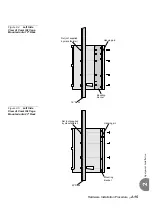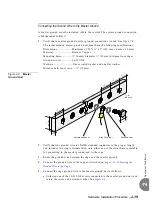Hardware Installation Procedure
2-17
Eq
uip
m
ent Insta
lla
tio
n
2
0
Proper system grounding is critical for reliable system operation. System grounding is
only as effective as the ground point itself. To ensure adequate protection from
interference by radio frequency energy, electrical impulse noise, and lightening or
power line surge, the building electrical ground point must comply with grounding
recommendations of the National Area Code, Article 800, and/or applicable, local
building and electrical codes.
The purpose of ground circuit design is to establish a low resistance path to the earth,
and conduct a number of currents in such a way as to minimize the interaction of any
two or more currents. The ground connection is used as a common conductor for
many circuits: some carrying wanted signals, and others carrying unwanted signals.
The same ground that carries small networking currents must also carry unwanted
radio frequency energy, impulse noise, and lightening surges that might otherwise
interfere with system operation.
The ground terminal includes an M4 threaded terminal pole that is fixed to the bottom
right corner on the rear side of the cage (by the manufacturer), a serrated washer, a flat
washer, and an M4 nut.
The cage ground wire is connected to the cage at the rear bottom right corner, as
described on
page 2-18, Connecting the Ground Wire to the Cage
.
3
Ground Wiring
Electrical Hazard. Incorrect ground wire connections to the system can cause shock,
burn, or death.
•Verify that the ground wires are 10 AWG stranded conductor.
•Verify that all cage ground connections are made directly from the cage ground
connection to the master ground.
•Do not interconnect cage ground terminals between Coral IPx cages.
•Ring terminals retain wires onto the terminal lug when the connection is loosened.
Verify that all ground wires include ring terminals at both ends.
•Connect only a Protective Earth (PE) to the Coral IPx system.
Do not connect a separate Telecommunications Reference Conductor (TRC).
•Resistance from the master ground to the building electrical ground should never
exceed 1.0 ohm. The master ground bar should be located in the switching room as
close as possible to the Coral system. Any ground connection of equipment related to
the switching Coral system should ultimately connect to the master ground.
Содержание Coral IPx 800 Series
Страница 2: ......
Страница 4: ......
Страница 10: ...vi...
Страница 16: ......
Страница 22: ......
Страница 28: ......
Страница 32: ...1 4 Coral IPx 800 Installation Manual Document Description 1 NOTES...
Страница 34: ...1 6 Coral IPx 800 Installation Manual Special Symbols Used in this Document 1 NOTES...
Страница 40: ......
Страница 48: ...2 8 Coral IPx 800 Installation Manual Site Inspection 2 NOTES...
Страница 90: ......
Страница 116: ...3 26 Coral IPx 800 Installation Manual Shared Service and Peripheral Card Test 3 NOTES...
Страница 118: ...3 28 Coral IPx 800 Installation Manual Installation Wrap up 3 NOTES...
Страница 120: ......
Страница 126: ......
Страница 142: ...5 16 Coral IPx 800 Installation Manual Protection Devices 5 NOTES...
Страница 150: ...5 24 Coral IPx 800 Installation Manual Terminal Data Communication Ports RS 232E 5 NOTES...
Страница 182: ...5 56 Coral IPx 800 Installation Manual I O RJ 45 Connections Via Rear Panel For Coral Interface Cards 5 NOTES...
Страница 242: ......
Страница 278: ...6 38 Coral IPx 800 Installation Manual Cage Description and Installation 6 NOTES...
Страница 292: ...6 52 Coral IPx 800 Installation Manual Coral IPx 800X Expansion Cage Description 6 NOTES...
Страница 312: ...6 72 Coral IPx 800 Installation Manual System Configuration Options Coral IPx 800 6 NOTES...
Страница 313: ...Coral Cor IPx 800 Installation Manual Chapter 7 Power Supplies 7 1 PS19 DC 7 1 7 2 PS19 DC D 7 17 7 3 PS19 AC 7 39...
Страница 314: ......
Страница 352: ...7 38 Coral IPx 800 Installation Manual PS19 DC D Power Supply Unit with Duplication 7 NOTES...
Страница 368: ......
Страница 372: ...8 4 Coral IPx 800 Installation Manual Common Control Cards 8 NOTES...
Страница 382: ...8 14 Coral IPx 800 Installation Manual Software Authorization Unit SAU 8 NOTES...
Страница 384: ...8 16 Coral IPx 800 Installation Manual MAP 8 NOTES...
Страница 386: ...8 18 Coral IPx 800 Installation Manual LIU 8 NOTES...
Страница 392: ......
Страница 396: ...8 26 Coral IPx 800 Installation Manual HDC Card High Density Control 8 NOTES...
Страница 399: ......