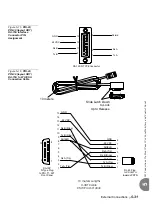External Connections
5-17
Po
wer Fa
il (
P
F)
T
ra
nsfer Cir
cuit
s
5
5.4
Power Fail (PF) Transfer Circuits
With the installation of trunk cards that support the PF (Power Fail) transfer option,
four trunks per trunk card may be directed to station sets if power to the Coral system
is interrupted. This arrangement, referred to as power failure transfer, completely
bypasses the system, allowing specific stations to originate outgoing calls and/or
continue answering incoming calls.
0
Stations
Both SLT (single line telephone) sets, and special EKT-PF
1
telephones may be used as
power failure stations.
and
illustrate wiring interconnections
between the trunk card, station card, and an SLT and EKT-PF station set, respectively.
Coral FlexSet, GKT, DKT and DST cannot be used as power failure stations.
Trunks
The following Analog Trunk Peripheral cards support Power Fail Transfer:
The following four-trunk cards, each provides four (4) ports with PF transfer:
4T-C, 4T-CID, 4TPF, 4T/S PF-G, 4T/S PF-ES, 4TMR-PF, 4TMR-PF-G,
4TMR/S-12PF-ES, 4TMR/S PF-G, 4TMR/S-50/16PF-G, 4TMR/S-12/16PF,
4TMR-12/16PF, 4ALS, 4ALS/M
The following eight-trunk cards, each provides four (4) ports with PF transfer:
8T-C, 8T-CID, 8TPF, 8T/S-PF, 8T/S-PF-G, 8ALS, 8ALS/M,
NOTE
: only circuits 2, 3, 4 and 5 support power failure transfer.
For further information on these trunk interface cards see Coral Service and Peripheral
Cards Manual.
1
Physical Connection
1. discontinued, no longer available
Содержание Coral IPx 800 Series
Страница 2: ......
Страница 4: ......
Страница 10: ...vi...
Страница 16: ......
Страница 22: ......
Страница 28: ......
Страница 32: ...1 4 Coral IPx 800 Installation Manual Document Description 1 NOTES...
Страница 34: ...1 6 Coral IPx 800 Installation Manual Special Symbols Used in this Document 1 NOTES...
Страница 40: ......
Страница 48: ...2 8 Coral IPx 800 Installation Manual Site Inspection 2 NOTES...
Страница 90: ......
Страница 116: ...3 26 Coral IPx 800 Installation Manual Shared Service and Peripheral Card Test 3 NOTES...
Страница 118: ...3 28 Coral IPx 800 Installation Manual Installation Wrap up 3 NOTES...
Страница 120: ......
Страница 126: ......
Страница 142: ...5 16 Coral IPx 800 Installation Manual Protection Devices 5 NOTES...
Страница 150: ...5 24 Coral IPx 800 Installation Manual Terminal Data Communication Ports RS 232E 5 NOTES...
Страница 182: ...5 56 Coral IPx 800 Installation Manual I O RJ 45 Connections Via Rear Panel For Coral Interface Cards 5 NOTES...
Страница 242: ......
Страница 278: ...6 38 Coral IPx 800 Installation Manual Cage Description and Installation 6 NOTES...
Страница 292: ...6 52 Coral IPx 800 Installation Manual Coral IPx 800X Expansion Cage Description 6 NOTES...
Страница 312: ...6 72 Coral IPx 800 Installation Manual System Configuration Options Coral IPx 800 6 NOTES...
Страница 313: ...Coral Cor IPx 800 Installation Manual Chapter 7 Power Supplies 7 1 PS19 DC 7 1 7 2 PS19 DC D 7 17 7 3 PS19 AC 7 39...
Страница 314: ......
Страница 352: ...7 38 Coral IPx 800 Installation Manual PS19 DC D Power Supply Unit with Duplication 7 NOTES...
Страница 368: ......
Страница 372: ...8 4 Coral IPx 800 Installation Manual Common Control Cards 8 NOTES...
Страница 382: ...8 14 Coral IPx 800 Installation Manual Software Authorization Unit SAU 8 NOTES...
Страница 384: ...8 16 Coral IPx 800 Installation Manual MAP 8 NOTES...
Страница 386: ...8 18 Coral IPx 800 Installation Manual LIU 8 NOTES...
Страница 392: ......
Страница 396: ...8 26 Coral IPx 800 Installation Manual HDC Card High Density Control 8 NOTES...
Страница 399: ......