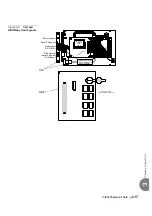3-2
Coral IPx 800 Installation Manual
Po
wer Sup
ply T
est
3
0
1.
Verify that the ground wires and the power wires are properly connected.
See
and
page 2-22, Wiring DC Powered Systems
.
2.
Verify on the cage rear panel that the POWER SUPPLY DUPLICATION connector
is not in use.
3.
Turn ON the external 48VDC Main Power Supply (MPS) or battery charger and
close any fuse or circuit breaker required to supply 48 VDC to the Coral
IPx 800cage.
4.
Open the DC Power cover on the rear panel of the cage.
5.
Measure the DC voltage entering the power input terminals. See figures on
page 2-22, DC Power Terminal Interconnection
page 2-23, Coral IPx 800 Power Wiring for One Cage
page 2-24, Coral IPx 800 Power Wiring for One Rack
Measure the voltage as follows:
Connect the positive lead of the DMM to the 48V RTN IN terminal.
Connect the negative lead to the –48V IN terminal.
Verify that the reading is 48 volt DC.
2
PS19 DC Powered System
Connecting the POWER SUPPLY DUPLICATION connector (located on the cage rear
panel) for PS19 DC power supplies will result in damage to the system. This connector
is only used with the PS19 DC-D power supply. Do not use this connector when the
PS19 DC power supply is installed.
Electrical Hazard. Electrical currents in the system could cause shock, burn, or death.
Exercise extreme caution while opening the DC power cover and while performing the
power checks that follow.
Содержание Coral IPx 500X
Страница 2: ......
Страница 4: ......
Страница 10: ...vi...
Страница 16: ......
Страница 22: ......
Страница 28: ......
Страница 32: ...1 4 Coral IPx 800 Installation Manual Document Description 1 NOTES...
Страница 34: ...1 6 Coral IPx 800 Installation Manual Special Symbols Used in this Document 1 NOTES...
Страница 40: ......
Страница 48: ...2 8 Coral IPx 800 Installation Manual Site Inspection 2 NOTES...
Страница 90: ......
Страница 116: ...3 26 Coral IPx 800 Installation Manual Shared Service and Peripheral Card Test 3 NOTES...
Страница 118: ...3 28 Coral IPx 800 Installation Manual Installation Wrap up 3 NOTES...
Страница 120: ......
Страница 126: ......
Страница 142: ...5 16 Coral IPx 800 Installation Manual Protection Devices 5 NOTES...
Страница 150: ...5 24 Coral IPx 800 Installation Manual Terminal Data Communication Ports RS 232E 5 NOTES...
Страница 182: ...5 56 Coral IPx 800 Installation Manual I O RJ 45 Connections Via Rear Panel For Coral Interface Cards 5 NOTES...
Страница 242: ......
Страница 278: ...6 38 Coral IPx 800 Installation Manual Cage Description and Installation 6 NOTES...
Страница 292: ...6 52 Coral IPx 800 Installation Manual Coral IPx 800X Expansion Cage Description 6 NOTES...
Страница 312: ...6 72 Coral IPx 800 Installation Manual System Configuration Options Coral IPx 800 6 NOTES...
Страница 313: ...Coral Cor IPx 800 Installation Manual Chapter 7 Power Supplies 7 1 PS19 DC 7 1 7 2 PS19 DC D 7 17 7 3 PS19 AC 7 39...
Страница 314: ......
Страница 352: ...7 38 Coral IPx 800 Installation Manual PS19 DC D Power Supply Unit with Duplication 7 NOTES...
Страница 368: ......
Страница 372: ...8 4 Coral IPx 800 Installation Manual Common Control Cards 8 NOTES...
Страница 382: ...8 14 Coral IPx 800 Installation Manual Software Authorization Unit SAU 8 NOTES...
Страница 384: ...8 16 Coral IPx 800 Installation Manual MAP 8 NOTES...
Страница 386: ...8 18 Coral IPx 800 Installation Manual LIU 8 NOTES...
Страница 392: ......
Страница 396: ...8 26 Coral IPx 800 Installation Manual HDC Card High Density Control 8 NOTES...
Страница 399: ......