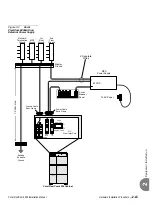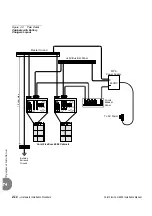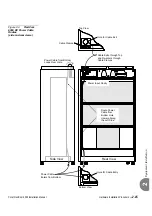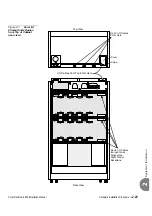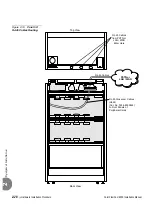Coral FlexiCom 6000 Installation Manual
Hardware Installation Procedure
2-21
Eq
uipment Insta
llation
2
connector firmly into the Coral I/O connector. Carefully pull the
hook-and-loop fastener strap tight and press the strap back onto itself, securing
the cable connector into the Coral I/O connector. Route the other end of the
cable to the appropriate cable punch block on the MDF. Repeat this procedure
for each I/O cable, moving from right to left across the lower I/O connectors,
and then from right to left across the upper I/O connectors. When all sixteen
I/O cables are installed on the lower peripheral shelf, move up to the
peripheral shelf above, until all the required I/O cables are in place.
Table 2-4
I/O Champ
Connector to Card Slot
Relationships
Coral I/O Champ
Connectors
Associated Card Slots
J37, J38
3, 4
J39, J40
5, 6
J41, J42
7, 8
J43, J44
9, 10
J45, J46
11, 12
J47, J48
13, 14
J49, J50
15, 16
J51, J52
17, 18
Never route RJ-45 cables through the bottom, as this may cause RFI
disturbances within the system. For further information, see
Содержание Coral FlexiCom 6000
Страница 2: ......
Страница 4: ......
Страница 18: ......
Страница 28: ...1 10 Introduction Coral FlexiCom 6000 Installation Manual Special Symbols Used in this Document 1 NOTES ...
Страница 32: ......
Страница 51: ...Coral FlexiCom 6000 Installation Manual Hardware Installation Procedure 2 19 Equipment Installation 2 NOTES ...
Страница 80: ...2 48 Hardware Installation Procedure Coral FlexiCom 6000 Installation Manual Equipment Installation 2 4 NOTES ...
Страница 86: ......
Страница 104: ...3 18 Initial Power Up Tests Coral FlexiCom 6000 Installation Manual Common Control Test 3 NOTES ...
Страница 110: ......
Страница 122: ...4 12 Software Installation Procedure Coral FlexiCom 6000 Installation Manual System Database Control 4 NOTES ...
Страница 134: ...4 24 Software Installation Procedure Coral FlexiCom 6000 Installation Manual Upgrading the Coral Version 4 NOTES ...
Страница 143: ...Coral FlexiCom 6000 Installation Manual Chapter 5 External Connections 5 1 External Connections 5 1 ...
Страница 144: ......
Страница 146: ...5 2 External Connections Coral FlexiCom 6000 Installation Manual External Connections 5 NOTES ...
Страница 147: ...Coral FlexiCom 6000 Installation 0DQXDO Chapter 6 Cabinet Descriptions 6 1 Cabinet Descriptions 6 1 ...
Страница 148: ......
Страница 190: ...6 42 Cabinet Descriptions Coral FlexiCom 6000 Installation Manual Cabinet Descriptions 6 NOTES ...
Страница 191: ...Coral FlexiCom 6000 Installation Manual Chapter 7 Power Supplies 7 1 PPS 7 1 7 2 RPS 7 9 7 3 PS ATS 7 19 ...
Страница 192: ......
Страница 210: ...7 18 Power Supplies Coral FlexiCom 6000 Installation Manual RPS Ring Generator Power Supply Unit 7 ...
Страница 224: ......
Страница 322: ...8 98 Common Control Cards Coral FlexiCom 6000 Installation Manual CLA ATS CoraLINK Adapter Card 8 NOTES ...
Страница 338: ...8 114 Common Control Cards Coral FlexiCom 6000 Installation Manual PBD24S Backplane Card 8 NOTES ...
Страница 339: ......