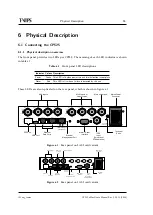Functional Description
43
ID: um_tsmux
CP525 cMux User’s Manual Rev. 5.20.12 (3944)
5.11.1 Grouping of sections - configuration
EIT schedule sections are grouped into groups of EIT
segments
consisting of 8
sections
each. One
table ID corresponds to 32 segments; each segment covers 3 hours of events.
Based on a set of configuration parameters, the different EIT segments will be grouped together
and treated as one unit by the player. The configuration parameters include:
•
The number of days within each EIT group. An example is to specify 1 day in the first
group and 7 days in the next group.
•
The wanted repetition interval for each group
•
Repetition interval for expired events
Note that during a 24-hour period, the allocation of segments into groups will change dynami-
cally as time passes. This process is described in the next section.
5.11.2 “Sliding window” and expired events
In order to use highest repetition rate for the most interesting events (e.g. EIT sections), CP525
supports a “sliding window” mechanism to dynamically change repetition rates for different
EIT segments during a day. A typical goal is to spend more bandwidth on events for the next
24 hours than expired or more future events.
The process is illustrated in figure
.
1
2
3
4
5
6
7
8
9
10 11 12 13 14 15 16 17 18 19 20 21 22 23 24 25 26 27 28 29 30 31
0
Segment number
Current Day
Tomorrow
Day After
Tomorrow
Day After
To 1
Configuration:
1 day in group 0
3 days in group 1
Time
Segments
Group
8-31
Group 1:
0-7
Group 0:
(none)
Expired:
Segments
Group
11-31
Group 1:
3-10
Group 0:
0-2
Expired:
Group 0
Group 1
Group 0
Group 1
Group 0
Group 1
Expired
Expired
Segments
Group
14-31
Group 1:
6-13
Group 0:
0.5
Expired:
Figure 5.12
Sliding window: Changing repetition rates for different segments
throughout the day.
CP525 will readjust the allocation of segments into segment groups regularly throughout the
day at each “segment boundary” which corresponds to a 3 hour interval. Thus, at time 03:00,
06:00, 09:00 and so on the following actions take place:
Содержание CP525 cMux
Страница 1: ...CP525 cMux User s Manual Revision 5 20 12 3944 2012 12 17 Valid for SW version 5 20 12 and newer ...
Страница 2: ......
Страница 10: ......
Страница 12: ...12 CP525 cMux User s Manual Rev 5 20 12 3944 ID um_tsmux ...
Страница 18: ...18 CP525 cMux User s Manual Rev 5 20 12 3944 ID um_tsmux ...
Страница 24: ...24 CP525 cMux User s Manual Rev 5 20 12 3944 ID um_tsmux ...
Страница 66: ...66 CP525 cMux User s Manual Rev 5 20 12 3944 ID um_tsmux ...
Страница 238: ...238 CP525 cMux User s Manual Rev 5 20 12 3944 ID um_tsmux ...
Страница 248: ...248 CP525 cMux User s Manual Rev 5 20 12 3944 ID um_tsmux ...
Страница 276: ...276 CP525 cMux User s Manual Rev 5 20 12 3944 ID um_tsmux ...