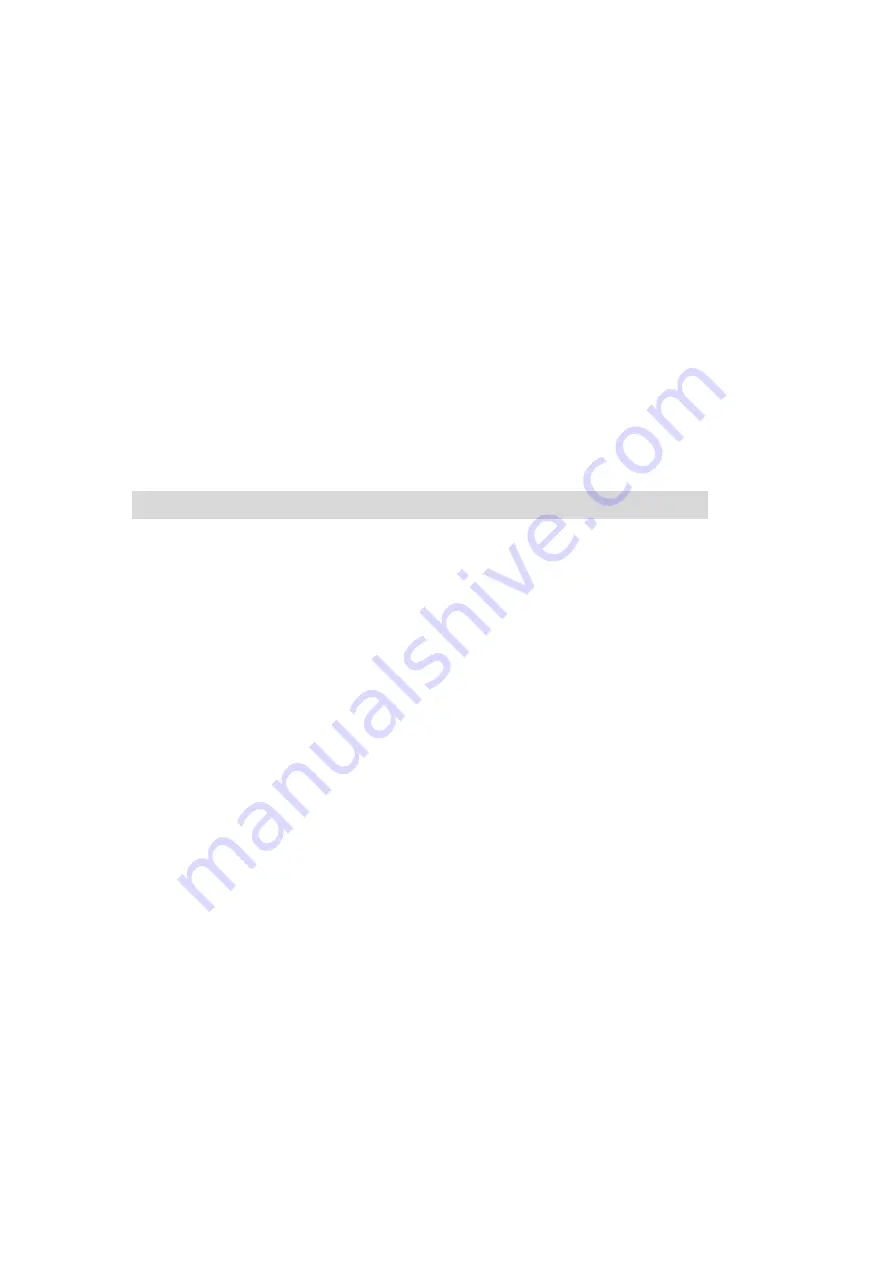
117
Main Menu
Features and MenuCards
6ƒFollowƒme
: This type of call forwarding is configured on another than your own terminal. The user’s PIN
number for the source telephone is required for this function (see page 122). On the other terminal, select the
6ƒFollowƒme
item from the
Call forwarding
MenuCard. As
Source
, enter the internal call number for
which calls are to be forwarded to this telephone. Then enter the
PIN:
of the source telephone. You can
switch off the “Follow Me” function with
On
/
Off
.
You can switch off the “Follow Me” function on the other (source) telephone by switching off the “Call
diversion” function.
If the “Follow Me” function is active, all the call numbers of the other telephone are forwarded immediately.
MenuCard “Messages”
M P
Select
3ƒMessages
, followed by …
1ƒShort messages
: Short messages can be exchanged between users with system terminals. When a
message arrives, an extra window containing details on the sender is shown for four seconds (on the system
terminal’s display).
■
1ƒReceived mail
: A list of senders of messages is displayed.
–
Show
: Select an entry and press
O
.
You will see the message’s “Subject” text, sender and date.
–
Forward
: Select an entry. You can now edit the text of the message. Press
O
.
Enter the internal
number of the user you want to forward the message to or select a number from the telephone book.
Press
O
to confirm the entry/selection of the number.
■
2ƒOutgoing mail
: A list of the messages you have sent is displayed. You can also forward or display
these messages as described in the previous section.
3ƒNew message
: You can send a new message to another user. Enter the text (max. 160 characters)
and press
O
.
Enter the internal number of the user you want to send the message to or select a
number from the telephone book. Press
O
to confirm the entry/selection of the number.
Messages can also be sent to system terminals via the Web application
Telefonie-Assistent
. Please see
the Comfort Pro’s online help for more information.
Содержание Comfort Pro P 300
Страница 1: ...System Telephones Comfort Pro P 100 300 500 Comfort Pro P 300 IP 500 IP User Manual...
Страница 2: ......
Страница 149: ...147 Notes Notes...
Страница 150: ...148 Notes Notes...
Страница 151: ......






























