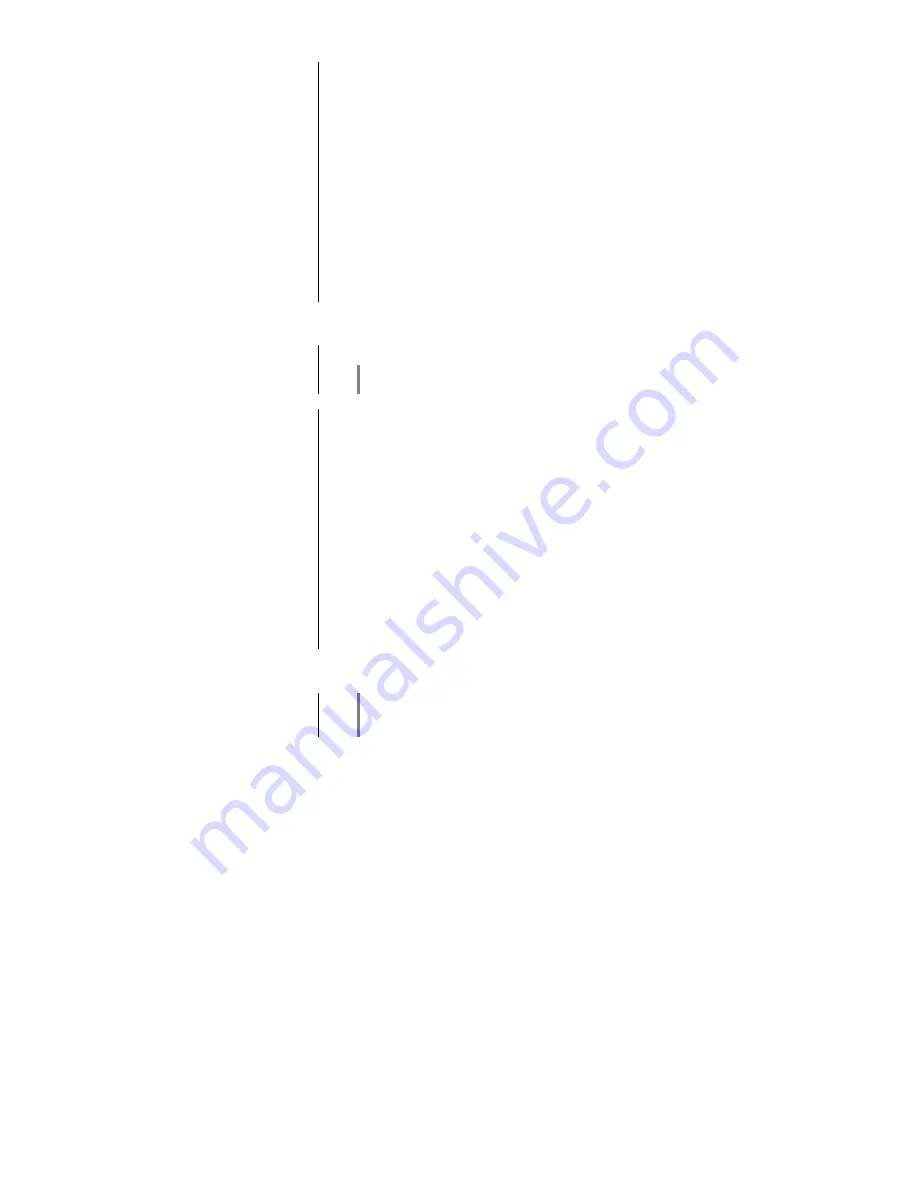
45
The iPod as video source
The fundamental rule is that the
K8
can reproduce the video content stored on
some iPod models on a screen connected to the system, as well as music.
The iPod must be connected with the cable from the accessories of the K8 to
the analog iPod input. The analog iPod input is selected by a long press of the
-button on the remote control.
The method of operating the iPod when playing video material varies slightly
from model to model, and it is possible that not all video functions will be
supported.
If you cannot access all the video functions of your iPod using the remote
control handset, or if you only have remote control of the audio functions, then
we recommend that you use the iPod's controls to operate the system.
If you connect the iPod to the digital USB socket, it is not possible to play back
video content from the iPod, as its output of this material is only in analogue
form.
Use with an iPhone
The
K8
can also be used with an iPhone as source device.
Many models generate a warning regarding telephone use, but this is not
relevant to the
K8
, and can be ignored.
Special features when
operating an iPhone
The first step is to select the iPhone as source with a long press on the
button (
); the iPhone must then be unlocked. For safety reasons this
cannot be carried out using the remote control handset - please use the slider
on the iPhone screen.
The iPod function of the iPhone can be activated by pressing the right-hand
cursor button
. This causes the main menu of the iPod module to be
displayed on the iPhone’s integral screen.
In the main menu of the iPod module the playback category (Lists, Interpret,
Track, Video, etc.) can be selected using the left-hand cursor button
.
Within the lists you can navigate up and down using the
and
buttons.
Press the
button to make a selection; pressing the
button takes
you back one menu level.
The
accessory range includes iPod docks, which represent a convenient
method of connecting your iPod to the
K8
. They are available for analogue or
digital iPod connection (see www.ta-hifi.com).
Содержание K8
Страница 1: ...Software Version V 2 6 Bestell Nummer Order No 9103 0433 UK USER MANUAL K8 ...
Страница 2: ...2 ...
Страница 46: ... elektroakustik GmbH Co KG Herford Deutschland Germany ...


































