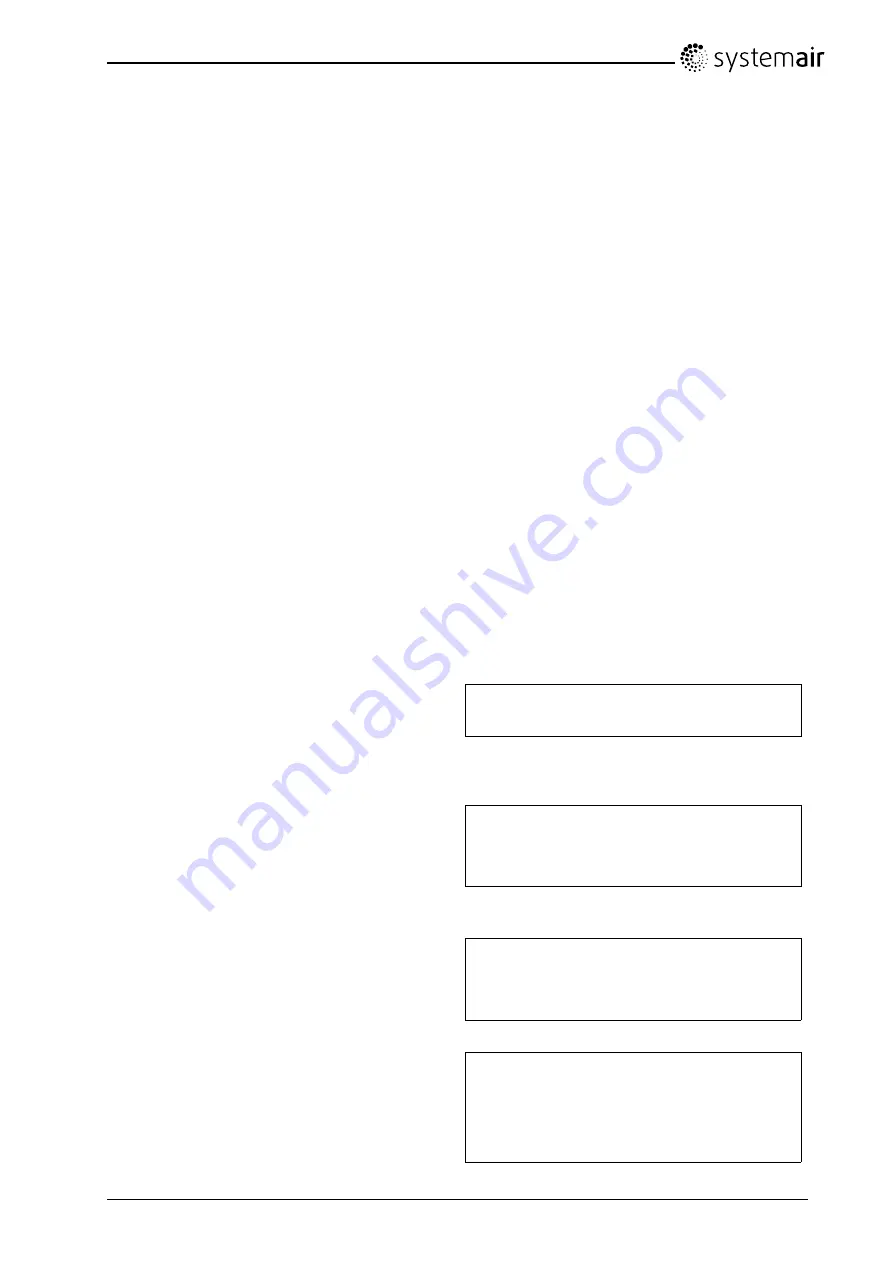
6 Commissioning
6.1 Before starting the system
When the installation is finished, check that:
• The unit is installed in accordance with the installation instructions
• The unit is correctly wired
• Mufflers are installed and that the duct system is correctly connected to the unit
• Outdoor air intake is positioned with sufficient distance to pollution sources (kitchen ventilator exhaust,
central vacuum system exhaust or similar)
• All external equipment are connected
• The following data is available:
• Intended configuration, for example temperature control functions, fan control, external control
functions etc.
• How the unit is supposed to operate according to a weekly schedule (normal and reduced speed)
6.2 Initial setup of the unit
On the first start-up, the controller will start a special program for setting language, supply air temp
set point, Time & date and week schedule for normal speed. Use the “OK” button to move between
changeable parameters and the UP/DOWN arrows to see the displayed alternatives. Confirm by pressing
“OK” once more. Move on down in the menu structure by use of the UP/DOWN arrows.
The following will be displayed:
1
Select language by pressing “OK” and then move
between the alternatives with the UP/DOWN
buttons. Confirm by pressing “OK”. Move to the
next level by pressing the “DOWN” button.
Choose Language
English
2
Shows the actual extract air temperature
Set the supply air set point. Default is 18°C (logon
to service level needed, code
2222
, to change
default setting)
Extract air temp
Actual:....
ºC
Setp.:
18 ºC
3
Check and make sure that correct time and date is
displayed, if not change the settings
Time:
12.46
Date:
2010–03–12
Weekday:
Friday
4
Set the week schedule for how it’s intended for the
unit to operate at normal speed during Monday to
Friday. It’s possible to set 2 periods per day.
Normal speed
Monday → Friday
Per 1:
07:00 – 16:00
Per 2:
00:00 – 00:00
Operation and Maintenance Instructions
132616
10
Systemair Sverige AB






























