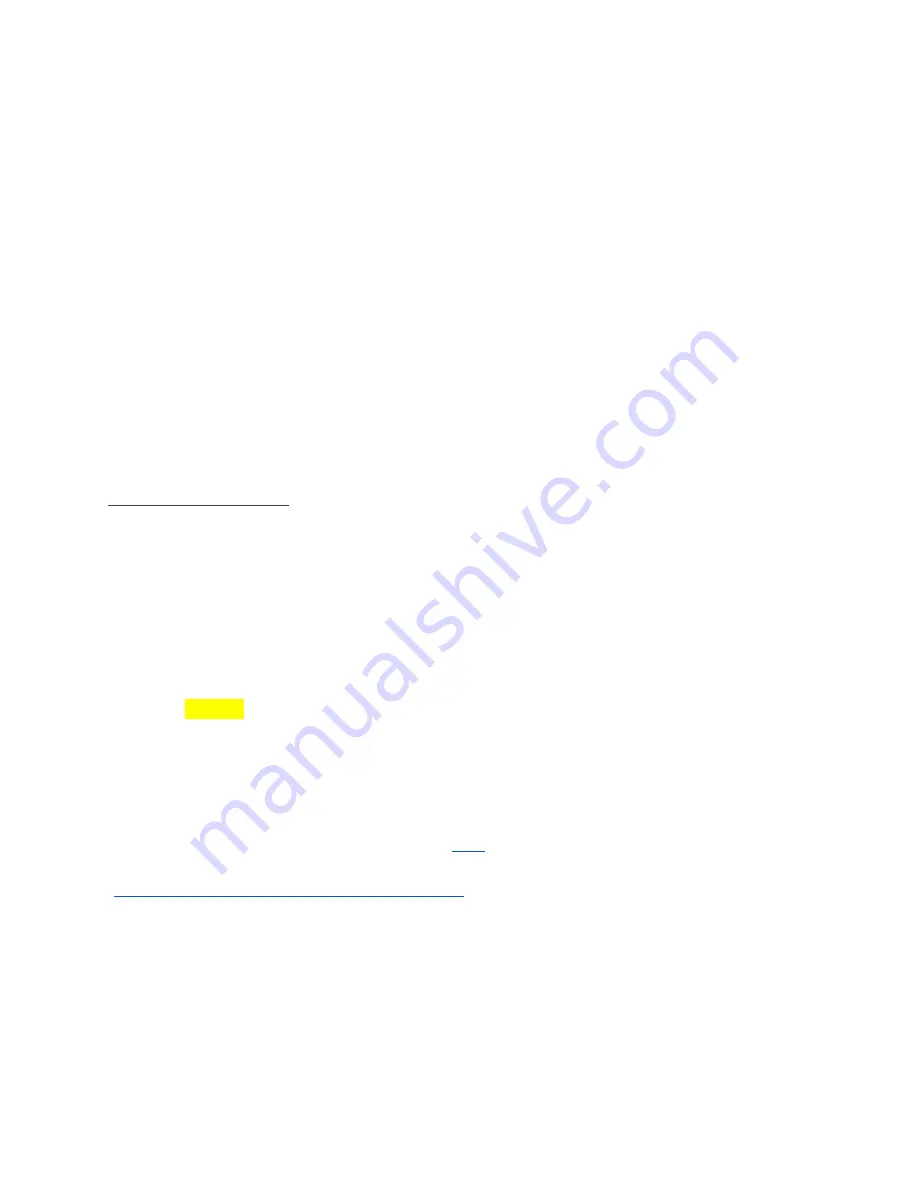
1. Line up the notch on the stick with the notch in the slot. One side of the RAM stick has
fewer pins and is shorter. This will help you orient the stick.
2. Insert the RAM stick in the slot. The order of the slots matters, and there must be a RAM
stick in the left slot for the machine to boot.
3. Press evenly on the memory stick until both tabs lock into place. You’ll hear two clicks
once it’s seated, and the clips will snap closed against the RAM.
4. Once the RAM is in place, replace the CPU Cooler Shroud (if applicable).
5. Replace the Top Case.
6. Reconnect external devices: keyboard, mouse, monitor(s).
7. Reconnect external power cable and turn power-supply switch to the on position.
8. Power the Thelio on to ensure the RAM is working correctly. If so, the computer will boot
normally.
GPU (Remove or replace)
Removing the GPU
GPU Removal is a multistep process, but it is not complicated. A cross-head (Phillips)
screwdriver may be helpful, as well as a wooden or plastic (non-conductive) tool for reaching
between components. A pencil, ruler, chopsticks or a plastic computer repair tool will work well.
Do not use anything made of metal.
Tools required: Fingers or Cross-head (Phillips) screwdriver, a tool for pressing the GPU release
bracket (non-conductive).
Time estimate: 10 minutes.
Difficulty: Medium
Screws: 8 total
-
8 Thumbscrews (Phillips/Crosshead).
In this guide, you will learn how to remove the graphics card on your Thelio. These steps must
be taken in order to replace the GPU.
You can find video instructions on this process
Link for the video for GPU removal:
(
https://www.youtube.com/watch?v=isHxPhDeffs
Before you remove the lid, be sure to power off and unplug all cords from the computer.
1. First follow the steps in Removing the Top Case.
2. It may also be helpful to Remove the CPU Cooler Shroud.
3. To remove your graphics card, twist off the 4 thumbscrews from the PCI bracket.
System76 Thelio (thelio-b1)
21






























