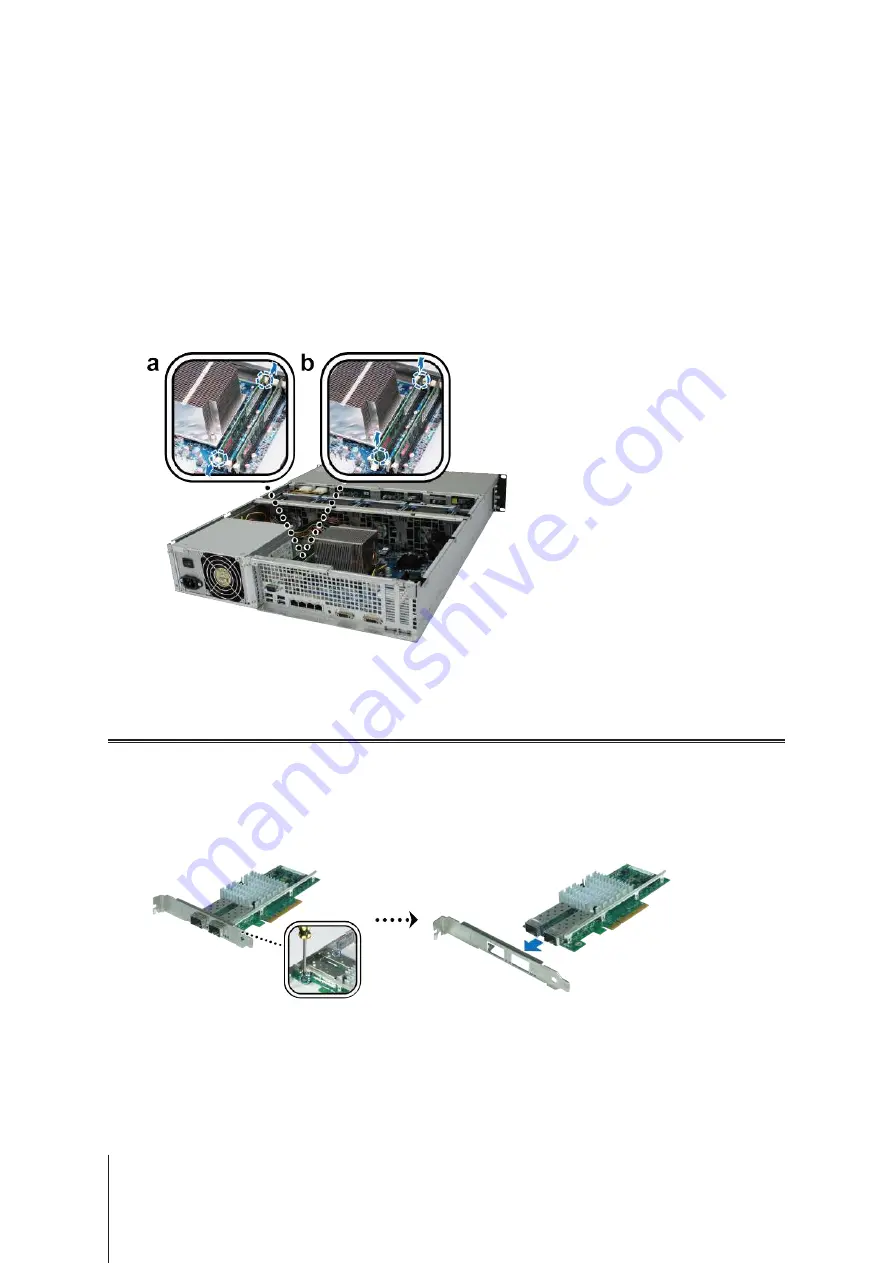
11
Chapter 2: Hardware Setup
To make sure RackStation recognizes the new memory capacity:
1
Log in to DSM as
admin
or a user belonging to the
administrators
group. .
2
Check
Total Physical Memory
in
Control Panel
>
Info Center
.
If your RackStation does not recognize the memory or does not start up successfully, confirm that the memory
is installed correctly.
To remove the RAM Module:
1
Follow steps 1 to 4 of "Install a RAM Module" to remove the cover from the RackStation.
2
To remove the RAM module, follow the steps below:
a
Release the ejectors on the memory slot by pushing outwards simultaneously.
b
Hold the memory module by the edges and remove it from the slot.
3
Replace the top cover, slide it into place, and tighten the two back screws.
Add a Network Interface Card to RackStation
Your RackStation contains two PCI Express expansion slots which allow you to install two 10G/E or Gigabit
network interface cards for LAN port expansion.
1
Before installation, make sure your network interface cards
come with "low-profile" brackets.
To replace a full-profile bracket with a low-profile bracket:
1
Remove the two screws holding the full-profile bracket to the interface card. Then remove the bracket.
1
For more information about supported 10G/E or Gigabit network interface cards, visit



















