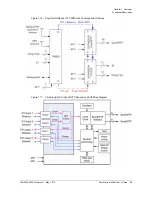60
TimeProvider 5000 User’s Guide
098-00028-000 Revision F – May, 2012
Chapter 2 Installing
Unpacking the Unit
Shielded cabling of the appropriate impedance required by the specific signal
type for signal wiring (including GPS, and Ethernet)
Mating connectors for terminating signal wiring
ESD wrist strap for installing modules
Fasteners for mounting the equipment in rack
Digital multimeter or standard Voltmeter for verifying power connections to the
chassis
Laptop computer with communications software (e.g., Microsoft Hyperterminal,
ProComm Plus or EmTec ZOC) for setting system parameters
Unpacking the Unit
The TimeProvider 5000, TimeProvider E10 and TimeProvider E30 are packaged to
protect them from normal shock, vibration and handling damage.(Each unit is
packaged separately.)
Unpack and inspect the unit as follows:
1. Wear a properly grounded protective wrist strap or other ESD device.
2. Inspect the container for signs of damage. If the container appears to be
damaged, notify both the carrier and your Symmetricom distributor. Retain the
shipping container and packing material for the carrier to inspect.
3. Open the container, being careful to cut only the packaging tape.
4. Locate and set aside the CD, printed information, and paperwork that is included
in the container.
5. Remove the unit from the container and place it on an anti-static surface.
6. Locate and set aside small parts which may be packed in the container.
7. Remove the accessories from the container.
8. Remove the anti-static packaging from the unit and accessories.
9. Verify that the model and item number shown on the shipping list agrees with the
model and item number on the equipment. The item number can be found on a
label affixed to the top of the unit, front and center. See
for the location
of the label on the TP 5000. See
for the location of the label on the TP
Caution:
To avoid electrostatic discharge (ESD) damage to parts that
are packaged with the TP 5000, TP E10 and TP E30, observe the
following procedures.
Содержание TimeProvider 5000
Страница 12: ...Table of Contents 12 TimeProvider 5000 User s Guide 098 00028 000 Revision F May 2012 ...
Страница 16: ...List of Figures 16 TimeProvider 5000 User s Guide 098 00028 000 Revision F May 2012 ...
Страница 20: ...List of Tables 20 TimeProvider 5000 User s Guide 098 00028 000 Revision F May 2012 ...
Страница 56: ...56 TimeProvider 5000 User s Guide 098 00028 000 Revision F May 2012 Chapter 1 Overview Alarms ...
Страница 270: ...270 TimeProvider 5000 User s Guide 098 00028 000 Revision F May 2012 Chapter 3 Simple Network Management Protocol SNMP ...
Страница 370: ...370 TimeProvider 5000 User s Guide 098 00028 000 Revision F May 2012 Chapter 5 Operating Managing PTP Clients ...
Страница 524: ...524 TimeProvider 5000 User s Guide 098 00028 000 Revision F May 2012 Appendix F PTP Probe Option Analyzing Probe Data ...
Страница 534: ...Index W W 534 TimeProvider 5000 User s Guide 098 00028 000 Revision F May 2012 ...