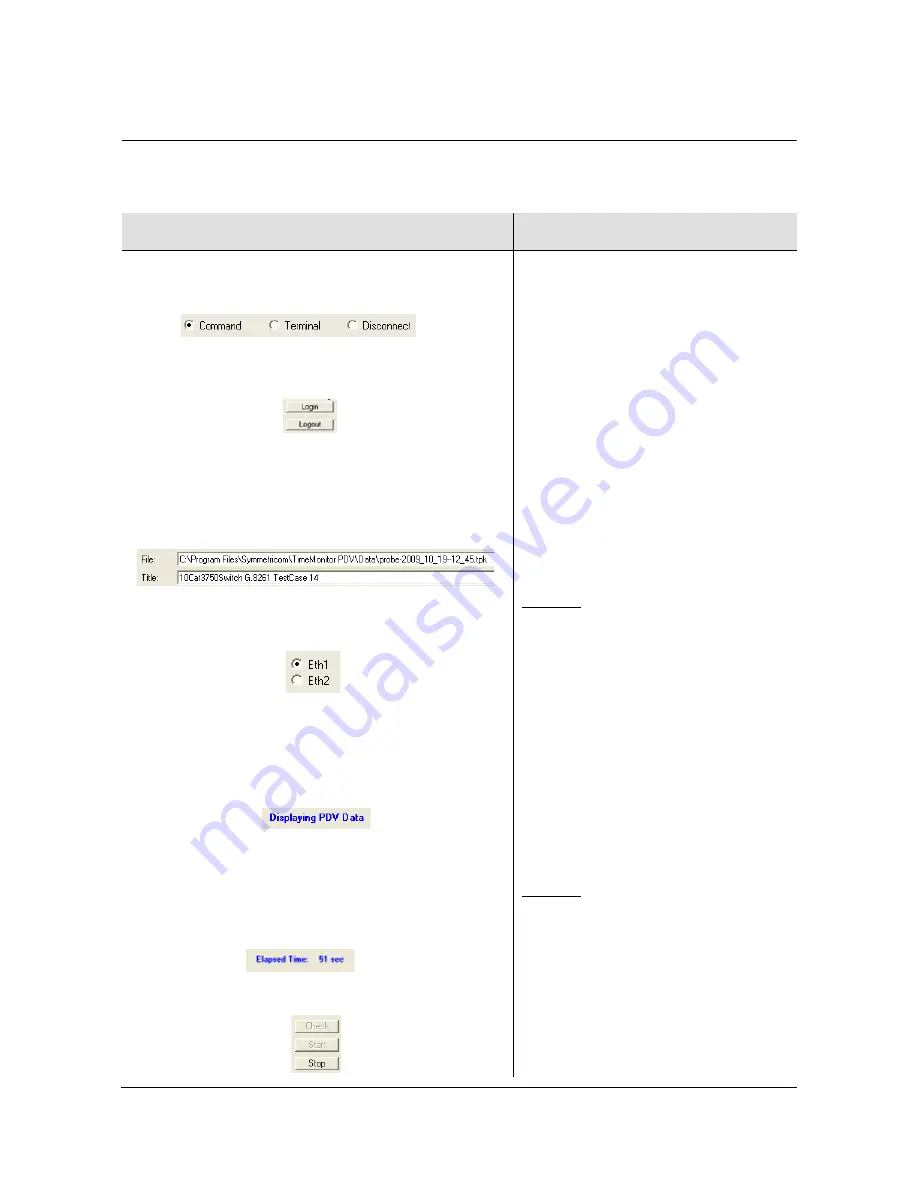
098-00028-000 Revision F – May, 2012
TimeProvider 5000 User’s Guide 519
Appendix F PTP Probe Option
Operating the Probe
Operating the Probe
Table F-11. Measurement Procedures
TimeMonitor PDV
CLI Command
1. Click on the
Command
radio button to put
TimeMonitor PDV into the proper mode for making
Probe changes.
2. Click the Login button. The Probe will prompt for
Username and Password.
3.
Enter the desired file name and destination
directory. The software will reuse a file name
for new files and add on date and time to the
file name if the file already exists. Also enter
the desired title for file.
4.
Select the radio button for the desired probe
port.
5. Click on the
Check
button to preview PTP data
before beginning measurement (optional).
The top of the main screen will display the
message:
If the setup is configured correctly info like that
shown
in will appear in display.
6. Click on the
Start
button to start the
measurement process. The top of main screen
will display the elapsed time of measurement
7. Click on the
Stop
button to stop measurement.
Symmetricom recommends that users
ping from the probe to the
grandmaster’s PTP IP address to verify
the network connection before
attempting to gather data. Improper
network setup and configuration is the
most common error encountered with
the TP 5000 Probe.
Use the CLI command
ping [imc |
ioc1-1 | ioc1-2] [<vlan-id>]
<IP address>
to specify the IP address to ping and the
Probe port from which to send the ping.
for additional info.
Example:
To ping the grandmaster at IP address
192.168.5.120, no VLAN from port
IOC1-1 of the TP 5000 Probe:
Type
ping ioc1-1
192.168.5.120
and press
Enter
.
____________________________
To begin the measurement:
show ptp-probe data ioc-[y]
where y is the port number.
Example:
1. Login at the Admin or Config-user
level.
2. Type
show ptp-probe data
ioc-1
and press
Enter
to start
the measurement process.
3. To stop the measurement process,
press the
Enter
key again.
Содержание TimeProvider 5000
Страница 12: ...Table of Contents 12 TimeProvider 5000 User s Guide 098 00028 000 Revision F May 2012 ...
Страница 16: ...List of Figures 16 TimeProvider 5000 User s Guide 098 00028 000 Revision F May 2012 ...
Страница 20: ...List of Tables 20 TimeProvider 5000 User s Guide 098 00028 000 Revision F May 2012 ...
Страница 56: ...56 TimeProvider 5000 User s Guide 098 00028 000 Revision F May 2012 Chapter 1 Overview Alarms ...
Страница 270: ...270 TimeProvider 5000 User s Guide 098 00028 000 Revision F May 2012 Chapter 3 Simple Network Management Protocol SNMP ...
Страница 370: ...370 TimeProvider 5000 User s Guide 098 00028 000 Revision F May 2012 Chapter 5 Operating Managing PTP Clients ...
Страница 524: ...524 TimeProvider 5000 User s Guide 098 00028 000 Revision F May 2012 Appendix F PTP Probe Option Analyzing Probe Data ...
Страница 534: ...Index W W 534 TimeProvider 5000 User s Guide 098 00028 000 Revision F May 2012 ...






























