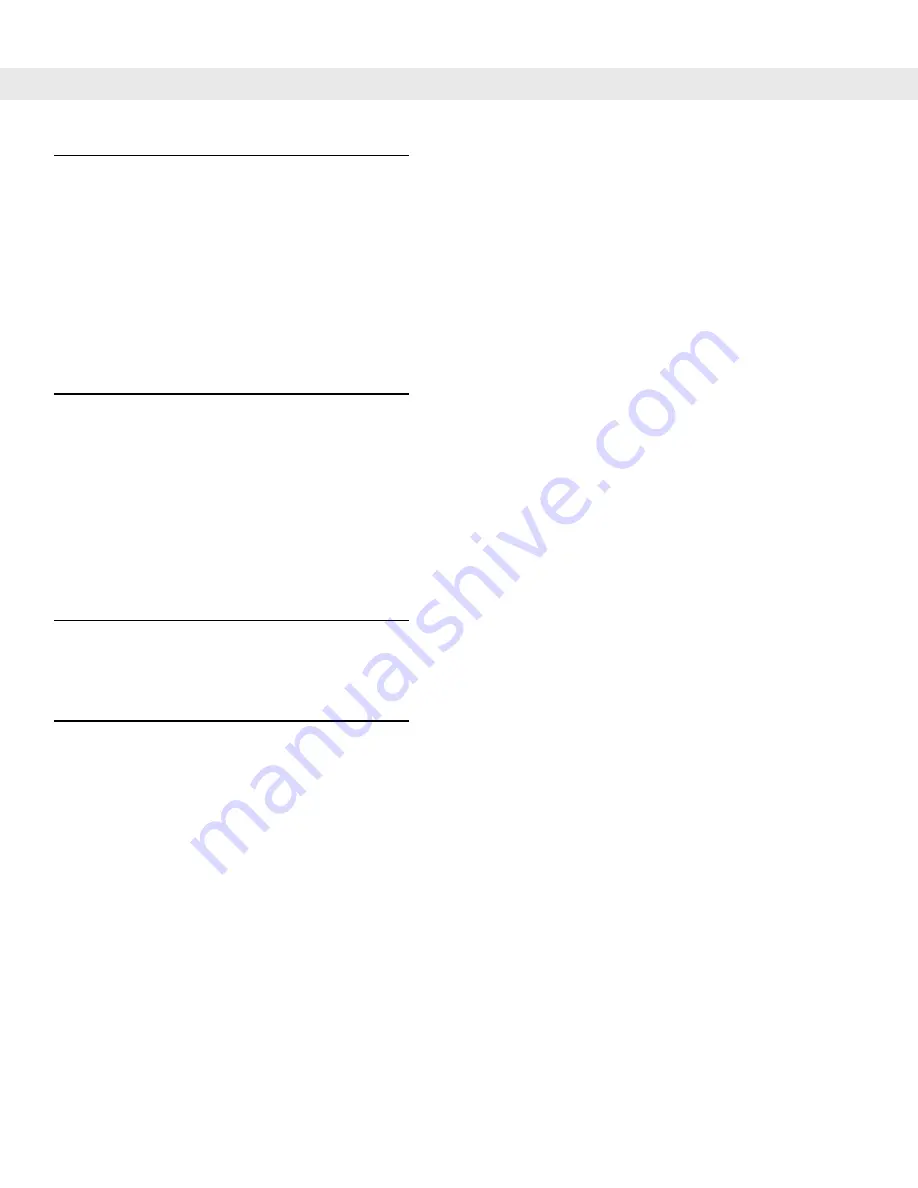
3 - 2
posPacker User Guide
Source Explorer Section
Use the
Source Explorer
section of the posUnpacker tool to select an IFB file to unpack (expand) or examine.
1.
In the drive browser, select a drive from which to select files.
2.
In the folder browser, select a folder on the drive. The file list displays all the IFB files in that folder.
3.
Click a file in the file list, or enter the name of an IFB file in the text box to the right of the
Unpack
button.
4.
Select the
Unpack
button to unpack (expand) the selected IFB file to the location specified in the
Destination Explorer
section.
Destination Explorer Section
Use the
Destination Explorer
section of the posUnpacker tool to select a destination folder for the unpacked
IFBs.
1.
In the drive browser, select a drive from which to select files.
2.
In the folder browser, select a folder on the drive. Alternatively, enter a destination drive and folder in the
text box at the bottom.
The IFB unpacks at this location.
IFB File Contents Section
Use the
IFB File Contents
section of the posUnpacker tool to view the contents of the selected IFB.
IFB Header Properties Section
Use the
IFB Header Properties
section of the posUnpacker tool to view the file header information in the
selected IFB.
Содержание PD8500
Страница 1: ...posPacker User Guide...
Страница 2: ......
Страница 3: ...posPacker User Guide 72E 86035 01 Revision A July 2006...
Страница 6: ...iv posPacker User Guide...
Страница 14: ...1 6 posPacker User Guide...
Страница 18: ...2 4 posPacker User Guide...
Страница 24: ......
Страница 25: ......





















