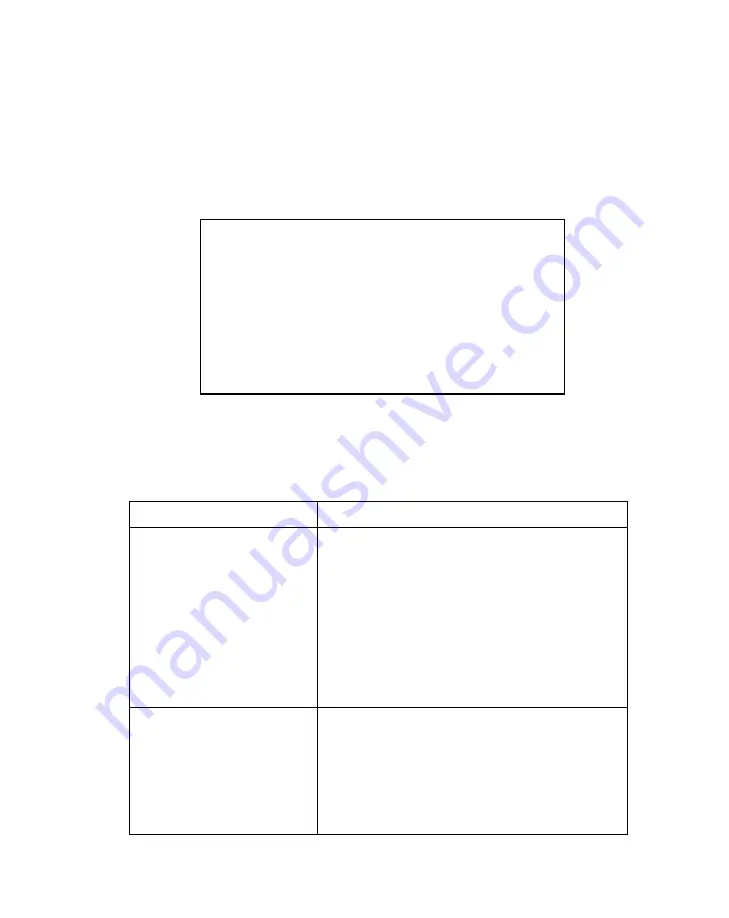
3-55
Setup and Installation: Communication
Laser Scanner Configuration Screen
From the Driver Configuration menu (see
), press the Previous or
Next buttons to move the "<" cursor to the Internal Scanner option and press the Enter
button. To return to the Driver Configuration menu, press the ‘1’ button to escape.
The Laser Scanner Config screen displays:
Figure 3-45. Laser Scanner Config Screen
Table 3-20. Laser Scanner Config Screen Definitions
Field Name
Description
Driver
Press the Previous or Next buttons to move the "<"
cursor to this field and toggle by pressing the Enter
button to enable or disable the scanner driver.
If the driver is disabled then the scanner is not
initialized and it becomes possible for a user
application to communicate with the scanner
directly using the appropriate Com driver (i.e.,
C_SID_IO_UART2).
The default laser scanner driver setting for the
MK1000 is ENABLED.
Scan Mode
Press the Previous or Next buttons to move the "<"
cursor to this field and toggle by pressing the Enter
button to select the scan mode.
The default scan mode for the MK1000 is
CYCLONE. (See
for a list of the scan
modes.)
Laser Scanner Configuration
Driver : ENABLED <
Scan Mode: CYCLONE
Beeper : DISABLED
Startup :
Enable/Disable Laser Scanner
Содержание MicroKiosk MK1000
Страница 1: ...MK1000 MicroKiosk Product Reference Guide ...
Страница 2: ......
Страница 3: ...MK1000 MicroKiosk Product Reference Guide 72 53977 02 Revision A February 2004 ...
Страница 10: ...viii MK1000 MicroKiosk Product Reference Guide ...
Страница 16: ...xiv MK1000 MicroKiosk Product Reference Guide ...
Страница 46: ...2 18 MK1000 MicroKiosk Product Reference Guide ...
Страница 112: ...3 66 MK1000 MicroKiosk Product Reference Guide ...
Страница 116: ...4 4 MK1000 MicroKiosk Product Reference Guide ...
Страница 136: ...5 20 MK1000 MicroKiosk Product Reference Guide ...
Страница 144: ...A 8 MK1000 MicroKiosk Product Reference Guide Save Scan the Save bar code below to save changes Save ...
Страница 151: ...B 7 PCK Configuration Programming Bar Codes 1 ...
Страница 152: ...B 8 MK1000 MicroKiosk Product Reference Guide 2 ...
Страница 153: ...B 9 PCK Configuration Programming Bar Codes 3 ...
Страница 154: ...B 10 MK1000 MicroKiosk Product Reference Guide 4 ...
Страница 155: ...B 11 PCK Configuration Programming Bar Codes 5 ...
Страница 156: ...B 12 MK1000 MicroKiosk Product Reference Guide 6 ...
Страница 157: ...B 13 PCK Configuration Programming Bar Codes 7 ...
Страница 158: ...B 14 MK1000 MicroKiosk Product Reference Guide 8 ...
Страница 159: ...B 15 PCK Configuration Programming Bar Codes 9 ...
Страница 161: ...B 17 PCK Configuration Programming Bar Codes B ...
Страница 162: ...B 18 MK1000 MicroKiosk Product Reference Guide C ...
Страница 163: ...B 19 PCK Configuration Programming Bar Codes D ...
Страница 164: ...B 20 MK1000 MicroKiosk Product Reference Guide E ...
Страница 165: ...B 21 PCK Configuration Programming Bar Codes F ...
Страница 166: ...B 22 MK1000 MicroKiosk Product Reference Guide G ...
Страница 167: ...B 23 PCK Configuration Programming Bar Codes H ...
Страница 168: ...B 24 MK1000 MicroKiosk Product Reference Guide I ...
Страница 169: ...B 25 PCK Configuration Programming Bar Codes J ...
Страница 170: ...B 26 MK1000 MicroKiosk Product Reference Guide K ...
Страница 171: ...B 27 PCK Configuration Programming Bar Codes L ...
Страница 172: ...B 28 MK1000 MicroKiosk Product Reference Guide M ...
Страница 173: ...B 29 PCK Configuration Programming Bar Codes N ...
Страница 174: ...B 30 MK1000 MicroKiosk Product Reference Guide O ...
Страница 175: ...B 31 PCK Configuration Programming Bar Codes P ...
Страница 176: ...B 32 MK1000 MicroKiosk Product Reference Guide Q ...
Страница 177: ...B 33 PCK Configuration Programming Bar Codes R ...
Страница 178: ...B 34 MK1000 MicroKiosk Product Reference Guide S ...
Страница 179: ...B 35 PCK Configuration Programming Bar Codes T ...
Страница 180: ...B 36 MK1000 MicroKiosk Product Reference Guide U ...
Страница 181: ...B 37 PCK Configuration Programming Bar Codes V ...
Страница 182: ...B 38 MK1000 MicroKiosk Product Reference Guide W ...
Страница 183: ...B 39 PCK Configuration Programming Bar Codes X ...
Страница 184: ...B 40 MK1000 MicroKiosk Product Reference Guide Y ...
Страница 185: ...B 41 PCK Configuration Programming Bar Codes Z ...
Страница 186: ...B 42 MK1000 MicroKiosk Product Reference Guide ...
Страница 188: ...C 2 MK1000 MicroKiosk Product Reference Guide Smart Raster 01h ...
Страница 189: ...C 3 Scanning Mode Programming Bar Codes Always Raster 02h ...
Страница 190: ...C 4 MK1000 MicroKiosk Product Reference Guide Programmable Raster 03h ...
Страница 191: ...C 5 Scanning Mode Programming Bar Codes Slab Only Raster 04h ...
Страница 192: ...C 6 MK1000 MicroKiosk Product Reference Guide Cyclone Pattern 06h ...
Страница 193: ...C 7 Scanning Mode Programming Bar Codes Semi Omni Pattern 07h ...
Страница 194: ...C 8 MK1000 MicroKiosk Product Reference Guide ...
Страница 196: ...D 2 MK1000 MicroKiosk Product Reference Guide ...
Страница 216: ...F 18 MK1000 MicroKiosk Product Reference Guide ...
Страница 218: ...G 2 MK1000 MicroKiosk Product Reference Guide ...
Страница 222: ...H 4 MK1000 MicroKiosk Product Reference Guide ...
Страница 238: ......
Страница 239: ......






























