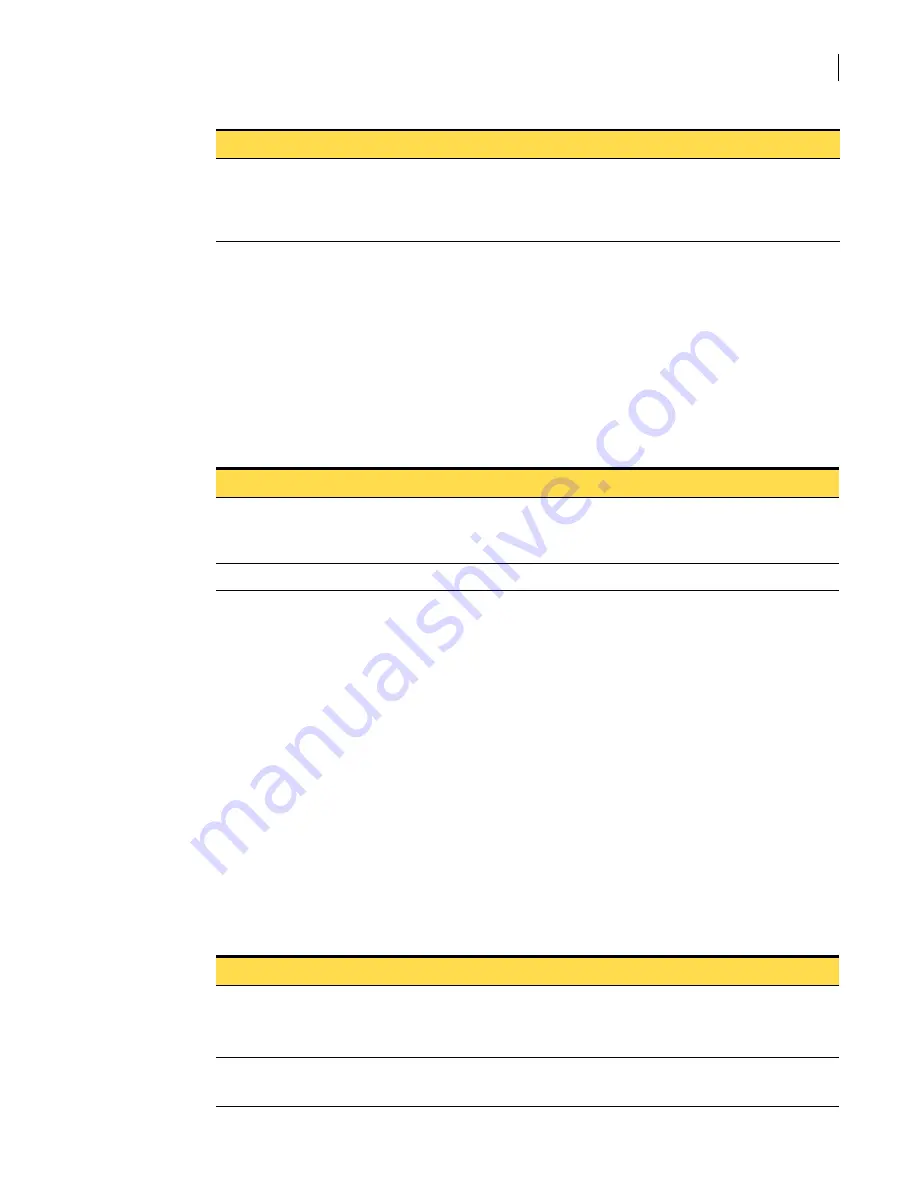
761
Field descriptions
System field descriptions
Admin Account Properties—Restrict To Address tab
Use the Restrict To Address tab to specify the addresses that this administrator can manage from. If
you do not specify any addresses, the administrator can manage from all addresses on the security
gateway.
Associated tasks
The task that you can perform with this tab is:
■
“Creating administrator accounts”
Admin Account Properties—Description tab
Optionally, provides an extended description. This information is useful to help track changes or it can
be used as criteria for searches.
The maximum length is 20,000 alphanumeric characters.
Cluster Account Properties—General tab
The Cluster account is created when you enable high availability/load balancing (HA/LB).
The only things you can modify about this account are the Cluster account password, caption, and
description. You should not delete this account. If you change the cluster password, you must log on to
each cluster member and make the same change. All cluster passwords must match.
Associated tasks
The task that you can perform with this tab is:
■
“Changing the cluster account password”
.
Manage cluster
allowed
Enables the administrator to manage clusters of security gateways for high availability and
load balancing by creating VIPs, changing the watchlist, defining ping groups, and creating
traffic groupings.
This option is unchecked by default.
Table D-245
Admin Account Properties—Restrict To Address tab
Field
Description
Permitted logon
addresses
Lists the IP addresses from which this administrator can log on.
When restricted addresses are assigned, the administrator cannot log on from any address
that is not in the list.
Address
Lets you add an IP address or modify a selected IP address.
Table D-246
Cluster Account Properties—General tab
Fields
Description
Enable
Indicates whether this option is enabled.
This option is checked by default.
This field is read-only.
User Name
Cluster administrator name.
This field is read-only.
Table D-244
Admin Account Properties—Maintenance Privileges tab (Continued)
Field
Description
Содержание Security 5600 Series, Security 5400 Series,Clientless VPN 4400 Series
Страница 76: ...76 Managing administrative access Enabling SSH for command line access to the appliance...
Страница 242: ...242 Defining your security environment Controlling full application inspection of traffic...
Страница 243: ...243 Defining your security environment Controlling full application inspection of traffic...
Страница 269: ...268 Limiting user access Authenticating using Out Of Band Authentication OOBA...
Страница 319: ...318 Controlling traffic at the security gateway Blocking inappropriate content with content filtering...
Страница 373: ...372 Preventing attacks Enabling protection for logical network interfaces...
Страница 409: ...408 Providing remote access using VPN tunnels Multicast traffic through gateway to gateway IPsec tunnels...
Страница 509: ...508 Generating reports Upgrade reports...
Страница 553: ...552 Advanced system settings Configuring advanced options...
Страница 557: ...556 SSL server certificate management Installing a signed certificate...
Страница 861: ...860 Index...






























