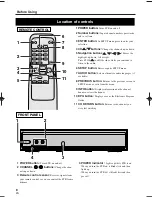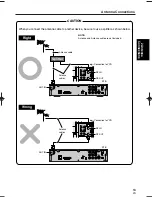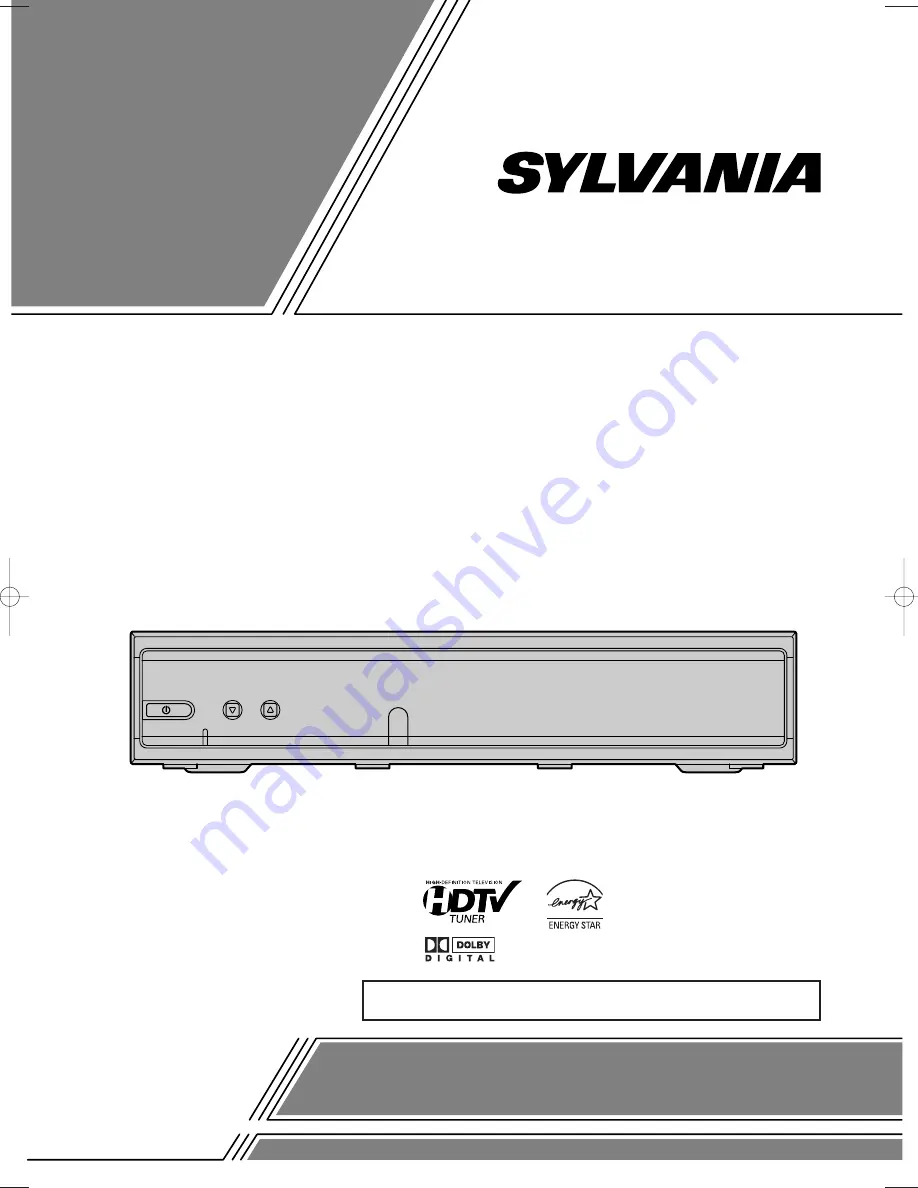
INSTRUCCIONES EN ESPAÑOL INCLUIDAS.
ATSC STB
6900DTE
As an E
NERGY
S
TAR
®
Partner, our company has
determined that this product
meets the E
NERGY
S
TAR
®
guidelines for energy efficiency.
E
NERGY
S
TAR
®
is a U.S. registered mark.
OWNER’S
MANUAL
If you need additional assistance for set-up or operating
after reading owner’s manual, please call
TOLL FREE : 1-800-968-3429.
Or visit our
WEB SITE
at
http://www.funai-corp.com
Please read before using this equipment.
ST300UA.qxd 04.8.3 1:12 PM Page 1
Содержание 6900DTE
Страница 71: ...71 ES 1A23 9 Gu a r pida en espa ol Memo...