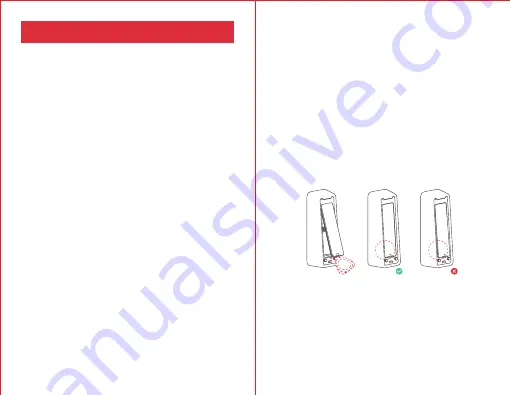
Battery Replacement
When your device battery is low, a red battery
icon will appear and your device will emit a
sound prompt indicating low battery every
time you wake it up. You will also receive a
notification via our app. Should this happen,
please replace batteries as soon as possible.
How to replace batteries:
Note: The battery cover can not be easily removed
due to the waterproof sealant added between the
battery cover and the case. You will need to use
the triangle opener provided.
25
26
Remove the Keypad Touch from the
mounting plate, insert the triangle opener
into the slot at the bottom of the battery
cover, then press it with continuous force
to pry the battery cover open. Insert 2 new
CR123A batteries, put the cover back, then
attach the Keypad Touch back to the
mounting plate.
When putting the cover back, make sure it
covers the battery box perfectly and forms
a flat surface with its surrounding case parts.
•
•
Removing
battery cover
Battery cover
in place






































