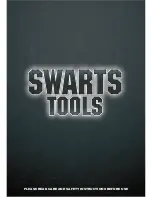INSTRUCTION BOOKLET
INSTRUCTION BOOKLET
INSTRUCTION BOOKLET
INSTRUCTION BOOKLET
11
Switch on the laser lights with the on/off switch (2)
The laser is factory set to emit a laser line along the middle of the blade. It cannot be adjusted by the user.
USING THE LASER LINE GENERATOR
WARNINGS!
Do not stare directly at the laser beam
Never aim the beam at any person or an object other than the work piece.
Do not deliberately aim the beam at personnel and ensure that it is not directed towards the eye for more than a quarter
of a second
Always ensure the laser beam is aimed at a sturdy work piece without reflective surfaces. Wood or rough coated
surfaces are acceptable. Bright shiny reflective surfaces are not suitable for laser use as the reflective surface could
direct the beam back at the operator.
Always remember to switch off the laser beam on/off switch (2) after finishing a job. Only turn the laser beam on when
the work piece is on the mitre saw table.
1.
Mark the line of the cut on the work piece.
2.
Adjust the angle of mitre and bevel of the cut as required.
3.
Switch on the laser light on/off switch (2).
4.
Clamp the work piece in position using the laser lines to align the blade with the pencil mark on the work piece
TRENCH DEPTH ADJUSTMENT
In its normal position, the trenching stop (31) permits the saw blade to cut right through the work piece. When the saw
arm is lifted, the trenching stop can be adjusted so that the trenching depth adjustment screw (30) contacts the stop as
the saw arm is lowered. This restricts the cut to a “trench” in the work piece. The depth of the trench can be adjusted with
the trenching depth adjustment screw (30) and locked in position with the trenching depth lock nut (32)
SIDE SUPPORT BARS
The side support bars (36) can be used to support long pieces of timber. There are two location holes (37) for a support
bar on either side of the table. Ensure that the side bars are fully inserted before using them to support the work piece.