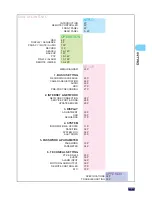Отзывы:
Нет отзывов
Похожие инструкции для dvr 16-8500ai

RE900 FULL HD
Бренд: Navitel Страницы: 19

NetVu Connected DS2
Бренд: Dedicated Micros Страницы: 4

CLARITY 4
Бренд: Robotics Technologies Страницы: 16

TRANSCENDENT VT-TR8HA Series
Бренд: Vitek Страницы: 8

QSD42908C8
Бренд: Q-See Страницы: 101

CDR-4010
Бренд: Clover Страницы: 1

DSP-2104
Бренд: SVA Страницы: 1

SMR Series
Бренд: Surveon Страницы: 4

SVD-2404A
Бренд: OPTICOM Страницы: 137

VR EM
Бренд: Optiview Страницы: 27

HDVR161080-Q4
Бренд: Optiview Страницы: 342

DLR3-08N/160CD
Бренд: Eneo Страницы: 64

HY-8004HC
Бренд: HighEasy Страницы: 94

Ultimate Series
Бренд: Ness Страницы: 58

SV-100-M-DVR
Бренд: TAG Страницы: 54

T Series
Бренд: 360 Vision Страницы: 88

DS-76 NI-I2/P Series
Бренд: HIKVISION Страницы: 16

32 Series
Бренд: Dahua Страницы: 32