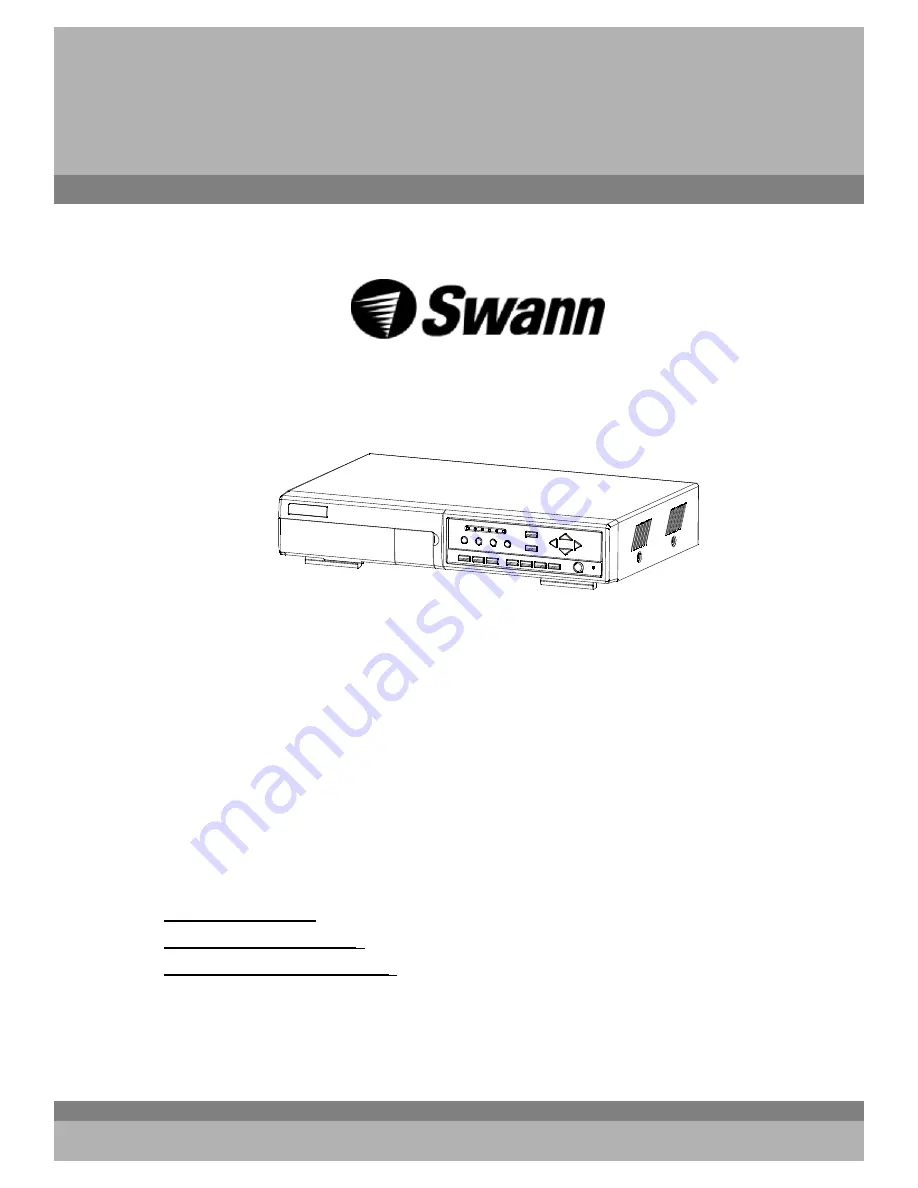
4 CH Digital Video Recorder
User
’
s Manual
773B V1.0
Please read this instructions thoroughly before operation and keep the manual in a safe
place for further reference.
Support
With the Quick Start Guide and OSD (on screen displays) you should have no problem
getting started. Its all very intuitive.
However if you should experience any problems, please email us at
From USA & Australia
From England
From Europe
We will get back to you promptly.
Thanks for choosing Swann


































