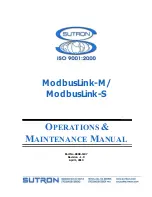8
Setup
Each ModbusLink-S module in the network must have a unique node address. The address of the
ModbusLink-S module must match that of the modbus Sensor connected to it. The ModbusLink-S can be
configured to operate in Auto address mode or it can also be assigned a static address. The ModbusLink-M
module does not need any address configuration.
The ModbusLink module is shipped with an internal D-Cell battery that is used to power the radio and
communications with a local modbus sensor (if connected). To prevent damage, the internal battery is
disconnected before shipping. Unscrew the lid and connect the battery connector to J5 as shown in the figure
below.
If, using automatic Node address configuration(described below), ensure that the Modbus sensor is
connected to the ModbusLink-S at power up
. Also ensure that the modbus communication parameters like
baud, parity etc of the sensor are the same as ModbusLink-S module. If the parameters are different from the
default settings of the ModbusLink-S, refer to the Appendix for details on how to change the Modbus
communication parameters.
If configured to operate in the automatic address mode, The ModbusLink-S modules will automatically scan
the RS232/RS485(based on configured port) ports for a Modbus sensor, during the power up sequence. On
receiving a response from the sensor, the ModbusLink-S Node sets it own address to that of Modbus sensor
(If no sensor is found, the ModbusLink-S will retry after an hour. If the automatic configuration is not
desired, the ModbusLink-S node can be assigned a static address. The static address assigned to each node
must be unique throughout the network
and
match the address of the local modbus sensor connected to it