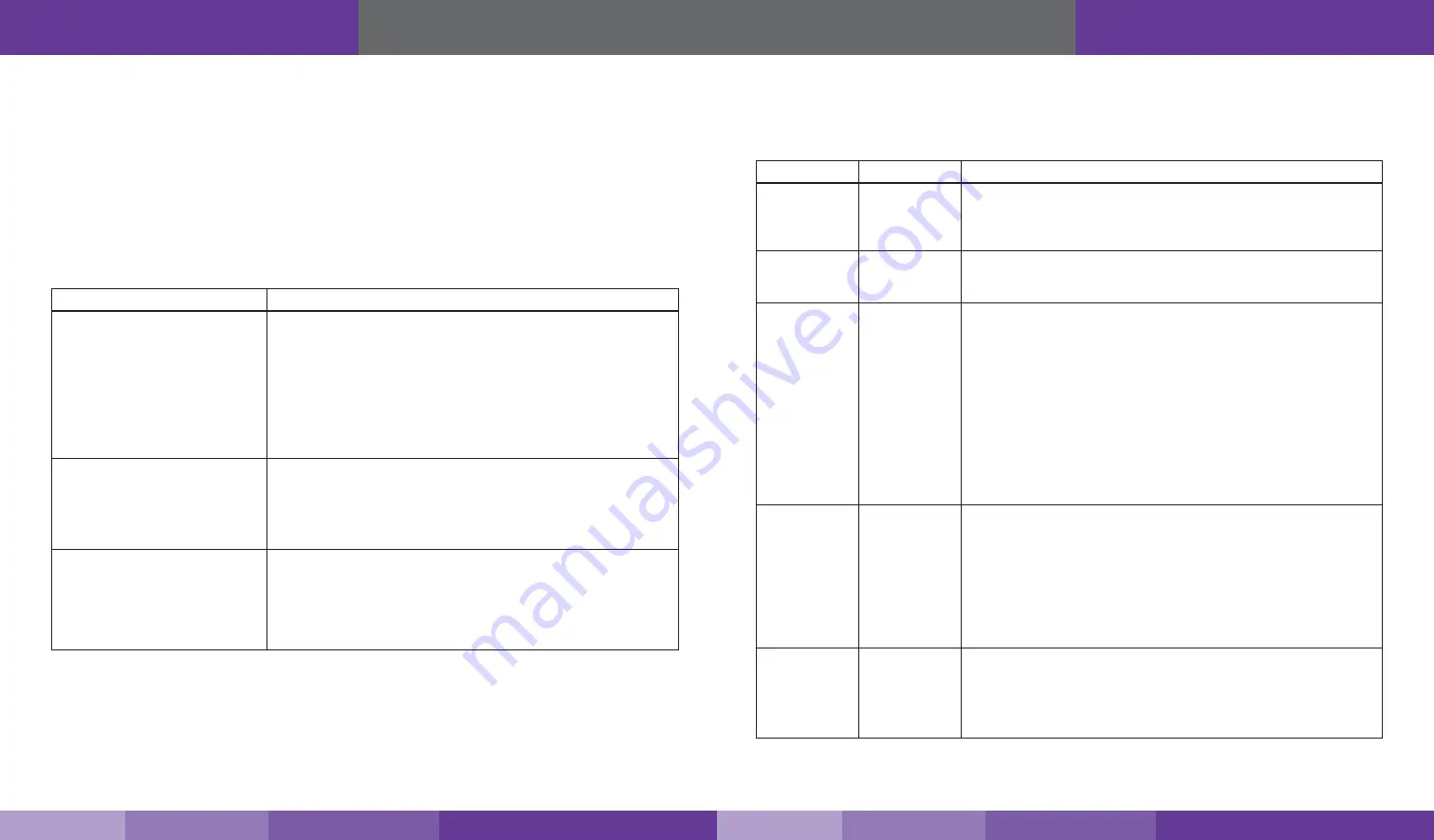
17
16
frequency band is flashing red or flashing red-yellow. In either case, only reduce gain via dials or switches if
other recommended actions do not resolve the issue.
•
It is best to avoid turning the gain dial below 40 dB or, for products that use switches, exceed 25 dB of
attenuation as this could cause affected frequency band to stop amplifying.
LED Color
LED Condition
Indication
Yellow
Solid
Indicates that the frequency band is not being used. After a period of time, if
there’s no activity, that band will go into sleep mode. Light is off while band is
active.
This is part of normal operation.
Yellow
Flashing
Indicates that the Automatic Gain Control (AGC) is self-adjusting.
This is part of
normal operation.
Red
Flashing
Indicates that the booster is receiving too much signal which could cause the
affected band to automatically turn off. When this happens:
1.
For kits using an OMNI outside antenna, relocate the outside antenna to a
location where the signal is weaker.
2.
For kits using a DIRECTIONAL outside antenna, turn the antenna in short
increments away from the signal source.
3.
Add an inline attenuator to the cable coming into the outside port of the
booster.
4. Though not desirable as amplification will not be optimum, lower the dB gain
setting in small increments until the light turns off or flashes yellow.
Red
Solid
The frequency band is off.
If a red light has been flashing for an extended time due to too much signal, that
frequency band will display a solid red light indicating that the circuitry for that
frequency band has been turned off.
This can also happen when the gain dial for a frequency band has been turned all
the way down or, for products that use switches, attenuation greater than 25 dB
has been made.
Red/Yellow
Alternately
Flashing
Indoor and outdoor antennas may be too close together for proper operation.
Increased separation is needed.
Scanning Local Television Channels.
1.
On your TV’s remote control, press the Input or Source button. From there, you’ll select “TV” or “Air”. Consult
you TV manual for detailed instructions.
2.
After selecting “Antenna” or “Air” press the menu button. Choose the antenna option followed by Auto
Program.
3.
You may then need to select the Air button where you can start searching for local channels.
4. The TV will automatically search all available stations. Once the scan is complete, you can exit your TV menu
and begin watching free, high-definition television
Troubleshooting
In the event you encounter a problem, follow the suggestions below to resolve the issue.
Problem
Resolution
Signal booster has no power
Verify that the booster switch is turned on.
Connect the power supply to an alternate power source.
Be sure the power source is not controlled by a switch that can remove power
from the outlet.
Check the green POWER LED on the signal booster. If it is OFF, return the power
supply to SureCall. Contact tech support at to receive an RMA at:
1-888-365-6283 or [email protected], or go to www.surecall.com 7:00 am –
5:00 pm PST, Monday – Friday to chat with a representative.
After installing your signal booster system,
you have no signal or reception
Check the strength of the outdoor signal as close as you can to the outdoor
antenna (see instructions on page 8).
Verify that all cable connections are tightly fitted to the booster and antenna.
Remember:
Bars are not always a reliable measure of signal. The best way to
confirm signal coverage is the ability to place and hold a call.
Your signal booster restarted and shut
down for 15 minutes, and is now shut
down permanently
Each SureCall signal booster is equipped with Auto Shutdown to prevent cell
tower interference. The outdoor antenna may be receiving too much signal from
the cell tower.
Try moving the antenna to a location that provides more separation from the cell
tower. If adequate separation is not possible, try lowering the elevation of the
antenna to decrease the signal from the tower.
LED Indicators
Please note the following information:
•
As highlighted in the table below, all of the following conditions indicate normal operation: lights off, flashing
yellow, or solid yellow.
•
The booster gain dials or switches should always be at maximum level unless the control light for a specific
LED Indicators
Troubleshooting
https://www.signalbooster.com | 1-855-846-2654 | [email protected]
https://www.signalbooster.com | 1-855-846-2654 | [email protected]






























