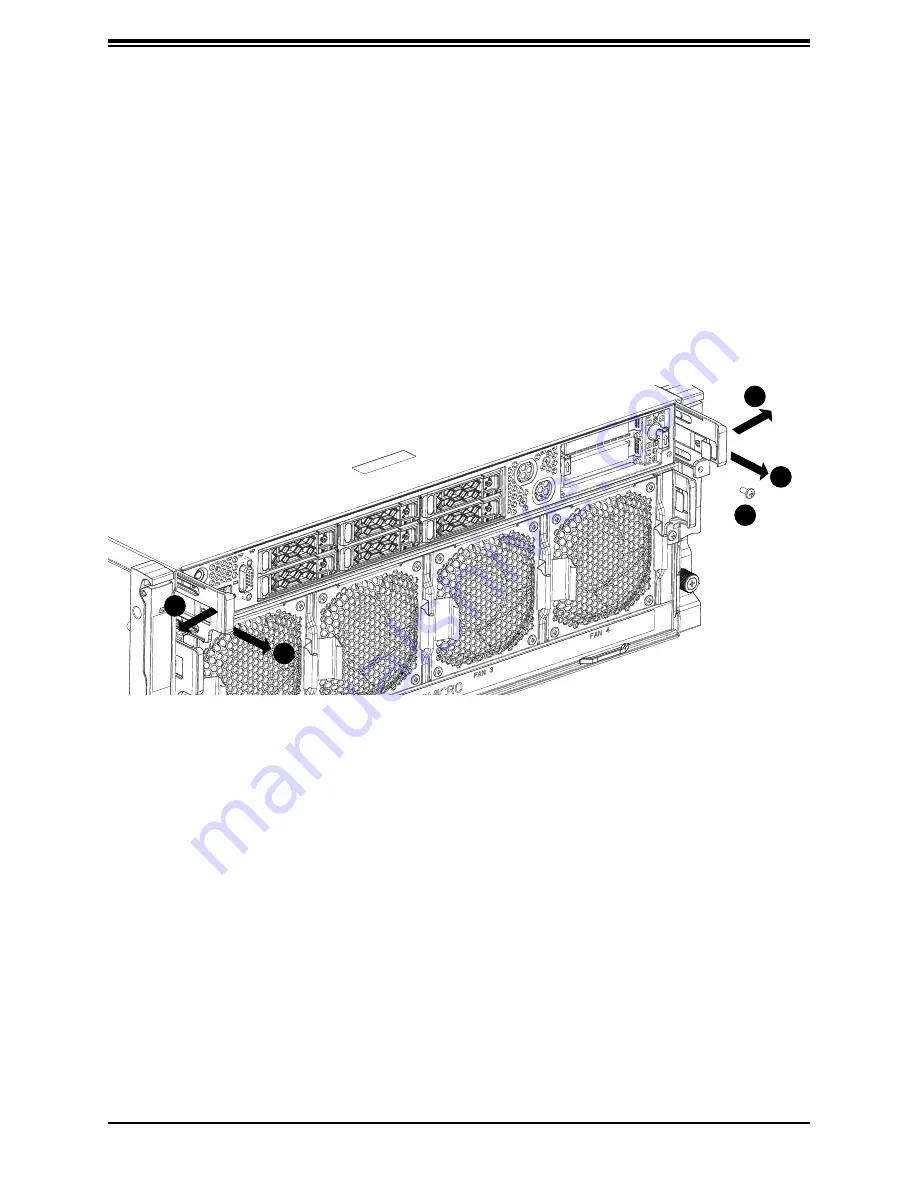
29
Chapter 3: Maintenance and Component Installation
3.2 Accessing the System
The system is comprised of three trays. Each tray can be removed from the chassis using
release levers. Before removing the trays, power down, as described in Section 3.1.
Removing the Motherboard Tray
1. Remove the locking screw holding the release lever and set aside. The locking screw is
next to the riser slot.
2. Pull both release levers out.
3. Press outwards slightly and pull out the tray.
Figure 3-1. Motherboard Tray Handles
2
2
3
3
1
4. Service the motherboard as needed.
5. With both release levers in fully pulled-out positions, carefully and slowly reinsert the
motherboard tray back into the chassis enclosure until both tray handles are retracted
into the chassis.
6. Insert and tighten the tray handle locking screw.






























