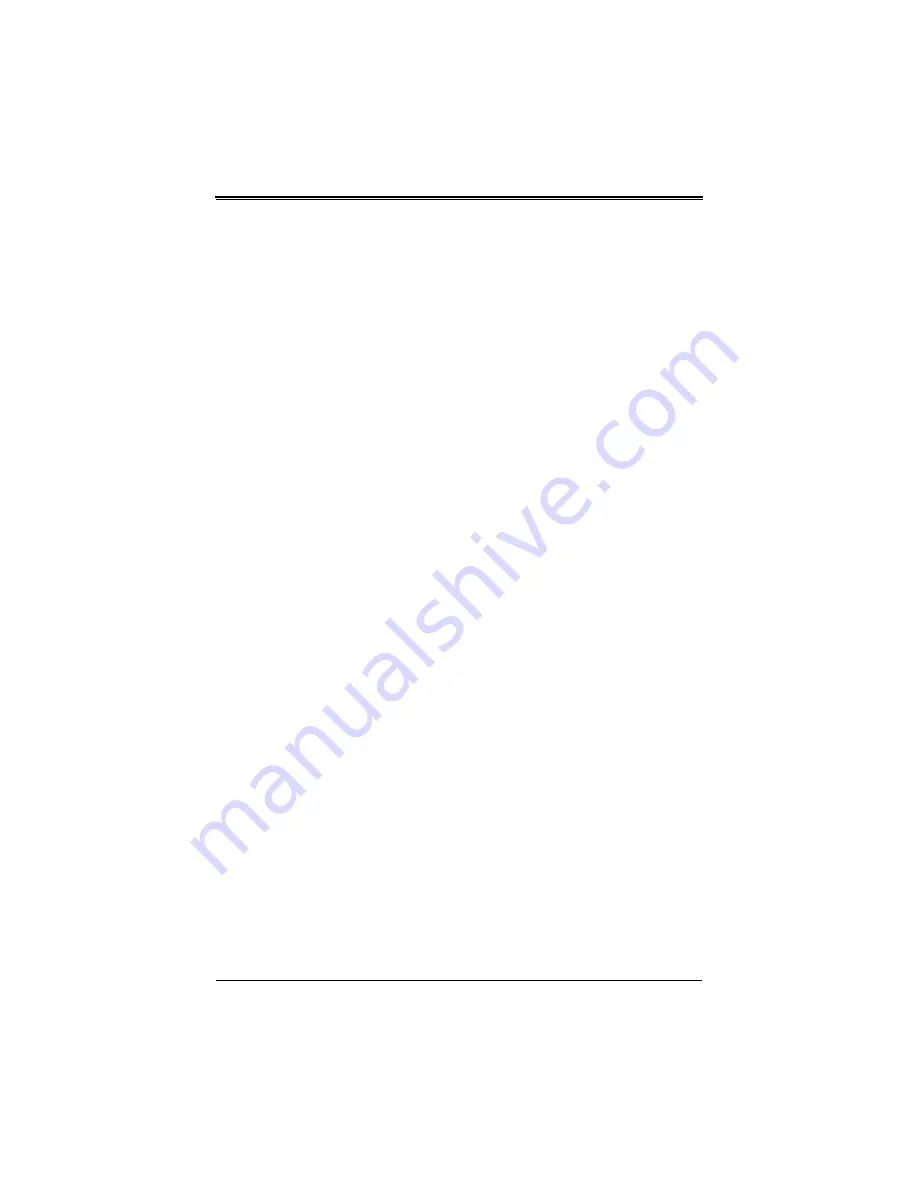
1-1
Chapter 1: Introduction
Chapter 1
Introduction
1-1
Overview
This user’s manual covers the SBI-6419P-C3N blade module. This blade module is a
compact self-contained server that connects into a pre-cabled enclosure that provides
power, cooling, management and networking functions. One enclosure for the
SBI-6419P-C3N blade module can hold up to 14 blade units in the 6U Enclosure
SBE-614E(B)-822/622/422 model enclosures (8x2200W power supplies required for full
enclosure capacity).
In this manual, “blade system” refers to the entire system (including the enclosure and
blades units), “blade” or “blade unit” refers to a single blade module, “Node” refers to a
single node in each blade module and “blade enclosure” is the chassis that the blades,
power supplies and modules are housed within.
Please refer to our website for information on operating systems that have been certified
for use with the SuperBlade (
www.supermicro.com/products/superblade/
Note:
For your system to work properly, please follow the links below to download all
necessary drivers/utilities and the user’s manual for your server.
•
Supermicro product manuals:
http://www.supermicro.com/support/manuals/
•
Product drivers and utilities:
•
Product safety information:
ttp://www.supermicro.com/about/policies/
•
If you have any questions, please contact our support team at:
Note:
A complete list of safety warnings is provided on the Supermicro website at
http://www.supermicro.com/about/policies/safety_information.cfm
.
1-2
Product Checklist of Typical Components
Your blade module ships with its B11SPE-CPU-TF/25G mainboard already installed in
its chassis. Memory, hard disk drives and the CPU must all be installed by the user after
shipment. See
Chapter 3: "Setup and Installation" on page 3-1
for details on installation
of these components.
Typical support modules for systems with the SBI-6419P-C3N blade module when
mounted in an 6U enclosure system include the following:
•
MBM-CMM-001 or MBM-CMM-FIO CMM module (up to 2)
•
MBM-XEM-002 10G switch modules (up to 4)
•
SBM-25G-100 switch modules (up to 4)
Содержание SuperBlade SBI-6419P-C3N
Страница 1: ...SBI 6419P C3N SuperBlade Module User s Manual Revison 1 0 ...
Страница 4: ...SBI 6419P C3N SuperBlade Module User s Manual iv ...
Страница 8: ...SBI 6419P C3N SuperBlade Module User s Manual viii Notes ...
Страница 30: ...SBI 6419P C3N SuperBlade Module User s Manual 2 18 ...
Страница 33: ...3 3 Chapter 3 Setup and Installation Figure 3 1 Inserting a Blade into the Enclosure ...
Страница 51: ...SBI 6419P C3N SuperBlade Module User s Manual 3 21 Notes ...
Страница 52: ...SBI 6419P C3N SuperBlade Module User s Manual 3 22 ...
Страница 56: ...SBI 6419P C3N SuperBlade Module User s Manual 4 4 Figure 4 3 SBI 6419P C3N Module 1 2 3 3 4 5 6 7 8 2 2 5 9 ...
Страница 79: ...5 19 Chapter 5 BIOS 5 7 IPMI Setup Figure 5 4 IPMI Setup Screen ...
Страница 96: ...SBI 6419P C3N SuperBlade Module User s Manual A 10 ...










































