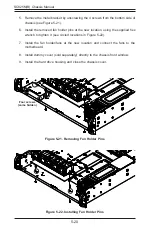5-13
Chapter 5: Chassis Setup and Maintenance
5-6 Installing Expansion Cards
The SC825M(B) chassis include slots for expansion cards. The number of slots
varies depending upon the chassis model and the configuration of the system. See
below for information specific to each chassis model.
The motherboard must be installed before expansion cards.
Expansion Cards for an LP Model Chassis
In SC825M(B) low-profile chassis models, up to seven expansion cards may be
used.
1. Power down the system and remove the power cord from the back of the
power supply module as described in Section 5-2. Remove the chassis cover
as described in Section 5-3.
2. In the rear of the chassis, remove the blank PCI shield that is pre-installed cov-
ering the expansion slot by removing the screw securing the shield, then lifting
the cover out of the PCI slot.
Figure 5-15. Removing an LP Expansion Card Slot Shield
3. Slide the expansion card into the expansion slot on the motherboard while align-
ing it with the chassis slot in the rear of the chassis.
4. Secure the expansion card onto the PCI slot with the screw previously removed.
Chassis Expansion
Card Slots
Содержание SC825M Series
Страница 12: ...SC825M B Chassis Manual 1 4 Notes ...
Страница 32: ...2 20 SC825MB Chassis Manual Notes ...
Страница 62: ...SC825M B Chassis Manual 5 24 Notes ...
Страница 72: ...SC825M B Chassis Manual 6 10 Notes ...
Страница 74: ...SC825M B Chassis Manual A 2 Notes ...
Страница 82: ...B 8 SC825M B Chassis Manual Notes ...