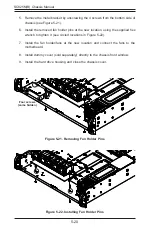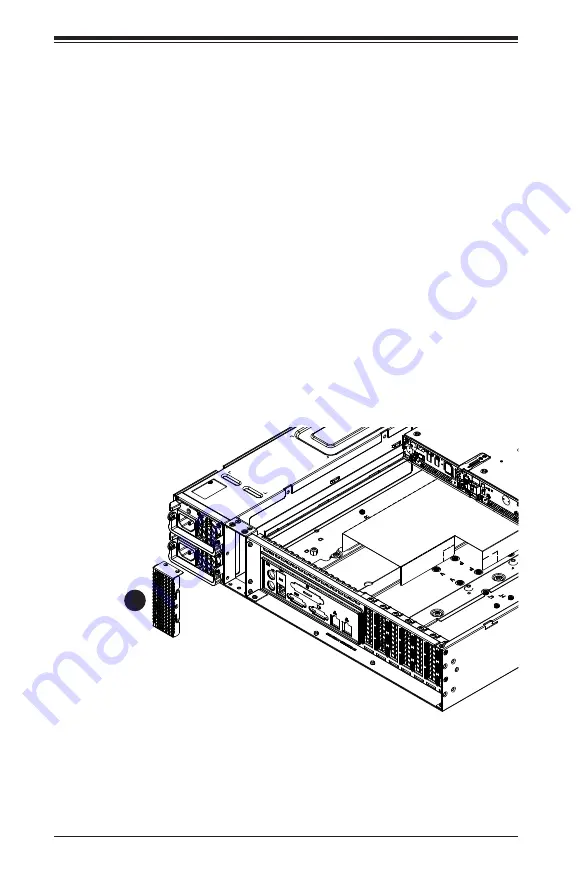
SC825M(B) Chassis Manual
5-6
Installing the Rear 2.5" Hard Drive Cage (SC825MB Only)
The SC825MB model chassis supports an optional hard drive cage for two additional
2.5" hot-swappable hard drives. The hard drive cage installs in the rear of the
chassis next to the power supply. Once the hard drive cage has been installed, the
2.5" hard drives may be removed without powering down the server.
Installing the 2.5" Rear Hard Drive Cage
1.
Power down as described in section 4-1, lay the chassis on a flat, stable surface
and remove the chassis cover.
2.
Remove the dummy cover as shown in figure below by removing two screws
on the top and one screw on the bottom.
3. Orient the 2.5" rear hard drive cage as shown, aligning the opening at the end
of the cage with the opening at the back of the chassis.
4. Place the hard drive cage into the chassis.
5. Secure the front of the hard drive cage to the chassis by fastening one screw
inside the opening of the hard drive cage as illustrated.
Figure 5-6. Removing the Dummy Cover
2
Hard Drive Cage
Содержание SC825M Series
Страница 12: ...SC825M B Chassis Manual 1 4 Notes ...
Страница 32: ...2 20 SC825MB Chassis Manual Notes ...
Страница 62: ...SC825M B Chassis Manual 5 24 Notes ...
Страница 72: ...SC825M B Chassis Manual 6 10 Notes ...
Страница 74: ...SC825M B Chassis Manual A 2 Notes ...
Страница 82: ...B 8 SC825M B Chassis Manual Notes ...